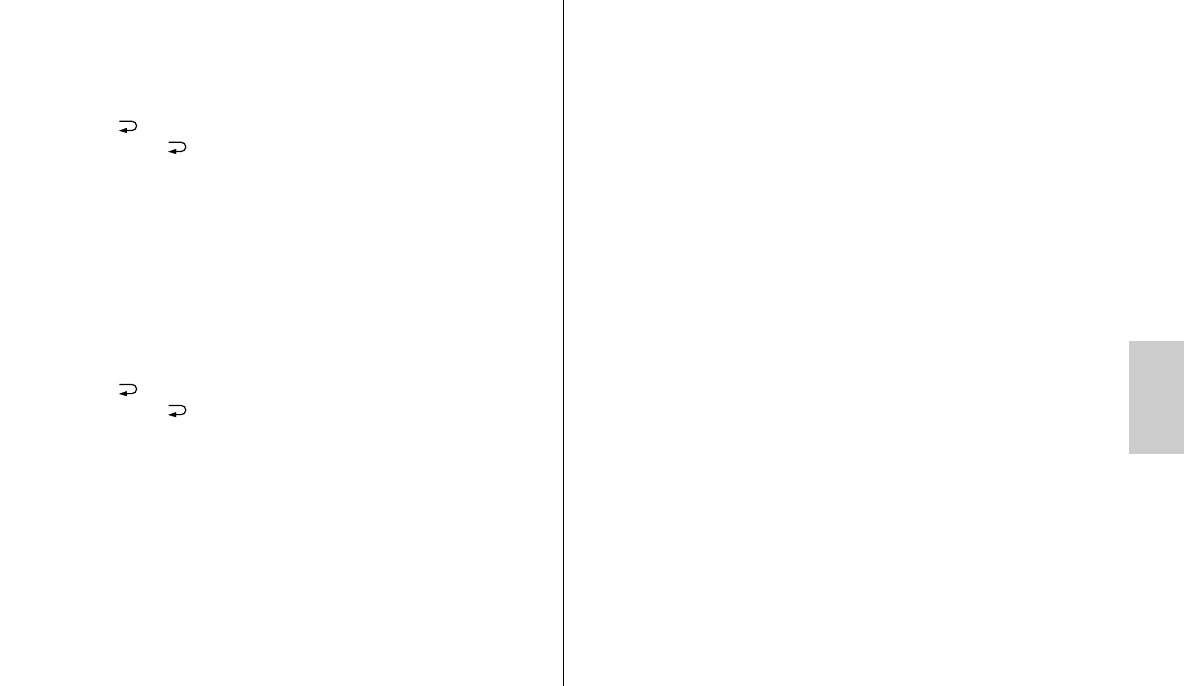99
ķ
Setting the slave flash unit (mecablitz)
• In the remote mode, press the "Para" key repeatedly until only "CHANNEL" (=
remote channel) and the remote channel are displayed. Press (+) and (-) to
perform the desired settings. You can select channel 1, 2, 3 or 4. The setting
will take effect immediately.
• Press „Return“ repeatedly until "SLAVE RC" appears on the display. If you
do not press „Return“ , the display will automatically switch to "SLAVE RC"
after approximately 5 seconds.
18.3 Reflector position for remote
In the slave mode, the main reflector ቨ of the flash unit is automatically moved
to the 24 mm position in order to maximise the illuminated area. If necessary,
the zoom position of the main reflector can be changed manually.
Setting the slave flash unit (mecablitz)
• In the remote mode, press the "Para" key repeatedly until only "MZOOM" and
the reflector position are displayed (e.g., 24 for 24 mm). Press (+) and (-) to
perform the desired settings. The setting will take effect immediately.
• Press „Return“ repeatedly until "SLAVE RC" appears on the display. If you
do not press „Return“ , the display will automatically switch to "SLAVE RC"
after approximately 5 seconds.
18.4 Testing the remote flash mode
• Remove the slave flash unit from the camera and open the camera's integrated
flash unit.
• Position the slave flash unit as required for the subsequent shot. Use the flash
unit mounting foot W-F127 (included) to set up the slave flash unit.
• Wait until the slave flash unit and the camera's integrated flash unit are ready.
Once the slave flash unit is ready, its AF measuring beam ቮ.
• Take a test shot and check whether the slave flash unit(s) respond.
• If the slave flash unit does not flash, correct the position of the slave flash unit
so that it can receive the light from the controller flash unit or reduce the
distance between the controller flash unit and the slave flash unit.
• Following the successful completion of the flash test, you can start taking shots.
19 Care and maintenance
Remove dust and grime with a soft dry cloth or silicon-treated cloth. Do not use
cleaning agents as these may damage the plastic parts.
19.1 Firmware updates
The flash unit’s firmware can be updated through the USB port
ቦ
and adjusted
to the technical requirements of future cameras (Firmware Update).
For more information, visit the Metz homepage at www.metz.de.
19.2 Reset
The flash unit can be reset to the factory settings. To do this, press the „Mode“
key and hold it down for approx. 3 seconds. „Reset“ will then appear on the
display panel. After about 3 seconds the display reading will return to the facto-
ry setting.
This will not affect the firmware updates for the flash unit.
19.3 Flash capacitor forming
The flash capacitor built into the flash unit undergoes physical change if the unit is
not switched on for a prolonged period. For this reason it is necessary to switch the
unit on for approximately 10 minutes at least once every three months. The power
supplied by the power source must be sufficient to cause the flash readiness indica-
tor to light up no more than one minute after the flash unit is switched on.
☞
☞