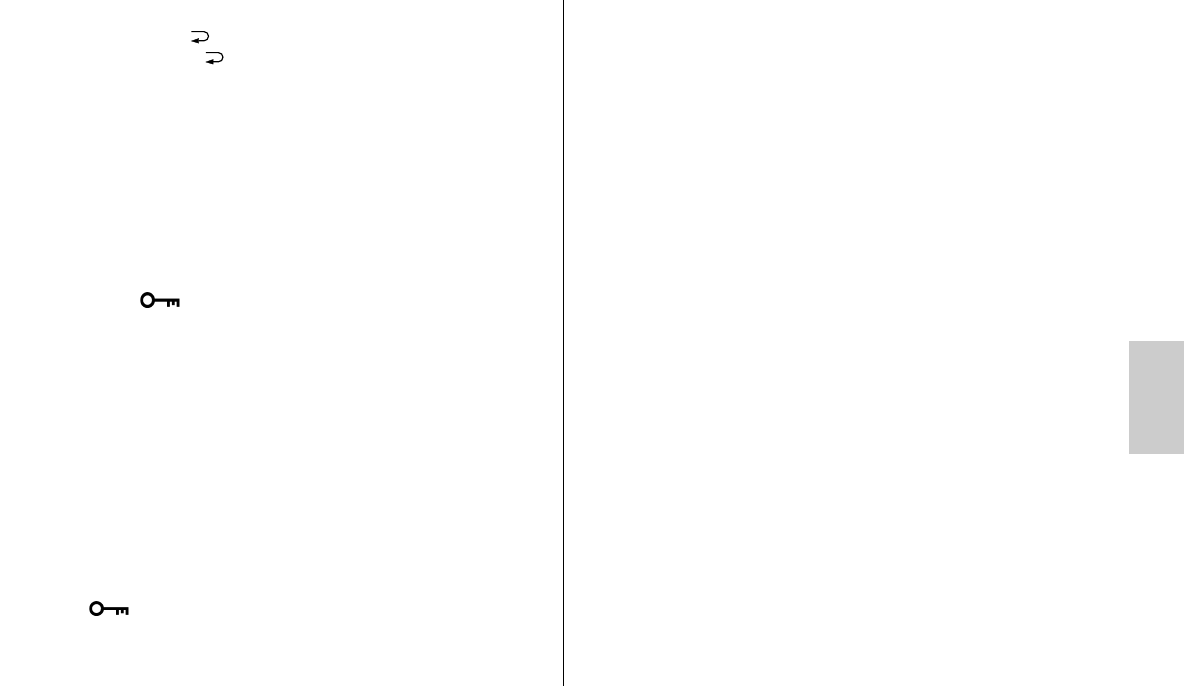93
ķ
takes effect immediately.
• Press the „Return“ button repeatedly until the screen is reset to its normal
state. If the „Return“ button is not pressed, the display is automatically
reset to its normal state after about 5 seconds.
- When „Standby 10min“ is displayed, the Auto OFF function will be activa-
ted after 10 minutes.
- When „Standby 1 min“ is displayed, the Auto OFF function will be activated
after 1 minute.
- When „Standby OFF“ is displayed, the Auto OFF function is deactivated.
7.11 KEYLOCK
The KEYLOCK function enables the user to lock the buttons on the flash unit to
prevent them from inadvertently being pressed. When the KEYLOCK function is
activated, a symbol appears on the display above three buttons.
Activating the KEYLOCK function:
• Press the „SEL“ button repeatedly until „Select“ appears on the display.
• Select the menu option „KEYLOCK“ by pressing the UP ̆ and DOWN ̄ but-
tons. The selected menu option will be highlighted.
• Confirm the selection of the special function by pressing the „Set“ button.
• Select the desired setting with the UP ̆ and DOWN ̄ buttons.
- When „KEYLOCK YES?“ is displayed, the Key-Lock function is activated.
- When „KEYLOCK NO?“ is displayed, the Key-Lock function is deactivated.
• Press the "Set" key and confirm the setting.
Deactivating the KEYLOCK function
When a button is pressed, „UNLOCK Press these keys“ is displayed . A correspon-
ding symbol is displayed to indicate that the buttons are locked. To deacti-
vate the Key-Lock function, press both middle buttons for about 3 seconds. The
display is reset to its normal state when the KEYLOCK function is deactivated.
8 Motor Zoom Reflector
The zoom position of the main reflector can be adjusted for focal lengths of at
least 24 mm (35 mm format). For lenses with focal lengths of 18 mm or more,
the integrated wide-angle diffuser
ባ
can be positioned over the main reflector
ቨ
.
The following zoom positions are available:
24 - 28 - 35 - 50 - 70 - 85 - 105 (focal lengths in mm)
(corresponding to 35 mm format)
When using the wide-angle diffuser
ባ
the main reflector
ቨ
is automati-
cally moved to the 24 mm position! Because of the wide-angle diffuser,
18 mm appears on the display (see 9).
Automatic zoom adjustment
This causes the zoom position of the main mirror
ቨ
to automatically adjust to the
lens focal length. "AZoom" and the mirror position will then appear on the flash
unit's display panel.
Manual adjustment of the zoom position with AZoom
The zoom position of the main reflector
ቨ
can also be changed when the flash
unit is used with a camera capable of data transmission, in order to achieve spe-
cial lighting effects (such as hot-spot, etc.). See also 6.2.
Once saved, „MZoom“ will be indicated on the display.
Resetting to AZoom mode
• Touch the shutter release to begin a data transfer between the flash unit and
the camera.
• Continue changing the zoom position until AZoom appears on the display.
☞