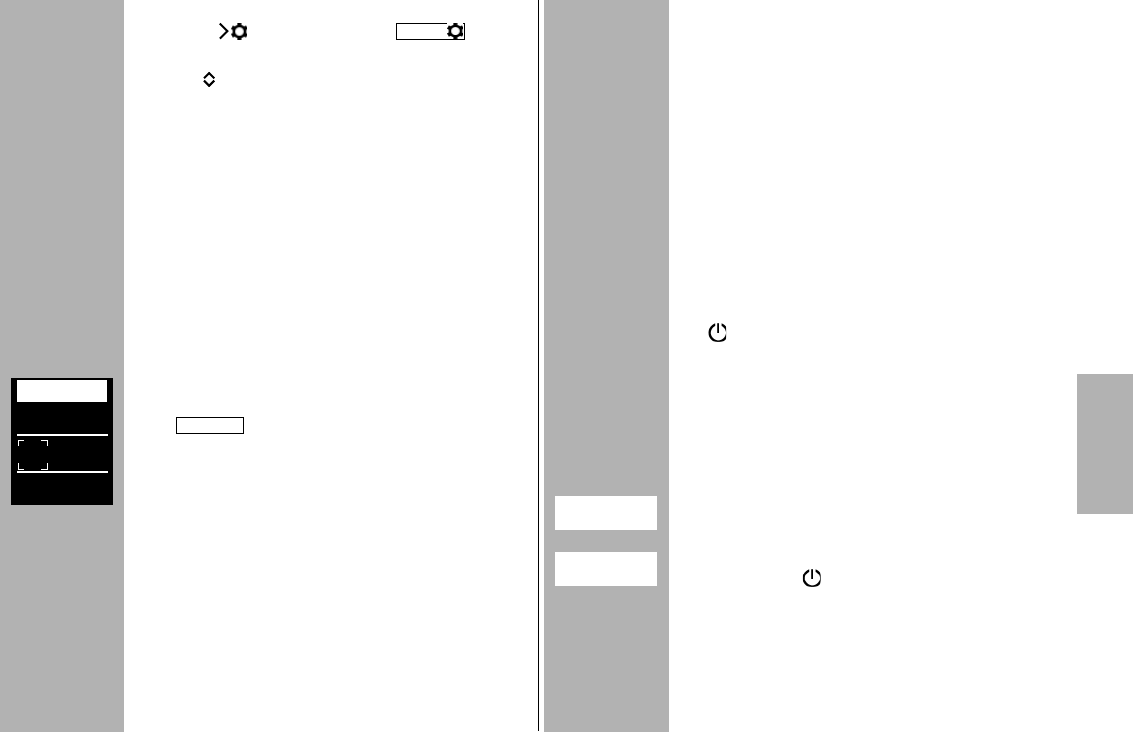117
3.5 The OPTIONS Menu
• Press the button and the menu
will appear.
With the buttons, the options; can be chosen
independently of the operating mode.
ZOOM (reflector setting), see 9.1
STANDBY (autom., unit switch-off), see 3.7
AF BEAM (AF auxiliary light), see 11.3
DISPLAY (Brightness), see 14.1
UNIT (metres / Feet), see 14.2
RESET, see 15.3
SYNC, see 10.4.2
The displayed flash parameters are dependent on
the selected flash mode.
3.6 INFO
The current settings of the flash unit can be display-
ed during operation.
• Press and hold the
° button.
The will appear.
What is displayed will depend on the operating
mode and the selected options.
INFO
OPT.
3.7 Auto OFF for the flash unit
The flash unit is factory-set to automatically switch
to standby mode (Auto OFF) 3 minutes after
• being switched on,
• a flash is fired
• the shutter release is actuated
• the camera’s exposure metering system is swit-
ched off. . .
. . . switched to stand-by mode, (Auto-OFF) to save
energy and to protect the power source from unin-
tentional discharging. The active automatic unit
switch-off is shown in the INFO display.
The flash ready indicator
and the indicators on
the OLED display disappear.
The
button flashes red in stand-by mode.
The most recently used operating setting is retained
after automatic shutdown and is immediately resto-
red when the camera is switched on.
The flash unit can be turned on again by pressing
the
° button, or by tapping on the shutter
release (wake-up function).
In SERVOo mode, the automatic cut-off is not acti-
vated.
The flash unit should always be turned off using
the main switch
if it is not going to be used
for an extended period.
The flash unit switches off completely about 1 hour
after its last use.