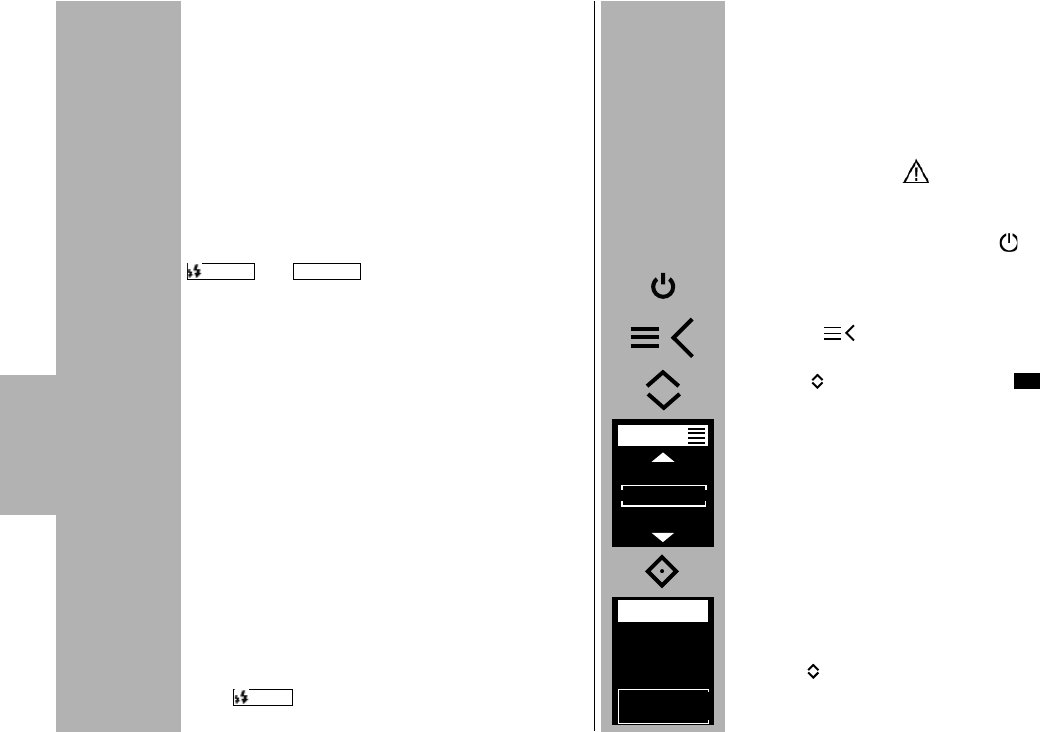148
7.5 Automatic high-speed synchronisation
(FP)
Various cameras support automatic high-speed syn-
chronisation (see the camera’s operating instructi-
ons). This flash mode makes it possible to use a
flash unit even with shutter speeds that are faster
than the flash sync speed.
Interesting results may by achieved in this mode
when, for example, a wide open aperture (e.g.,
f/2.0) is used to limit the depth of field in portrait
shots taken in very bright ambient light. The flash
unit supports high-speed synchronisation in
and flash modes.
For physical reasons, however, high-speed synchro-
nisation significantly reduces the number and the
maximum flash range.
Be sure to note, therefore, the flash range on the
display of the flash unit.
High-speed synchronisation is activated automati-
cally if a shutter speed faster than the flash sync
speed is set on the camera, whether manually or
automatically by the exposure program.
Note that in the case of high speed synchronisation
the guide number of the flash unit also depends on
the shutter speed.
The faster the shutter speed, the lower the guide
number!
The setting for automatic high-speed synchronisati-
on occurs on the camera (see camera operating
instructions)!
The display of the flash unit then in addition shows
"FP" ( ) .
M
TTL
TTL FP
7.6 Manual flash mode with distance
guideline (GN)
In this flash mode you enter the distance to the sub-
ject in the flash unit. The mecablitz coordinates the
flash output and the f-stops provided by the came-
ra.
If sufficient exposure is not achieved for the
distance set, the sign appears in front of the
distance information.
Setting the mode of operation
• Switch on the flash unit with the
button. The start screen appears. Thereafter, the
flash unit always switches on with the mode of
operation that was used last.
• Press the button and the drop-down
menu will appear.
• Use the buttons to select the operating
mode.
• Press the
° button and confirm the selected
operating mode.
• Use the buttons to select the required
distance.
The setting will take effect immediately.
GN
1.1m
MODE
M
GN
LED
GN
k