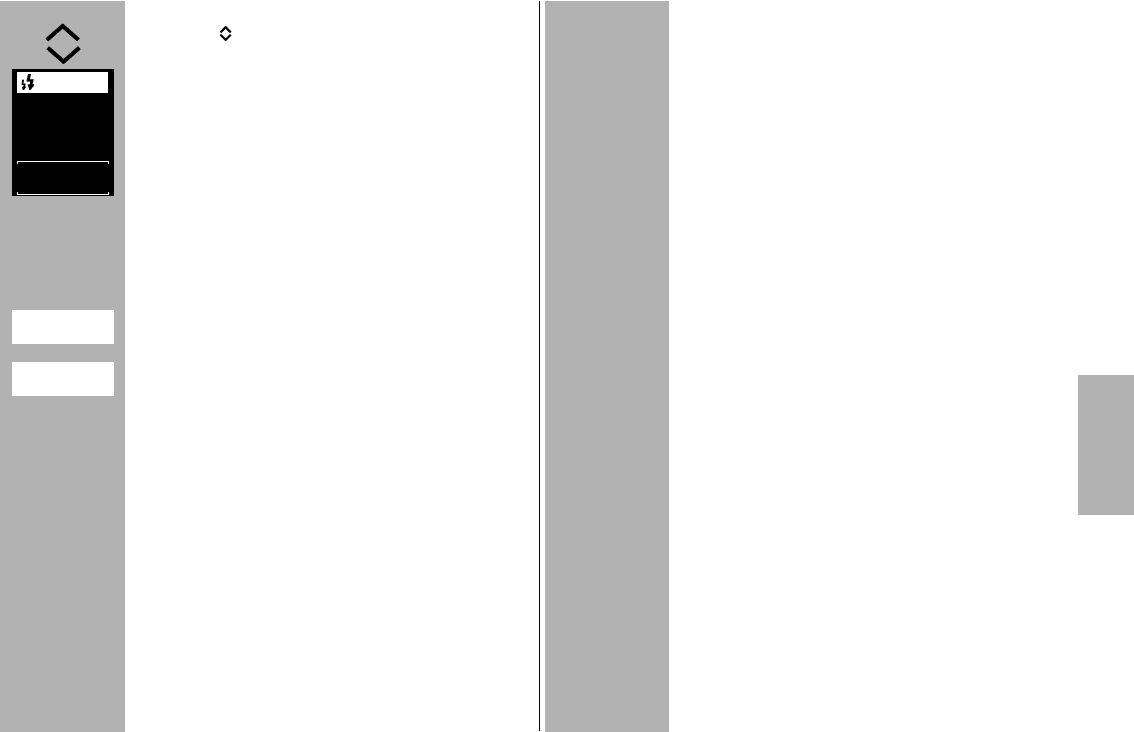151
Setting procedure
• Press the buttons repeatedly and set an
exposure value (EV).
The setting will take effect immediately.
Manual flash exposure correction is only possible in
TTL flash mode if the camera supports this function
(consult the camera’s operating instructions)!
If the camera does not support this function, the
adjusted correction will have no effect.
For some camera models, the manual flash exposu-
re corrections must be adjusted on the camera. If
this is the case, no correction value will appear on
the flash unit display.
After the shot, remember to cancel the manual
flash exposure correction in the camera!
Strongly reflecting objects in the motif can have a
negative impact on the camera’s automatic exposu-
re. The photograph will be underexposed. Remove
reflecting objects or set a positive correction value.
9 Special functions
Depending on the camera model or camera group,
various special functions are available.
For this purpose, data exchange must first occur
between the flash unit and camera to access and
set the special functions, for example by tapping
the shutter release.
The setting must occur immediately after accessing
the special functions since otherwise the flash unit
automatically switches back to normal flash opera-
tion after a few seconds!
9.1 Motor zoom reflector
The motor zoom reflector of the flash unit can illu-
minate lens angles from 24 mm (35 mm format).
Thanks to the use of the integrated wide-angle dif-
fuser , the illumination widens to 12 mm.
9.1.1 Auto zoom.
The zoom position of the reflector is automatically
adjusted to the lens focal length when the flash unit
is used with a camera that transmits the data rela-
ted to the lens focal length.
Automatic adjustment occurs for lens focal lengths
from 24 mm.
The automatic adjustment will not be activated if
the reflector is swivelled, if the wide-angle diffuser
is pulled out, or a Mecabounce (accessory) is
mounted.
If so desired, the position of the reflector can be
manually adjusted in order to achieve particular
lighting effects (such as spot effect etc.).
EV
+1 1/3
5.0m
TTL