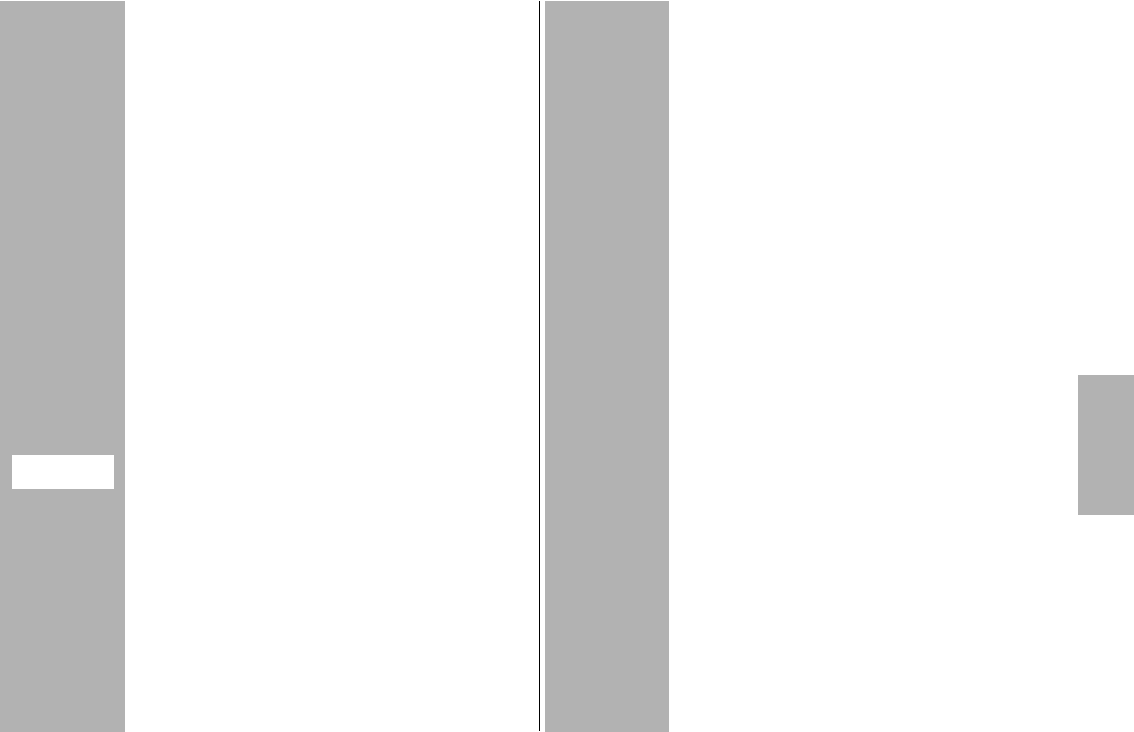165
12 Flash techniques
12.1 Bounce flash
Bounce flash illuminates the subject more softly
and reduces dense shadows. It also reduces the
drop in light from foreground to background that
occurs for physical reasons.
The reflector of the flash unit can be swivelled hori-
zontally and tilted vertically for bounce flash.
To avoid colour cast in your shots, the reflective sur-
face should be colour-neutral or white.
When tilting the reflector vertically, make sure that
it is turned through an angle that is wide enough to
prevent direct light from falling on the subject. For
this reason the reflector should be tilted at least as
far as the 60° lock-in position.
When the reflector head is tilted, the reflector is
moved to a position of 70 mm in order to prevent
the subject from being additionally illuminated by
dispersed light .
When the reflector head is given, there is no indica-
tion of reach and no automatic adjustment of the
reflector position.
12.2 Bounce flash with a reflector card
The use of bounce flash with the integrated reflec-
tor card can bring out highlights in the eyes of
human subjects:
• Tilt the reflector head upwards by 90°.
• Pull the reflector card together with the wide-
angle diffuser from above out of the reflector
head and forwards.
• Hold the reflector card and push the wide-
angle diffuser back into the reflector head.
12.3 Flash exposure memory FE
Several cameras feature a flash exposure memory
(FE; Flash-Exposure). The flash unit supports this
during i TTL and i TTL BLflash mode.
It can be used to define and store the exposure
level for the subsequent shot before the shot is
actually taken. This can be useful when, for exam-
ple, the flash exposure has to be adjusted to speci-
fic details that may not be necessarily be identical
with the main subject.
This function is activated on the camera. The sub-
ject details for the flash exposure are measured and
brought into focus by the cameraís AF sensor/mete-
ring window. Pressing the cameraís FE button (the
description varies from camera to camera; see
camera operating manual) causes the flash unit to
fire an FE test flash.
+
k