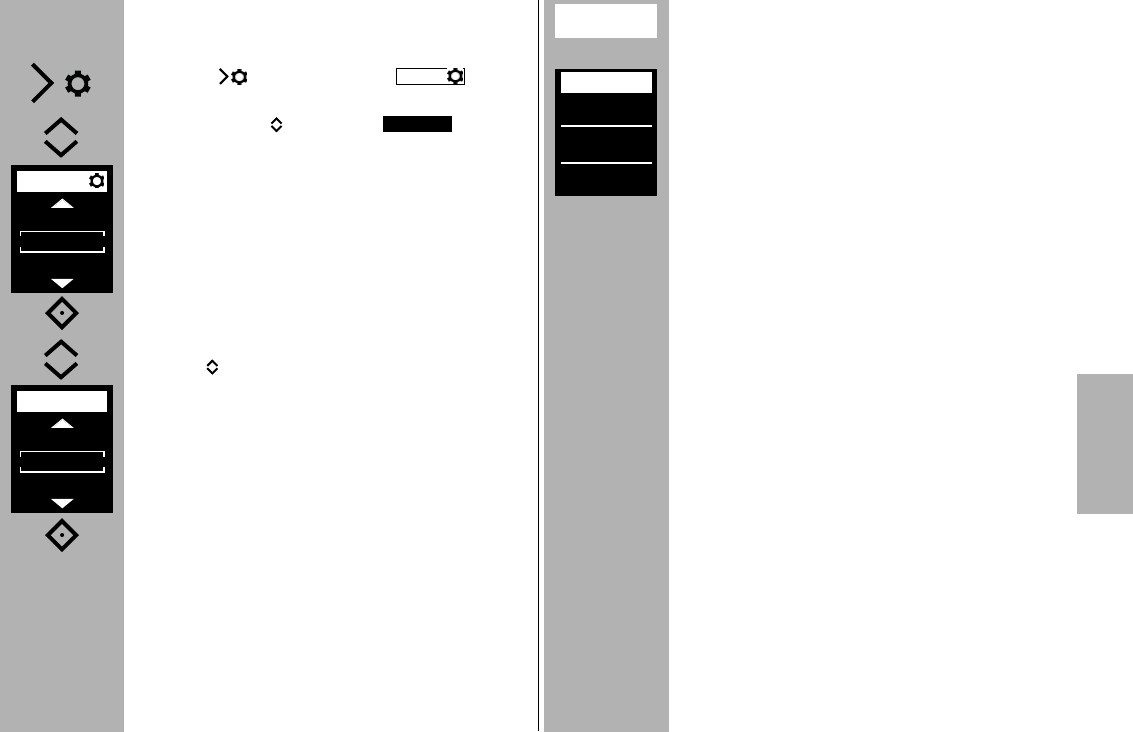155
k
10.1.1 Setting the remote channel
• On the camera, set the wireless flash mode WL.
• Press the button and the menu
will appear.
• Use the buttons to select .
• Press the
° button and open the menu.
• Use the buttons to set the desired channel.
• Press the ° button and confirm the selected
setting.
In the example, the remote channel CHANNEL 3 was
selected.
The setting will take effect immediately.
OPT.
CHANNEL
The master CTRL and the slave groups RMT and
RMT2 must all be set to the same remote channel!
The channel setting, in the example CHANNEL 3
(CH. 3) , can be checked by pressing the informati-
on key
° .
+