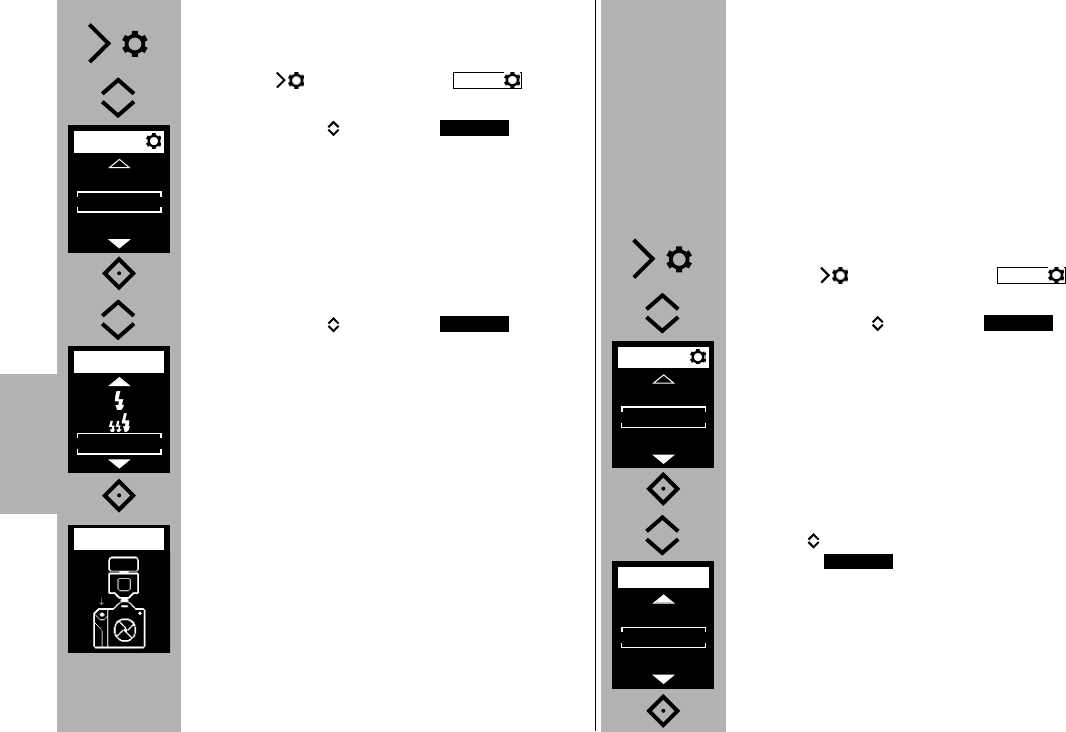164
k
Setting procedure for the learn function
The AF pre-flash function of the camera must be
switched off.
• Press the button and the menu
will appear.
• Use the buttons to select .
• Press the
° button and open the menu.
• Use the buttons to select .
• Press the
° button and confirm the selected
setting.
• "Learn Mode" is ready to learn.
• Press the release button on the camera so that
the camera’s own flash unit is
activated.
If the SERVO flash unit has received a light pulse,
then "LEARN OK" appears in the display as confir-
mation.
The macablitz has learned the flash of the camera
flash unit.
OPT.
SYNC
LEARN
11 OPTION menu
11.1 Automatic Zoom Operation (A-ZOOM)
With A-zoom operation, the zoom-head position of
the reflector is adjusted to the focal length of the
camera.
11.2 Manual Zoom Operation
With manual A-zoom operation, the zoom-head
position of the reflector must be manually adjusted
to the focal length of the camera.
Setting procedure
• Press the button and the menu
will appear.
• Use the buttons to select .
• Press the
° button and open the menu.
• Use the buttons to set the desired zoom
level, e.g. .
• Press the
° button and confirm the selected
setting.
The setting is adopted immediately.
OPT.
ZOOM
35mm