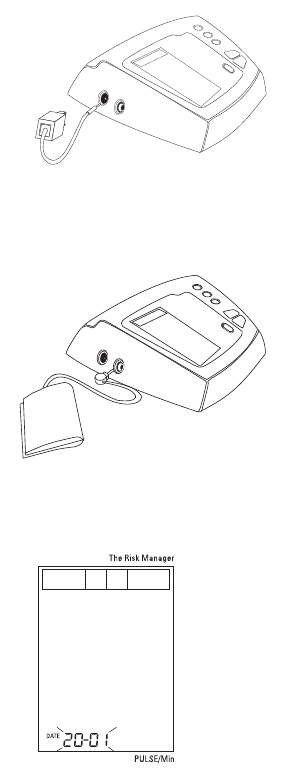7
Functional check: Hold on the 0/I button down to test all the display symbols. When functioning correctly
all symbols must appear.
4.2. Using an AC adapter (optional accessory)
It is possible to operate this blood-pressure instrument, with a Microlife AC adapter (output 6 V DC / 600
mA with DIN plug).
a) Plug the AC plug into the socket at the side of
the instrument.
b) Plug the AC adapter into a 230V or 110V power
socket. Test that power is available by pressing
the O/I button.
Note:
• No power is taken from the batteries while the AC adapter is connected to the instrument.
• If power is interrupted during the measurement (e.g. by accidental removal of the AC adapter from the
socket, the instrument must be reset by removing the plug from its socket and reinserting the connections.
• Please consult your dealer if you have questions relating to the AC adapter.
4.3. Cuff connection
Insert the cuff tube into the opening provided on the
left side of the instrument, as shown in the diagram.
4.4. Setting the time and date
This blood-pressure monitor automatically records the time and date of each measurement. This is very
important information as blood pressure normally varies over the course of a day.
1. Press the «Time» button for at least 3 seconds.
The display now indicates the set year, during
which the last two characters flash.