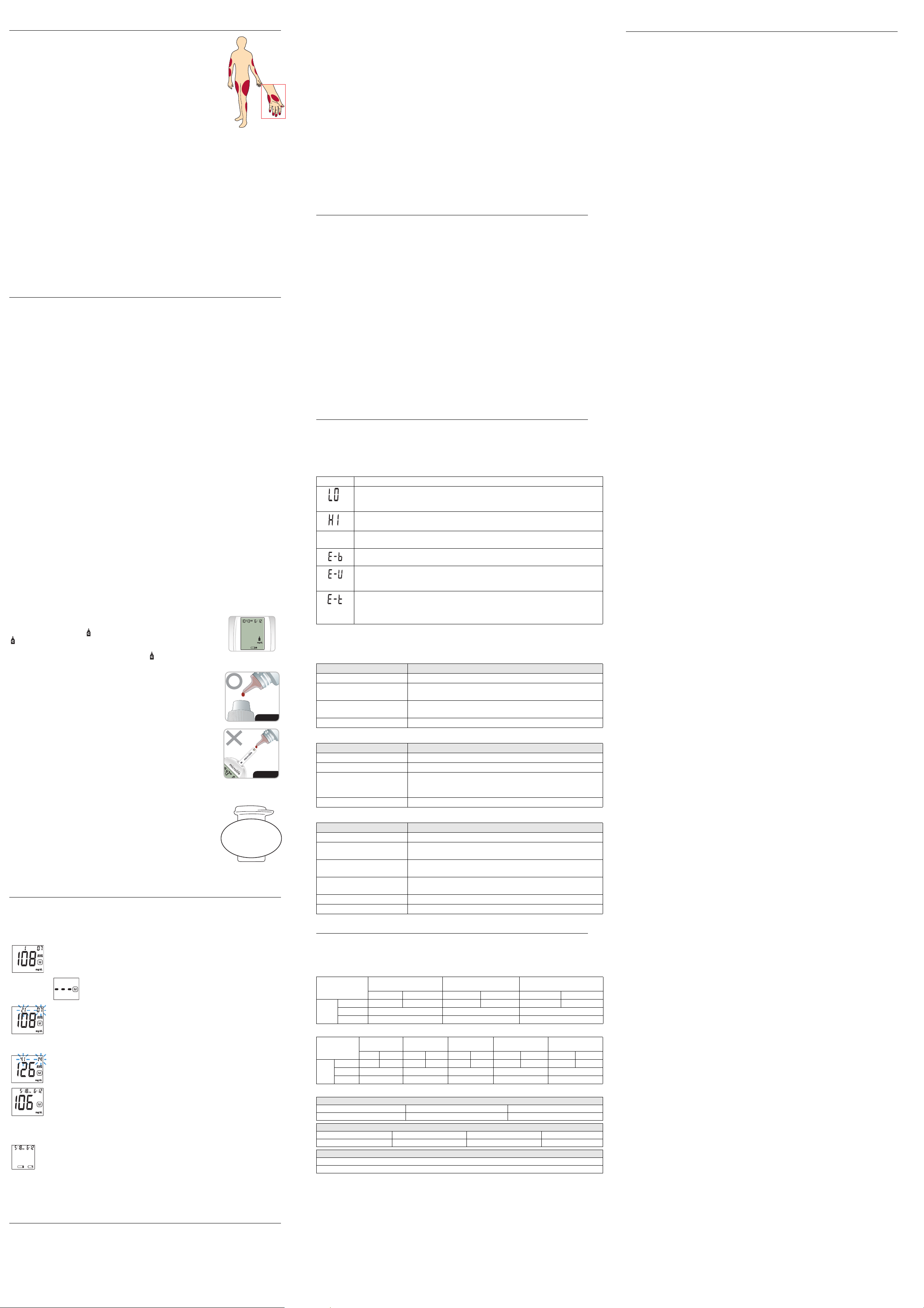5. Alternative Site Testing (AST)
6. Control Solution Testing
If your Microlife control solution did not come with Microlife Control Solution instructions, the
following information shall take the place of the instructions.
Microlife Control Solution contains a known amount of glucose that reacts with Microlife GlucoTeq
Blood Glucose Test Strips. By testing your control solution and comparing the test results with the
expected range printed on the test strip vial label, you can make sure that the meter and the test strips
are working properly together as a system are performing the test correctly. It is very impor-
tant that you do this simple check routinely to make sure you get accurate results.
The standard GlucoTeq Blood Glucose Monitoring System DOES
purchase Microlife Control Solution, please contact your local distributor.
Important Information:
Use only Microlife Control Solution with your Microlife GlucoTeq meter.
Check the expiration date on the bottle. Do not use if expired.
Use within a period of 90 days from the date that you first open it. Record the discard date on the
control solution bottle when you first open it to serve as a reminder to discard after 90 days.
The control solution ranges are printed on the label of the Microlife Blood Glucose Test Strip vial. They
are not recommended target ranges for your blood glucose.
For in vitro diagnostic use.
Do not add any liquid to the Microlife Control Solution.
Do not take internally or inject.
Why Perform a Control So
To ensure that your meter and test strips are working properly together.
To allow you to practice testing without using your own blood.
When to Use:
Whenever you suspect that the meter or test strips are not working properly.
When your blood glucose test results are not consistent with how you feel, or when you think yo
results are not accurate.
When test strips have been exposed to extreme environmental conditions.
If you drop the meter.
Performing a Control So
Start with the meter off.
7. Memory Recall
The Microlife GlucoTeq meter stores a maximum of the 500 most recent blood glucose te
date and time in its memory. It also provides you th 7, 14, 28, 60 and 90-day averages of your b
glucose test results. You can review the individual or average test results by entering the memory
mode.
Recall the memory
If you do not press any buttons for one (1) minute, the meter will display «OFF» and turn off auto-
matically
«Hi » and «Lo » test results are not included in the averages.
8. Caring For Your Met
To avoid the meter and test strips getting dirt, dust or other contaminants, please wash and dry your
hands thoroughly before use.
Cleaning
Your meter does not require special maintenance. As long as no blood or control solution comes in
direct contact with the meter, there is no special cleaning required.
To clean the meter exterior, wipe with a cloth moistened with tap water or a mild cleaning agent, then
dry the device with a soft and dry cloth. Do not flush with water.
There are important limitations for doing AST. Please consult your health-
care professional before you perform AST.
What is AST?
Alternative Site Testing (AST) means you can use parts of the body other
than your fingertips to check your blood glucose levels. The system allows
you to test from the palm, forearm, upper arm, calf or thigh, with equivalent
results to fingertip testing.
What is the advantage?
Fingertips feel pain more readily because they are full of nerve endings
(receptors). At other body sites, nerve endings are not so numerous and
you will not feel as much pain as you will experience at the fingertip.
When to use AST?
Food, medication, illness, stress and exercise can affect blood glucose
levels. Capillary blood at fingertip reflects these changes faster than capil-
lary blood at other sites. Therefore, if you are testing blood glucose level
during or immediately after meal, physical exercise or stressful event, take
the blood sample from your fingertip only.
Use AST only:
1.In a pre-meal or fasting state (more than 2 hours since the last meal).
2.Two hours or more after taking insulin.
3.Two hours or mo
4.During steady state blood glucose conditions.
Do NOT use AST if:
1.You have reason to believe you have hypoglycemia or hyperglycemia.
2.Your routine glucose results are often fluctuating.
3.The test result is to be used to calibrate continuous glucose monitors (CGMs).
4.The test result is to be used for insulin dose calculations.
How to increase the blood volume?
Increase the blood flow by rubbing the puncture site for more than 20 seconds before extracting
blood. This helps to reduce the risk of insufficient blood sample for a blood glucose test.
STEP 1: Wash your Hands.
Wash your hands with mild soap and water before performing any test.
Be sure to dry them thoroughly.
STEP 2: Insert Test Strip
Insert a test strip with the contact bar end entering into the test strip slot
first. Push the test strip as far as it will go without bending it. The meter
turns on automatically.
STEP 3: Mark as a Control Solution Test
After the « » symbol appears on the display, press and hold the main
button for 5 seconds and a symbol appears on the display. With the
symbol on the display, the meter will not store your test result in the
memory. If you decide not to perform a co
hold the main button for 5 seconds symbol will disap-
pear.
STEP 4: Apply Control Solution
1.Check the expiration and discard dates on your control solution and
test strip vials.
2.Shake the control solution bottle well, then remove cap.
3.Squeeze the bottle and discard the first drop then wipe the
dispenser tip with clean tissue paper or cotton.
4.Squeeze the bottle again to get a second drop onto a clean, non-
absorbent surface or on your clean fingertip.
5.Bring the tip of the test strip to touch the drop of solution until the
meter beeps.
Caution
To avoid contaminating the control solution with the content of
the test strip, DO NOT DIRECTLY A
TION ONTO THE TEST STRIP.
STEP 5: Check if the Test Result is in Range.
After five (5) seconds, the control solution test result appears on the
display. Compare the test result with the range printed on the test strip
vial. Each vial of Microlife GlucoTeq Blood Glucose Test Strips may
have a different control solution range. The result should fall within the
printed range on the test strip vial.
Caution
Do not use test strips or control solution that have exceeded
discard date, are expired or have been damaged. Your results
may be inaccurate.
STEP 1: Enter the Memory Mode
While the meter is turned off, press and hold the main button to turn the meter on.
Press the main button again to enter memory mode.
The 7-day average will appear, indicating that you are in the memory mode.
When using the meter for the first time or when the memory has been
deleted, «- - -»
memory.
STEP 2: Recalling Average Test Results
If you continue to press the main button, the 7, 14, 28, 60 and 90-day averages will
appear in order. You can then review the last 500 individual test results in memory.
The 7–day average is calculated from the blood glucose results obtained during the
last 7 days. It also indicates how many blood glucose tests have been performed
within this period, e.g., 21 (21 tests in the last 7 days).
The 14-day average is calculated from the blood glucose test results obtained during
the last 14 days. It also indicates how many blood glucose tests have been performed,
e.g., 41 (41 tests in the last 14 days).
The 28, 60, 90-day averages show the same information.
STEP 3: Recalling Individual Test Results
After the 90-day average, the most recent test result with date and time will be shown.
Press the main button once and the next most recent test result will appear.
Each time you press and release the main button, the meter will recall up to your last
500 test results in order. When the memory is full, the oldest test result is deleted as
the newest is added. After reaching the last individual result, press the main button and
the meter turns off.
STEP 4: Exit the Memory Mode
Press and hold the main button for three (3) seconds to exit memory mode at any
point.
Low xx - xx mg/dL
High xxx - xxx mg/dL
Do not use organic solvents to clean the meter. Your meter is a precision
with care.
Storage
1. Meter Storage
Storage condition: -20 °C~50 °C (-4 °F~122 °F), below 90 % relative humidity.
Avoid dropping and strong impact.
Avoid direct sunlight and humidity.
2. Strip Storage
Storage condition: 4 °C~40 °C (39 °F~104 °F), and 10~85 % relative humidity. Do not freeze.
Store your test strips in their original vial only. Do not transfer to other container.
Store test strip packages in a cool and dry place. Keep away from direct
After removing a test strip from the vial, immediately replace the vial cap and close it tightly.
You may touch the test strip anywhere with clean, dry hands when removing
it into the meter.
Use each test strip immediately after removing it from the vial.
Do not bend, cut, or alter a test strip in any way.
Keep the strip vial away from children since the cap and the test strip can be a potential choking
hazard. If swallowed, please seek medical assistance immediately.
3. Control solution storage
Storage condition: Store the control solution tightly closed at temperatures between 4 °C (39 °F) and
30 °C (86 °F). Do not freeze.
9. Technical Specifications
10.System Troubleshooting
Special messages and error messages help to identify certain problems but do not appear in all cases
when a problem has occurred. Improper use may cause an inaccurate result without producing an error
message.
In the event of a problem, refer to the information under «Actions» in the «Error Messages» section. If
you continue to have a problem, please refer to the «Troubleshooting Guide» section. If you follow the
actions recommended but the problem is not resolved, please contact your local distributor for assis-
tance.
Only the most common error messages are listed. If your meter displays an error message that is not
listed, please contact your local distributor.
Troubleshoot
The meter does not display a message after inserting a test strip
The test does not start after applying the sample
The control solution test is out of range
11.Performance Characteristics
Precision
Standard deviation (S
ation (CV) for each glucose concentration ≥ 10≤ 5.0 mg/dL
≤ 5.0%, respectively.
Intermediate precision
Repeatability
System Accuracy
The Microlife GlucoTeq Blood Glucose Monitoring System meets the requirements for System Accu-
racy as stated in ISO 15197:2013.
User Performance
A study evaluating glucose values from fingertip, palm, forearm, upper arm, calf, and thigh capillary
blood samples obtained by 100 lay persons showed the following results:
100% within ± 15 mg/dL (± 0.83 mmol/L) of the medical laboratory values at glucose concentrations
below 100 mg/dL (5.55 mmol/L), and ≥ 95% within ±15% of the medical laboratory values at glucose
concentrations at or above 100 mg/dL (5.55 mmol/L).
Model Name: GlucoTeq
Assay Method: Electrochemical biosensor
Test Sample: Capillary whole Blood
Test Result: Referenced to plasma glucose value
Alternative Site Testing: YES (palm, forearm, upper arm, calf, or thigh)
Sample Size: 0.5 μ L
Measuring Time: 5 seconds
Measurement range: 20~600 mg/dL
Acceptable Hematocrit
Range: 20~60 %
Operating conditions: 10 °C~40 °C (50 °F~104 °F), between 10 - 85 % R. H.
Storage/Transportation
Condition:
Meter: -20 °C~50 °C (-4 °F~122 °F), below 90 % R. H.
Strip: 4 °C~40 °C (39 °F~104 °F), between 10~85% R. H.
Memory Capacity: 500 test results with time and date
Average Calculation: 7, 14, 28, 60, and 90 days
Power Supply: 1 CR2032 lithium battery
Battery lifetime: Approximately 1000 tests
Automatic shut-o In 3 minutes
Dimensions: 98 x 54 x 16.4 mm
Weight: approximately 49 g (including battery)
Message What it means
«Lo» appears when your result is below the measurement limit, which is less than 20 mg/
dL (1.1 mmol/L). «Lo» indicates hypoglycemia (low blood glucose).
ately consult your healthcare professional.
«HI» appears when your result is above the measurement limit, which is higher than 600
mg/dL (33.3 mmol/L). You should immediately consult your healthcare professional.
Error
Message
Description
What it means: Appears when the batteries cannot provide enough power for
Action: Replace the battery immediately.
What it means: Appears when inserting a used test strip.
Action: Test with a new test strip. If tem persists,
utor.
What it means: Appears when the temperature is out of the system operating range (10
°C~40 °C (50 °F~104 °F)).
Action: Repeat the test after the meter and test strip are within the operating temperature
range.
Probable Cause Actions
Battery exhausted Replace the battery.
Battery incorrectly installed or
absent
Check that the battery is correctly installed.
Test strip inserted upside down
or incompletely
Insert the test strip correctly with the bar end entering into the test strip
slot first.
Defective meter Please contact your local distributor for assistance.
Probable Cause Actions
Insufficient blood sample Repeat the test using a new test strip with a larger blood sample.
Defective test strip Repeat the test with a new test strip.
Sample applied after automatic
shut-off
(3 minutes after user action)
Repeat the test with a new test strip. »
symbol appears on the display.
Defective meter Please contact your local distributor for assistance.
Probable Cause Actions
Error in performing the test Read the instructions thoroughly and repeat the test again.
Control solution bottle not
shaken well
Shake the control solution bottle vigorously and repeat the test again.
Expired or contaminated control
solution
Check the expiration date and the discard date of the control
Control solution that is too warm
or too cold
Control solution should come to room temperature
(between 4 °C (39 °F) and 30 °C (86 °F)) before testing.
Test strip deterioration Please repeat the test with a new test strip.
Meter malfunction Please contact your local distributor for assistance.
Control Solution Level Low
30-50 mg/dL (1.6~2.7 mmol/L)
Normal
96~144 mg/dL (5.3~8.
High
280~420 mg/dL (15.
mg/dL mmol/L mg/dL mmol/L mg/dL mmol/L
Pooled Mean 44.6 2.48 1 5.55 351.8 19.52
SD 3.0 2.9 8.1
CV (%) 6.7% 2.9% 2.3%
Blood Glucose
mg/dL
30-50 mg/dL
(1.6~2.7mmol/L)
51-110 mg/dL
(2.8-6.1 mmol/
111-150 mg/dL
(6.1-8.3 mmol/L
151-250 mg/dL
(8.3-13.8 mmol/L)
251-400 mg/dL
(13.8-22.2 mmol/L)
mg/dL mmol/L mg/dL mmol/L mg/dL mmol/L mg/dL mmol/L mg/dL mmol/L
Pooled Mean 44.7 2.48 101.1 5.61 132 7.33 221.4 12.29 349.1 19.38
SD 3.2 3.2 3.8 6.8 9.8
CV (%) 7.1% 3.2% 2.9% 3.1% 2.8%
For glucose conce
Within±5 mg/dL (Within±0.28mmol/L) Within±10 mg/dL (Within±0.56mmol/L) Within±15 mg/dL (Within±0.83mmol/
105/180 (58.3 164/180 (91.1 180/180 (100%)
For glucose concentrat≥ 100 mg/dL (5.55 mmol/L)
Within±5% Within±10% Within±15% Within±20%
262/420 (62.4%) 391/420 (9 417/420 (99.3%) 420/420 (100%)
For glucose concentratio
Within ±15 mg/dL (0.83 mmol/L) or ±15%
597/600 (99.5%)
12.Guarantee
This device is covered by a 5 year guarantee from the date of purchase.
at our discretion, Microlife will repair or replace the defective product free of charge.
The above warranty will be valid when following conditions are completed:
The complete device is returned to authorized after-sale center.
The original purchase invoice is returned with the returned device.
The following shall be excluded from or not covered by the warranty:
1.Accessories (lancing device, pouch) and consumables (batteries, test strips, lancets).
2.Parts that are subjected to wear and tear, including without limitation to LCD screen, flip cover, etc).
3.Packaging materials and wearing parts.
4.Regular check and maintenance (calibration).
5.Damage caused by incorrect application or non-compliance with the instructions for use (including but
not limited to improper storage).
6.Damage caused by accident or negligence (including but not limited to battery leakage).
7.Damage cause by force majeure.
8.The device has been unauthorized modified, altered or disassembled.
9.The serial number on meter is removed/ made illegible or tampered.
EXCEPT AS THE ABOVE LIMITED WARRANTY, NO OTHER WARRANTIES, EXPRESS OR
IMPLIED, ARE MADE. THE INDEMNITY OR COMPENSATION ARISING OUT OF OR IN
CONNECTION WITH THE WARRANTY SHALL BE ONLY LIMITED TO THE VALUE OF THE
DEVICE.
These terms shall be without prejudice to the rights of the consumer in accordance with applicable
national law.
NOTE:
Should guarantee service be required, please contact the dealer from where the product was
purchased, or your local Microlife service. You may contact your local Microlife service through our
website:
www.microlife.com/support
Repair or replacement will not prolong or renew the original warranty period of the device.