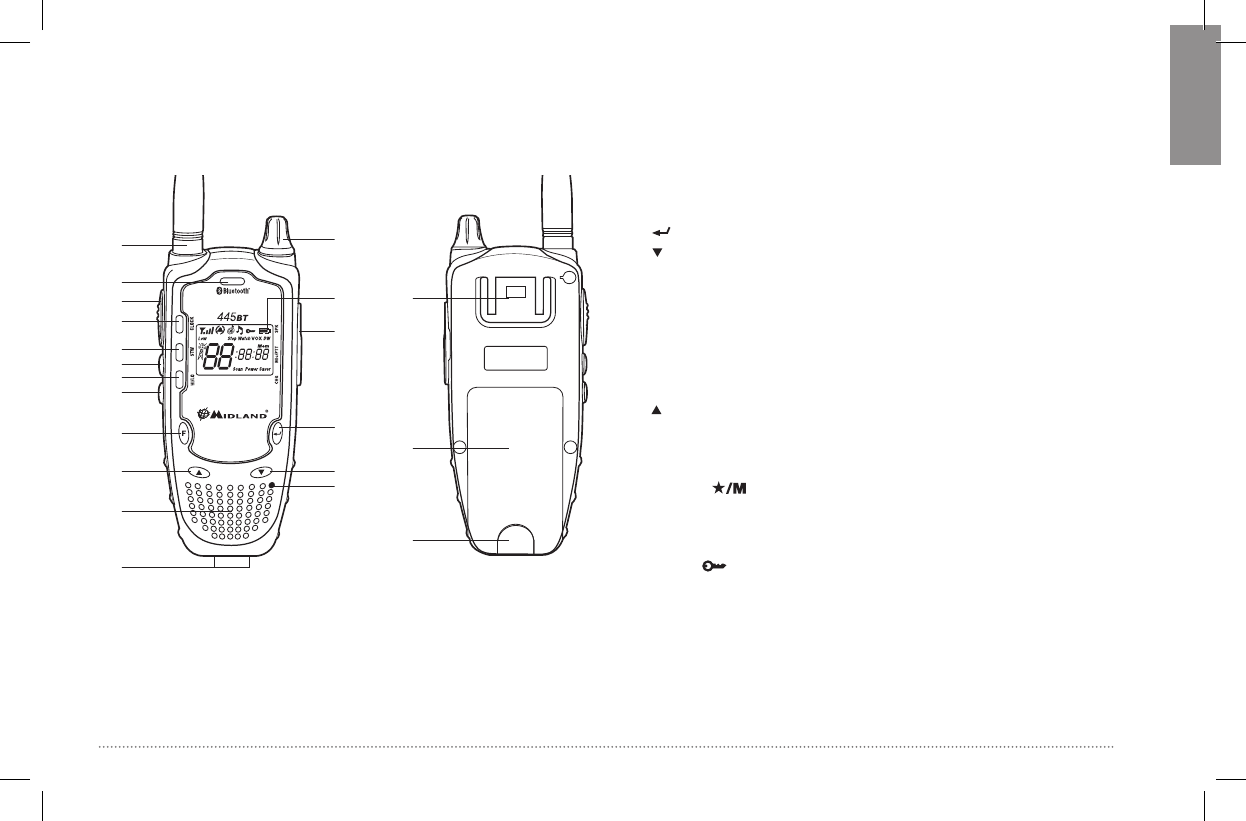3 DESCRIPTION OF PARTS
3.1 Description of parts and commands
1. Antenna connector
2. ON/OFF/VOLUME knob - turns the equipment on/off and adjusts
audio volume.
3. LCD display - the LCD (liquid crystal) display constantly shows
the operating status of 445 BT and functions currently in use.
4. SPK, MIC(PTT) and CHG sockets (on the radio’s side, under a
protective rubber ap) - perform the following functions:
• SPK, MIC(PTT), CHG - jack sockets respectively for the
speaker and external microphone or PTT. Used together,
these are used for connection of optional accessories, such
as microphones, speakers, head/earphones, etc. Also, the
CHG socket is used for connecting a charger like the (optional)
MW904 wall battery charger and the 12V cigarette lighter
charger (optional).
5.
button - conrms the selected setting.
6.
button - for scrolling downwards numerically through the tuned
channels and for setting functions.
7. Internal microphone - the transmission microphone is located
here.
8. Internal speaker - the speaker is located here.
9. Contacts for battery charging (bottom of the radio) - for
connecting the (optional) CA445 intelligent, table-top battery
charger.
10. button - for scrolling upwards numerically through the tuned
channels and for setting functions.
11. F (Function) button - for accessing the various programming
functions and settings of the radio.
12. button (Monitor) - activates display backlighting, and
excludes (temporarily or permanently) the circuit which silences
the receiver in the absence of signals (squelch) so as to receive
signals that are extremely weak.
13. HI/LO button–selects high or low transmission power and
activates/deactivates the keypad lock
14. CALL button - sends a two-tone audio call on your currently
selected channel.
15. STW (Stop Watch - Chronometer) button - recalls the
chronometer function.
16. PTT (Push To Talk) button - when pressed, this button sends
the transceiver into transmission.
1
18
16
17
15
14
12
11
10
2
3
4
6
5
7
9
8
13
19
20
21