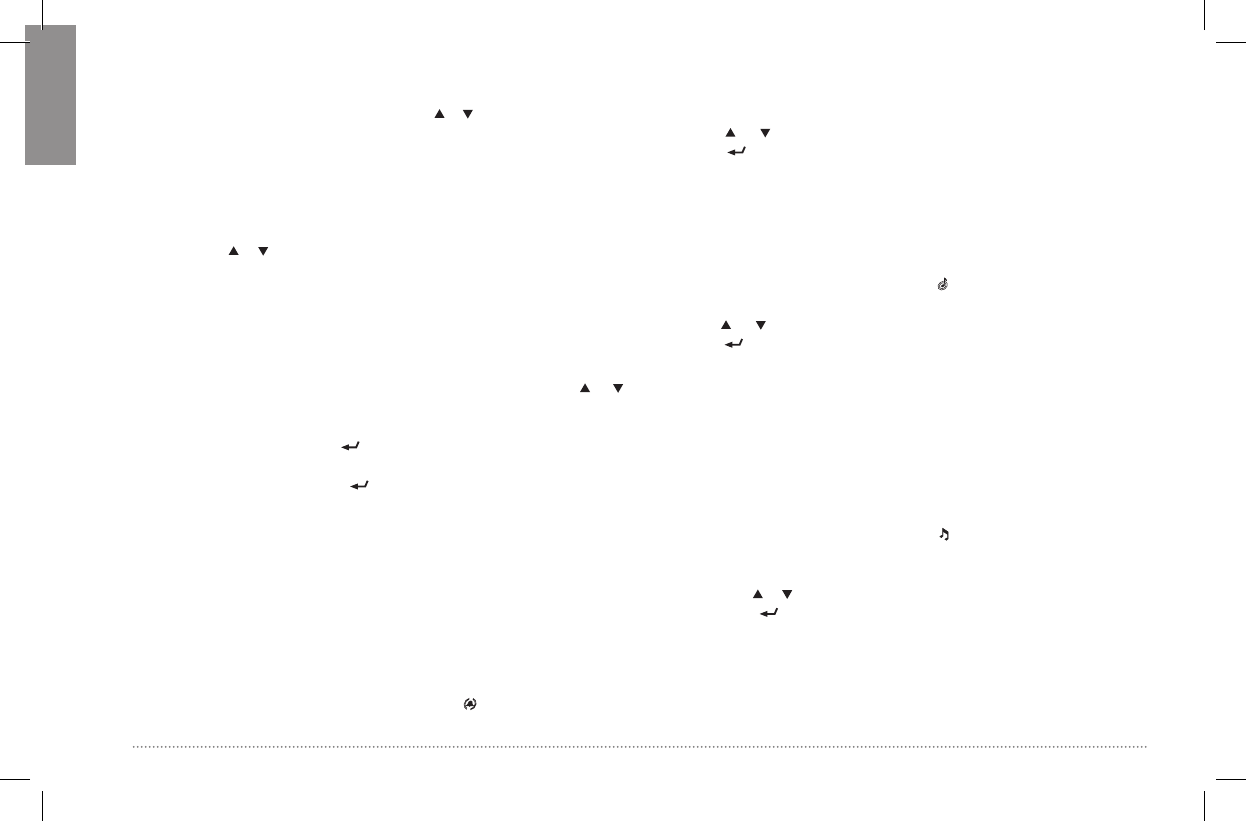the memory is free.
3. To select the stored channel: press the
o buttons and then the
PTT: Your radio will now operate on that channel.
6.4.c Memory scanning
To scan the stored channels only, follow the steps outlined below:
1. Repeatedly press the
F key until the Mem and Scan icons are
ashing simultaneously on the display.
2. Press the
o buttons to activate scanning. The transceiver will
begin scanning only the programmed memories.
3. The transceiver will continue scanning the programmed memories
until it picks up a transmission. When this happens, the transceiver
will temporarily halt scanning, remaining tuned on that memory
channel for about 5 seconds. During this period, you have a few
options:
• If the communication does not interest you, press the o
buttons to begin memory scanning again.
• If the communication is of interest to you, you can halt scanning
by briey pressing the button.
To exit the scanning mode and return to Stand-by on the currently
selected channel, press the
button, or press the F button to
access the following menu setting.
6.5 Keypad tones, Call and Roger Beep
445 BT allows to use or disable the keypad tones and end transmission
tones (Roger Beep)
6.5.a CALL function
The
CALL feature generates a call (4 two-tone audio sequences) on
the channel selected.
1. Press repeatedly the
F key until the icon ashes. Below, the
current setting blinks (
VIbra =Vibration activated, RIng = tones
activated,
V+r=Vibration + tones activated).
2. Push
or to select the desired modality.
3. Press
to conrm your selection and to return to the stand-by
mode. Alternatively, push the
F button to access to the following
menu setting.
6.5.b Roger Beep
Every time the
PTT is released, 445 BT will beep to conrm the
transmission has nished and that your partner may start speaking.
1. Press the
F button until the icon blinks. Below, the current
setting ashes (On = tones activated or Off = tones disabled).
2. Push
or to set the Roger Beep to On or Off.
3. Push
to conrm your selection and to return to the stand-
by mode, or push the
F button to access to the following menu
setting.
6.5.c To enable/disable the keypad tones
Keypad tones are emitted each time a button is pressed in order to
reduce the likelihood of accidentally pressing a button twice. This
function can be deactivated if you prefer the radio to be silent. To
activate or deactivate the keypad tones, refer to the steps outlined
below:
1. Repeatedly press the
F key until the icon begins ashing. Below
this icon, the current setting will also ash (On = tones activated
or
Off = tones deactivated).
2. Press the
o buttons to change the keypad tone to On or Off.
3. Press the
button to conrm the setting change and return
to Stand-by, or press the
F key to access the following menu
setting.