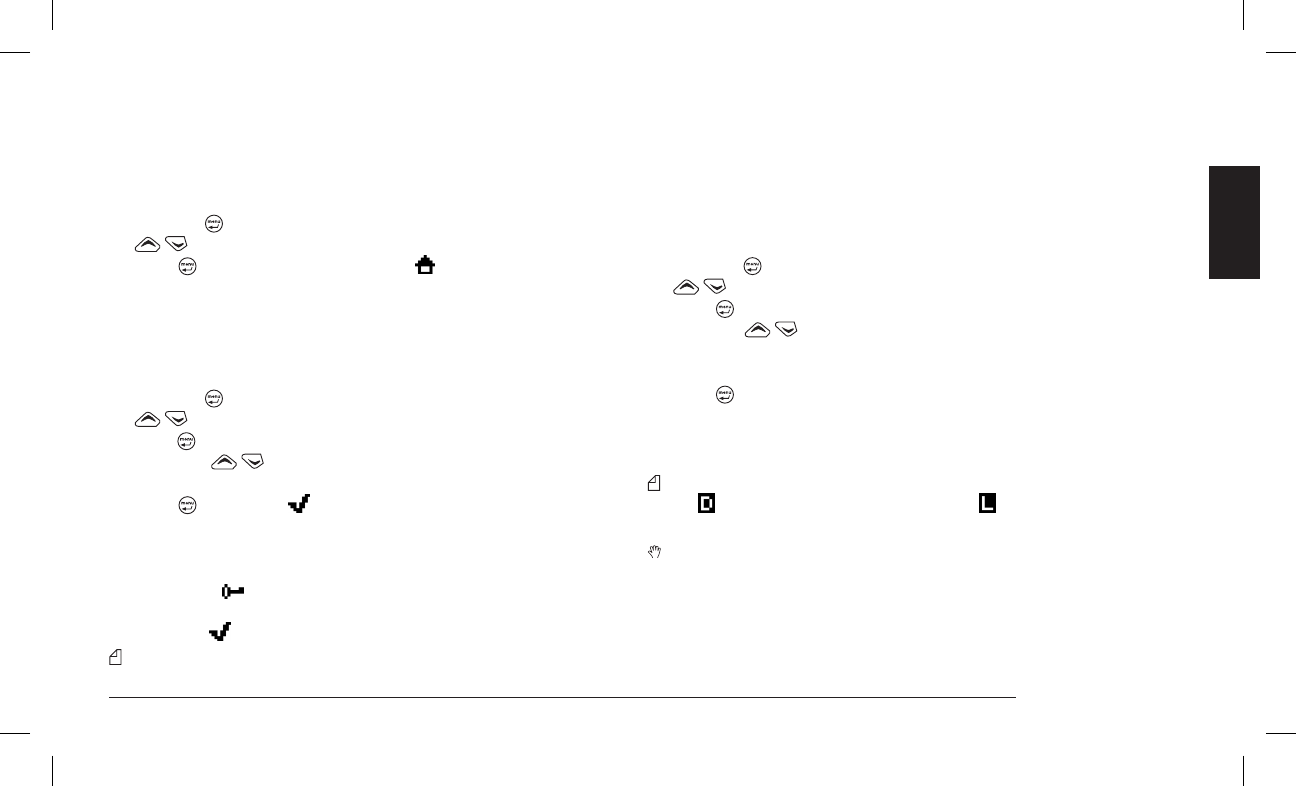Advanced functions
a second time to exit the main menu and return to the standby
screen.
10.2 Rapid recall of home channel
This function allows you to quickly recall the channel most frequently
used (home channel).
1) Press the
button to access the command menu, then use the
buttons to highlight the Home Chan option.
2) Press
again to conrm the channel. will appear on the di-
splay.
10.3 Locking microphone’s keypad
If you use the MK06/35-K keypad microphone, you can lock its
keypad in order to avoid sending accidental commands during use.
1) Press the
button to access the command menu, then use the
keys to highlight the Lcd&Keypad option.
2) Press
again to view the available sub-menus.
3) Press the
buttons repeatedly until the Keypad Lock
sub-menu is highlighted.
4) Press
to insert an . The device’s keypad will be deactiva-
ted.
5) Exit the sub-menu by pressing the F4/ESC button, then press it
a second time to exit the main menu and return to the standby
screen. The
icon will appear on the display.
To reactivate the keypad, follow the procedure outlined above (at step
4, remove the
).
When the keypad is locked, the On/Off-Volume knob, the
microphone PTT, and some function keys will still remain active
(depending on the device’s programming).
10.4 Signal reception attenuator
If you are in an area where radio signals are too strong (e.g., near a
high-powered repeater or transmitter), you may nd that these signals
saturate your receiver, reducing performance. To avoid this situation,
you can temporarily insert an internal signal attenuator as follows:
1) Press the
button to access the command menu, then use the
buttons to highlight the Radio Param option.
2) Press
to view the available sub-menus.
3) Press the
buttons repeatedly until the Loc/Dist (local/
distant) sub-menu is highlighted. To its left, you will see a D (di-
stant).
4) Press
to select L (local).
5) Exit the sub-menu by pressing the F4/ESC button, then press it
a second time to exit the main menu and return to the standby
screen.
In stand-by, the display will always show the current setting with
the
(distant = attenuator deactivated) or (local = attenuator
activated) icon.
As soon as conditions return to normal (e.g., you have moved
to an area where signals are not as strong), do not forget to
deactivate the attenator, otherwise you will not be able to re-
ceive weak signals.
To deactivate the attenuator, follow the procedure outlined above, se-
lecting D at step 4.