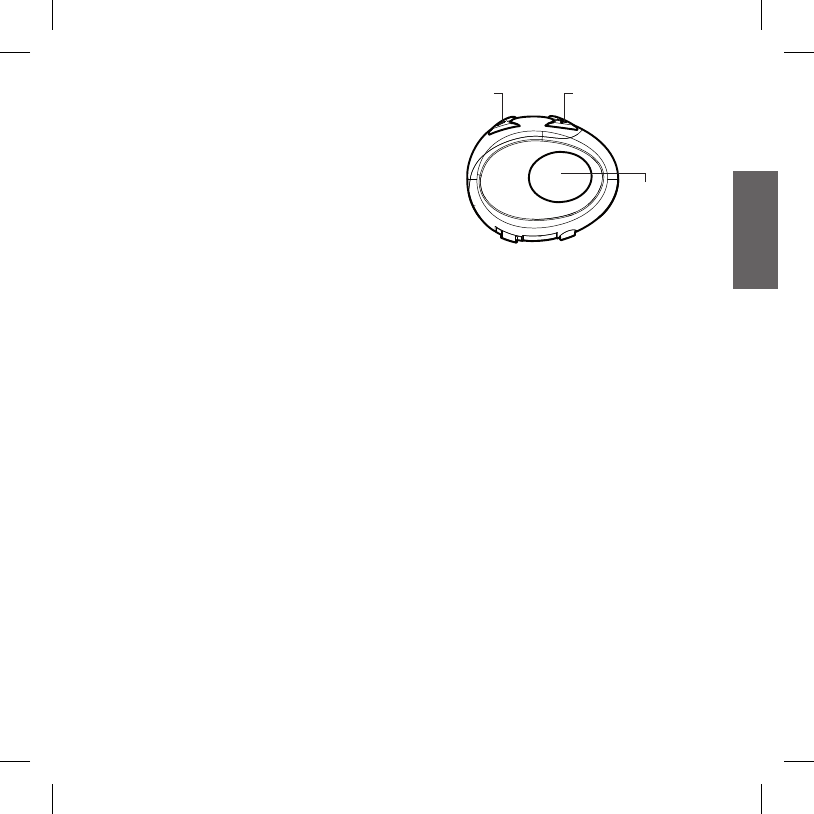hear one audio conrmation tone).
To make a voice call:
Briey press “Control” button. If your mobile ›
phone supports voice calls, you will be asked
to speak the name of the contact you wish
to call.
Priority: Calls have a high priority, which means
that all other communications are temporarily
disabled when a call arrives and automatically
re-enabled once the call ends.
Attention: the voice call command is possi-
ble only if the BTSKI has never been con-
nected to another BTSKI for Intercom com-
munication.
Ending a call
There are several ways to end a call:
Wait for the called person to end the call. ›
Press the “Control” button for 3 seconds (you ›
will hear an audio conrmation tone).
Press “End” button on the mobile phone. ›
Using the MP3 player feature of the
mobile phone
Many mobile phones are now designed to be
used as stereo MP3 players. The BTSKI device
fully supports the A2DP and AVRCP protocols
that enable you to listen to stereo music and
remotely control your mobile phone’s MP3
player. You can even use the buttons on the
BTSKI unit to control the following play options:
Play, Pause, Forward and Backward.
Available controls:
To play/pause music › , double click the “Con-
trol” button.
To skip forward to the next song › , keep
pressed the “Volume+” button.
To skip backwards to the previous song › ,
keep pressed the “volume-“ button.
To enable your connected MP3 Player ›
(ADP/AVRCP), press and hold down the “Vo-
lume +” and “Volume-“ buttons for 3 seconds
(this feature is active by default).
To disable the MP3 player › , press and hold
down the ”Volume+” and “volume-“ buttons (2
beeps will conrm it).
Priority: the music listening mode has the lo-
west priority. Therefore, it will always be disa-
bled when another type of communication is
enabled.
Using the intercom feature
To use the Intercom feature, be sure both
BTSKI units are turned on and previously
paired together.
Pairing with another BTSKI device
Place both BTSKI units in Setup mode (red
Volume+Volume -
Control