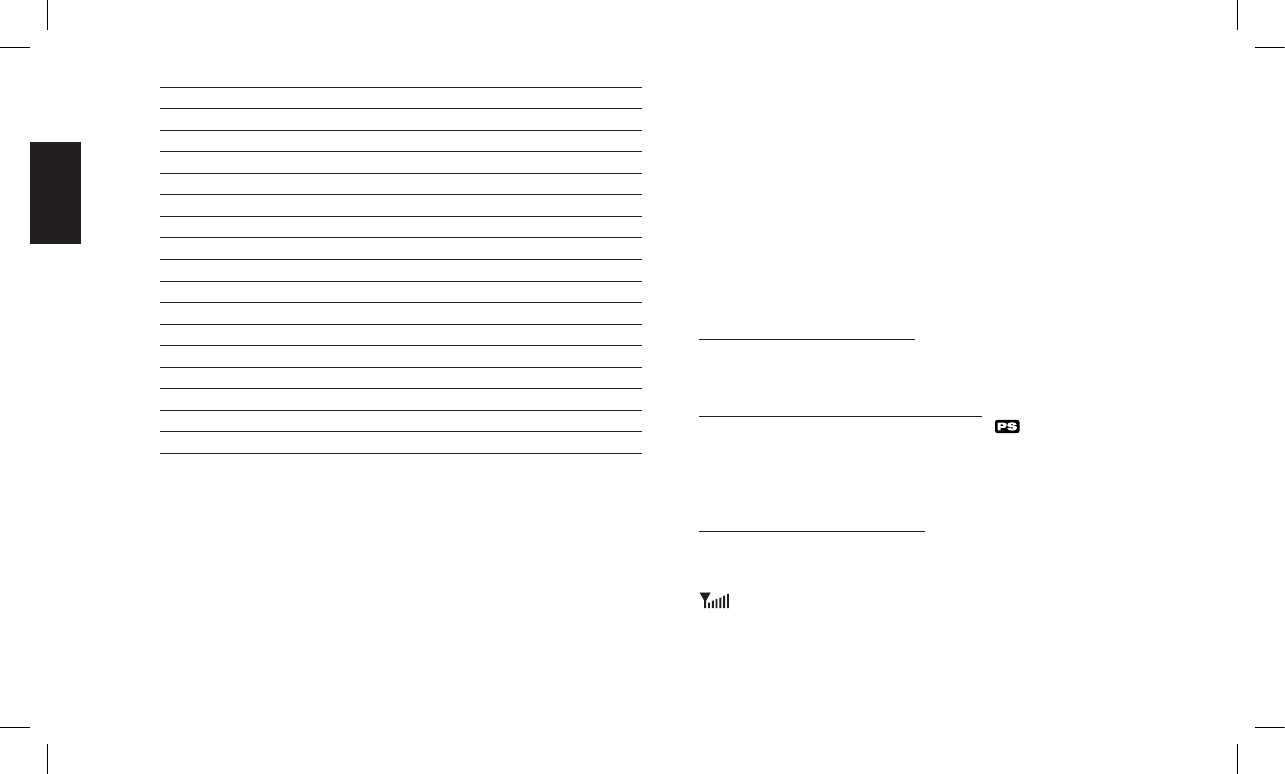Channel Frequency (MHz) CTCSS/DCS
1 446.00625 NO
2 446.01875 NO
3 446.03125 NO
4 446.04375 NO
5 446.05625 NO
6 446.06875 NO
7 446.08125 NO
8 446.09375 NO
9 446.00625 CTCSS Nr. 16
10
446.01875 CTCSS Nr. 16
11 446.03125 CTCSS Nr. 16
12
446.04375 CTCSS Nr. 16
13
446.05625 CTCSS Nr. 16
14
446.06875 CTCSS Nr. 16
15
446.08125 CTCSS Nr. 16
16
446.09375 CTCSS Nr. 16
If you are communicating with a device of a different manufacturer
you are advised to use one of the rst eight channels so as to
guarantee maximum compatibility. Choose obviously the channel
that seems the less busy.
However,iftheotherpartyisalsoequippedwithMIDLAND G12 (or
anotherdeviceequippedwithCTCSStones),youcanchooseany
channel. Should all of the eight PMR446 frequencies be busy in your
areathenyoucanchooseachannel(theleastbusy)from9to16so
that the CTCSS only transmits communication from other members
of your group. For further details on CTCSS consult par. 5.7.
5.6 Reception and transmission
Duringtransmissionandreception,ensuretheantennaisasvertical
as possible and free from obstacles in the direction of your party to
get the best radio signal.
2 Reception and transmission mode described below is the
simplest and is the so-called “open trafc”. It is however possible
to operate, in a different way. Consult par. 5.7.
5.6.a Waiting for calls
When the
PTTisnotpressed,theradioisinreceptionmodeandit
is ready to receive incoming communication on the currently tuned
channel(stand-by).
When no signals are received,thecircuitcalledsquelchmutesthe
audio of your device in order to cancel the annoying background
noise.Inthesecircumstances,thestatusLEDwillashevery4/5
seconds.
If you are not receiving communications and have not activated any
commands forat least 10 seconds, the
iconwillashon the
display,indicatingthatthepowersaverfunctionhasbeenautomatically
activatedandthestatusLEDwillasheveryfourseconds.
5.6.b Reception
As soon as you receive a signal the squelch function which silences
the audio in the absence of signals will be automatically disabled
allowingyoutohearthemessagereceived.ThestatusLEDashes
morefrequently(onceabouteverysecond)andonthedisplaythe
icon shows the strength of the signal (the number of bars is
directlyproportionaltothestrengthofthesignal).
2 If reception is broken because of weak signal try to use the monitor
function as described in par. 5.8.