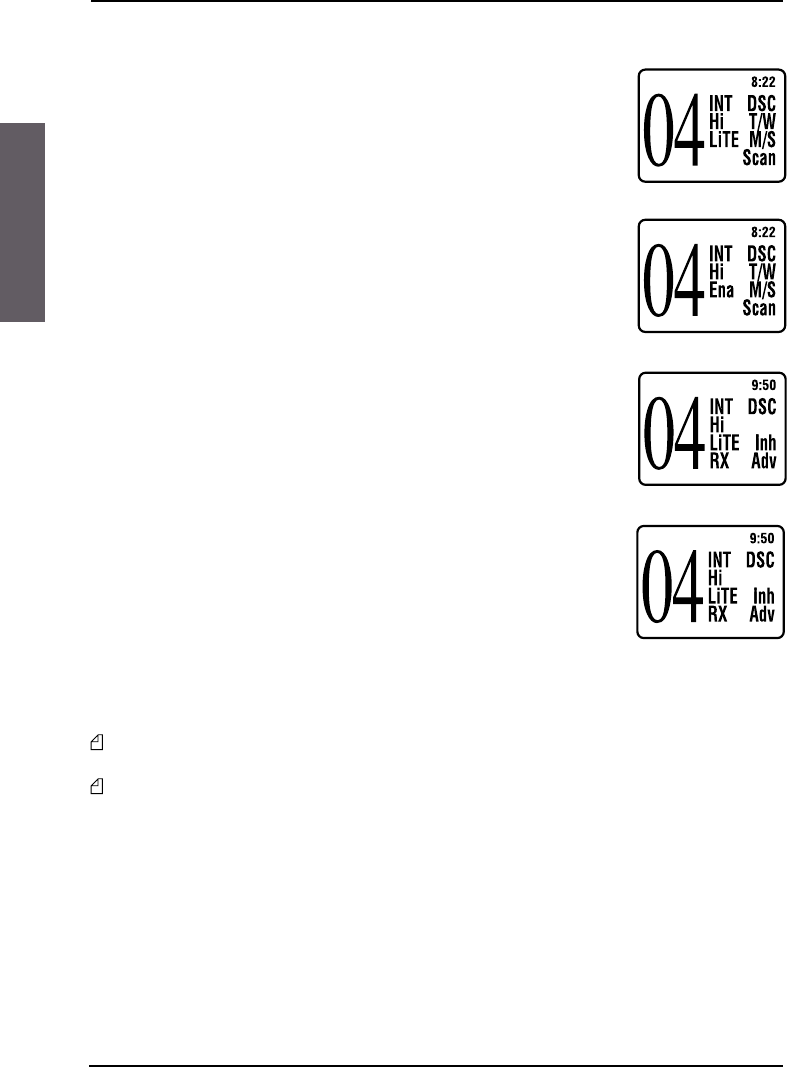16
ENGLISH
6 SCANNING FUNCTIONS
6.1 Channel scanning
NEPTUNE can automatically search for signals throughout the marine
band by scanning, or selecting the channels in rapid sequence. When
a signal is detected, the scanning pauses on that channel and remains
blocked until the signal ends. Before the scanning automatically starts
again, NEPTUNE waits for a few seconds in case the user wishes, if
necessary, to respond to a call even if in truth you will see the channels
being scanned.
The NEPTUNE scanning happens with a minimum of 2 channels to a
maximum of 56 channels on the INT band (channel 70 is not selectable).
• In order to execute the scanning of the marine channels, it is necessary
to create a list of channels for scanning. Operate in the following way:
1. Select a channel you desire to insert into the the scanning list.
2. Hold pressed for 2 seconds the function key corresponding to the word
“SCAN” (B); the radio beeps twice and on the display appears for a
short moment the indication “Scan Ena” (C).
3. If you desire to cancel a channel from the scanning list, repeat the pro-
cedure as described at point 2. In that case the display is showing
“Scan Inn”.
4. Once created your list, you can activate the scanning by pressing the
function key corresponding to the word “Scan” (B).
• If you want to eliminate (useful if there are distortions) or to exclude mo-
mentarily (useful for undesired conversations) a channel during scan-
ning, operate as follows:
• DEFINITIVE EXCLUSION OF A CHANNEL:
If your NEPTUNE is operating on a disturbed channel, press the func-
tion key correponding to the word “Inn” (E) .
• MOMENTARILY EXCLUSION OF A CHANNEL:
Press the function key corresponding to the indication “Adv” to advan-
ce the scanning and to eliminate definitivly this channel from the scan-
ning list. At the end of the complete scanning cycle, the channel pre-
viously jumped will be monitored again.
• The scanning can be stopped by pressing the buttons C, or button
16 on the microphone or by sending out a DISTRESS call. Your tran-
sceiver will stop on the current channel (if you pressed button C) or on
channel 16 (if you pressed 16 or PTT on the microphone).
Note: Scanning does not function correctly if the squelch is not regulated as described in
par.5.3.
All scan modes are not enabled during ATIS mode (this is requested by authorieties) on inland
waterways.
6.2 Dual Watch and Triple Watch
The meaning of these terms are:
• Dual Watch – allows the user to remain tuned to a channel of choice while periodically perfor-
ming an automatic verification of signals on channel 16.
• Triple Watch – as written above, including a third channel chosen by the user.
B
C
D
E