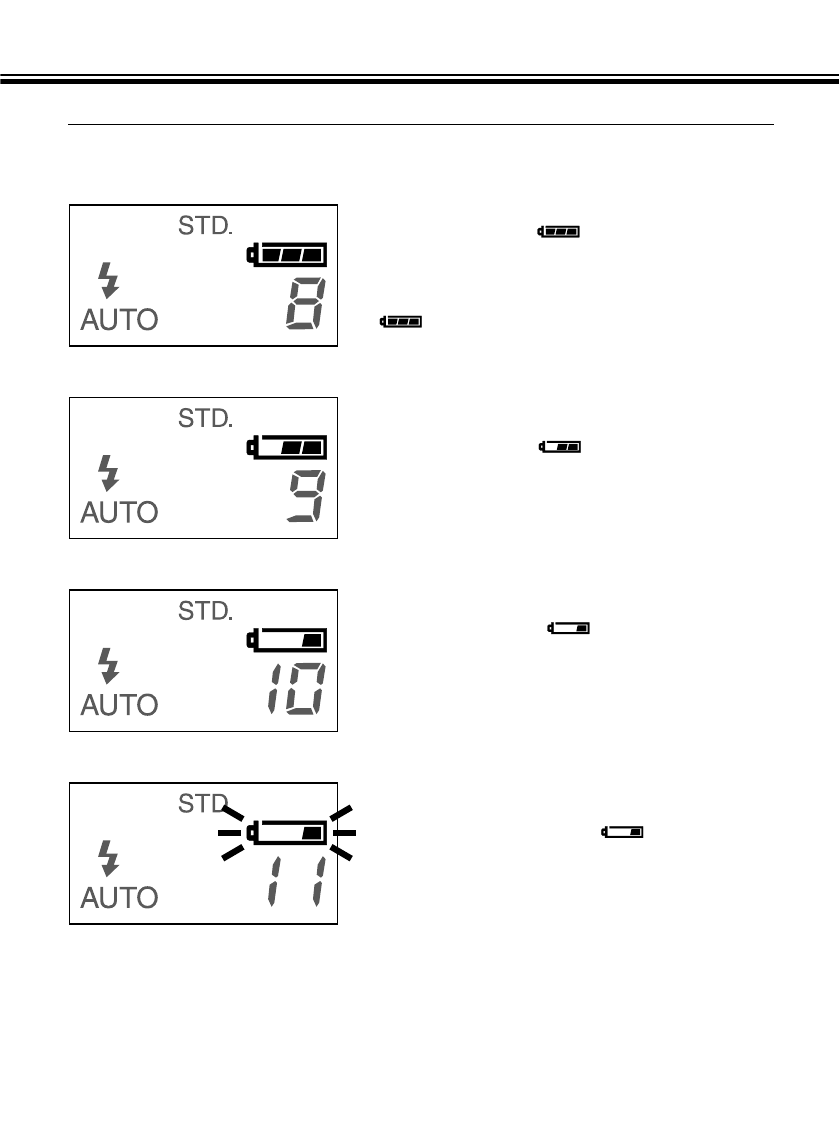INSERTING BATTERIES - CONT’D
- 20 -
Full-Battery symbol ---
Each time the camera is turned on, the battery-
condition indicator will briefly appear in the data
panel.
indicates the battery power is full.
Low Battery Warning
Low battery symbol ---
Battery power is not full, but all functions are
operational.
• If no display appears, replace the batteries or check that they are inserted correctly.
This camera is equipped with an automatic battery-condition indicator.
Blinking low battery symbol alone and
shutter locks ---
Power is insufficient for camera operation.
Low battery symbol ---
Power is very low, but all functions are opera-
tional.
The battery will have to be replaced soon.