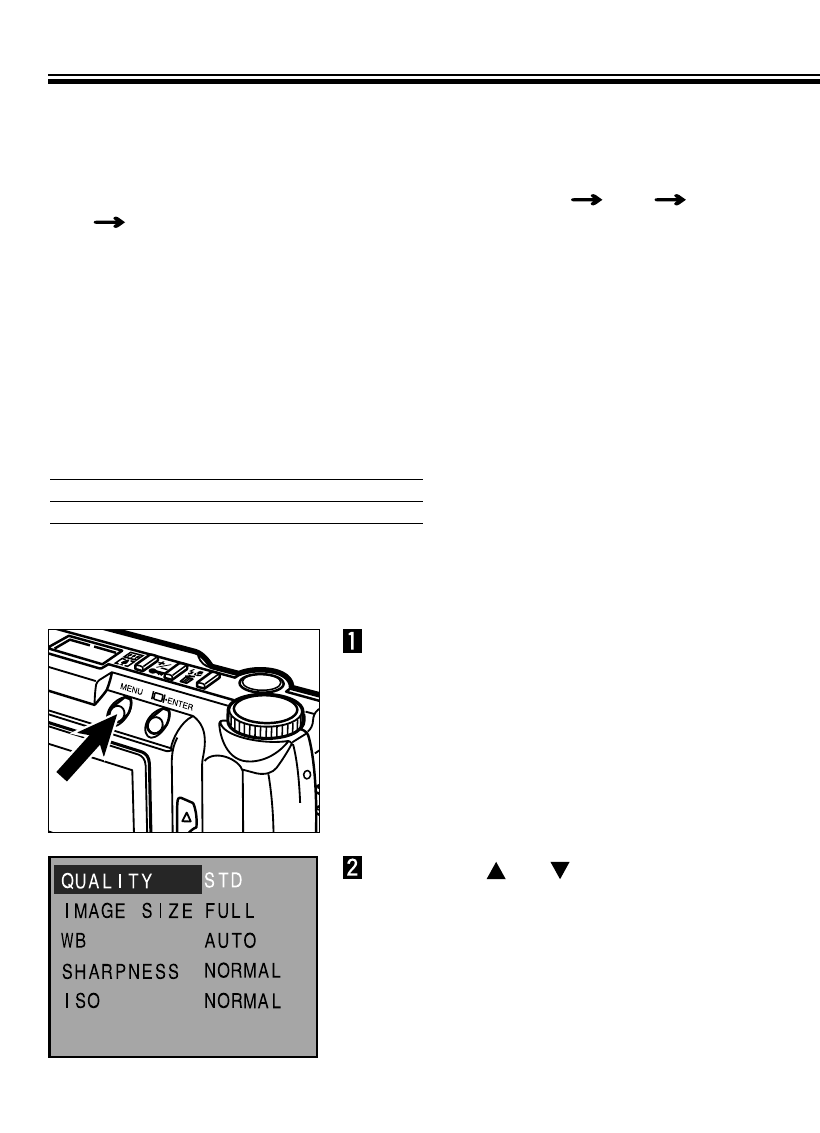- 51 -
SELECTING IMAGE QUALITY
Select the image quality before recording the image. This digital camera supports four
image quality modes, super-fine (S.FINE), fine (FINE), standard (STD.), and economy
(ECON.).
Image quality is related to the rate of compression of the image. The rate of compres-
sion increases, and image quality decreases, in order super-fine fine stan-
dard economy.
The lower the rate of compression of the image, the higher its quality. If image quality is
important, use the super-fine or fine modes. Note, however, that as the rate of image
compression is low (no compression in the super-fine mode), the number of images
able to be saved in the compact flash card will be less than in the economy or standard
modes.
If economic use of the compact flash card is important (the need to save as many
images as possible in it), use the economy or standard modes. Note, however, that as
the rate of image compression is high, the quality of the images will be lower than in
the super-fine or fine modes.
Quality Rate of Compression
Super Fine 1 : 1 (No compression)
Fine Approx. 1 : 5
Standard Approx. 1 : 13
Economy Approx. 1 : 26
Continued on Next Page
In Record mode, press the MENU
button.
• The Record mode menus will appear.
Press the or button to
highlight “QUALITY”.