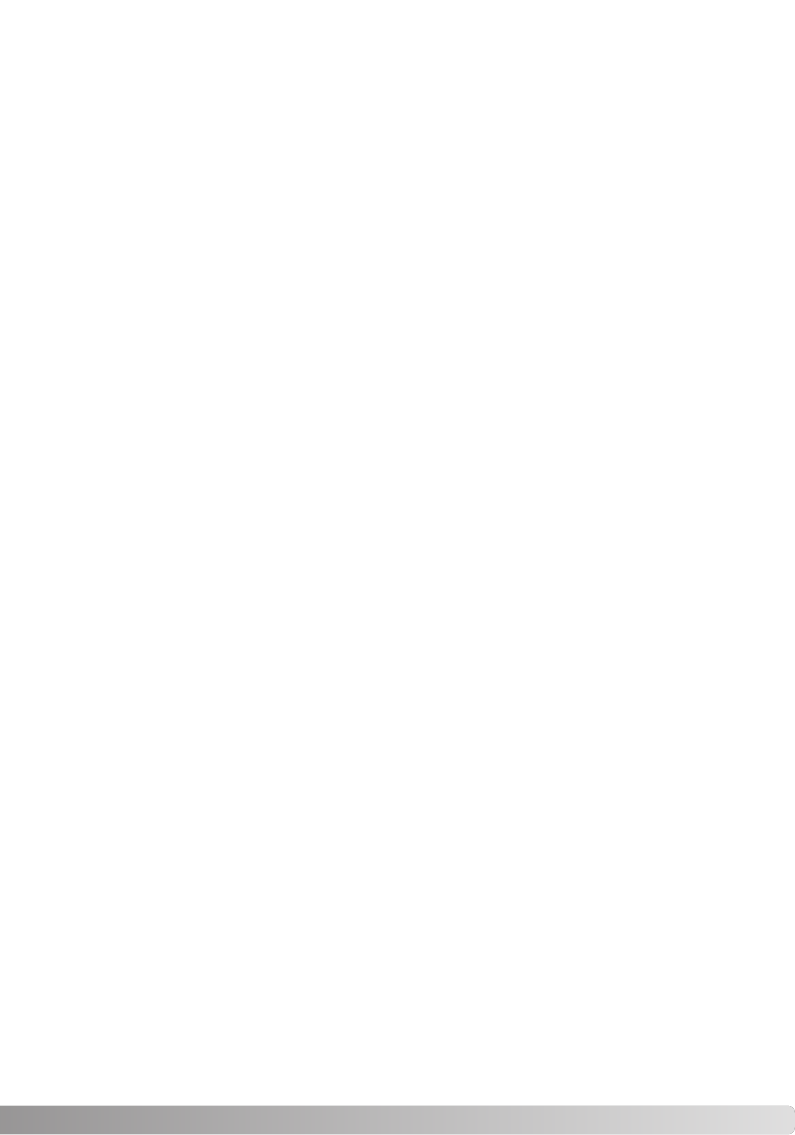99
The number in the image file name may not correspond to the frame number of the image. As
images are deleted in the camera, the frame counter will adjust itself to show the number of images
on the card and reassign the frame numbers accordingly. The serial numbers used with image files
will not change when an image is deleted. When a new image is recorded, it will be assigned a num-
ber one greater than the largest serial number in the folder. File serial numbers can be controlled
with the file-number-memory function in section 2 of the setup menu (p. 87).
Image files contain Exif tag data. This data includes the time and date the image was recorded as
well as the camera settings used. This data can be viewed with the camera or the DiMAGE Viewer
software.
If a camera image is opened in an image-processing application that does not support Exif tags, and
then the image is saved overwriting the original data, the Exif tag information is erased. Some Exif
compatible applications rewrite the Exif data preventing the DiMAGE Viewer from reading it. When
using software other than the DiMAGE Viewer, always make a backup copy of the image files to pro-
tect the Exif tag data.
To view images correctly on your computer, the monitor’s color space may need to be adjusted. Refer
to your computer manual on how to calibrate the display to the following requirements: sRGB, with a
color temperature of 6500K, and a gamma of 2.2. Changes made to the captured image with the
camera’s contrast controls will affect any color-matching software in use.
Auto power save - data-transfer mode
If the camera does not receive a read or write command within ten minutes, it will shut down to save
power. When the camera shuts down, an unsafe-removal-of-device warning may appear on the com-
puter monitor. Click “OK.” Neither the camera or computer will be damaged in this operation. Turn off
the camera with the main switch. Remake the USB connection by turning the camera on.