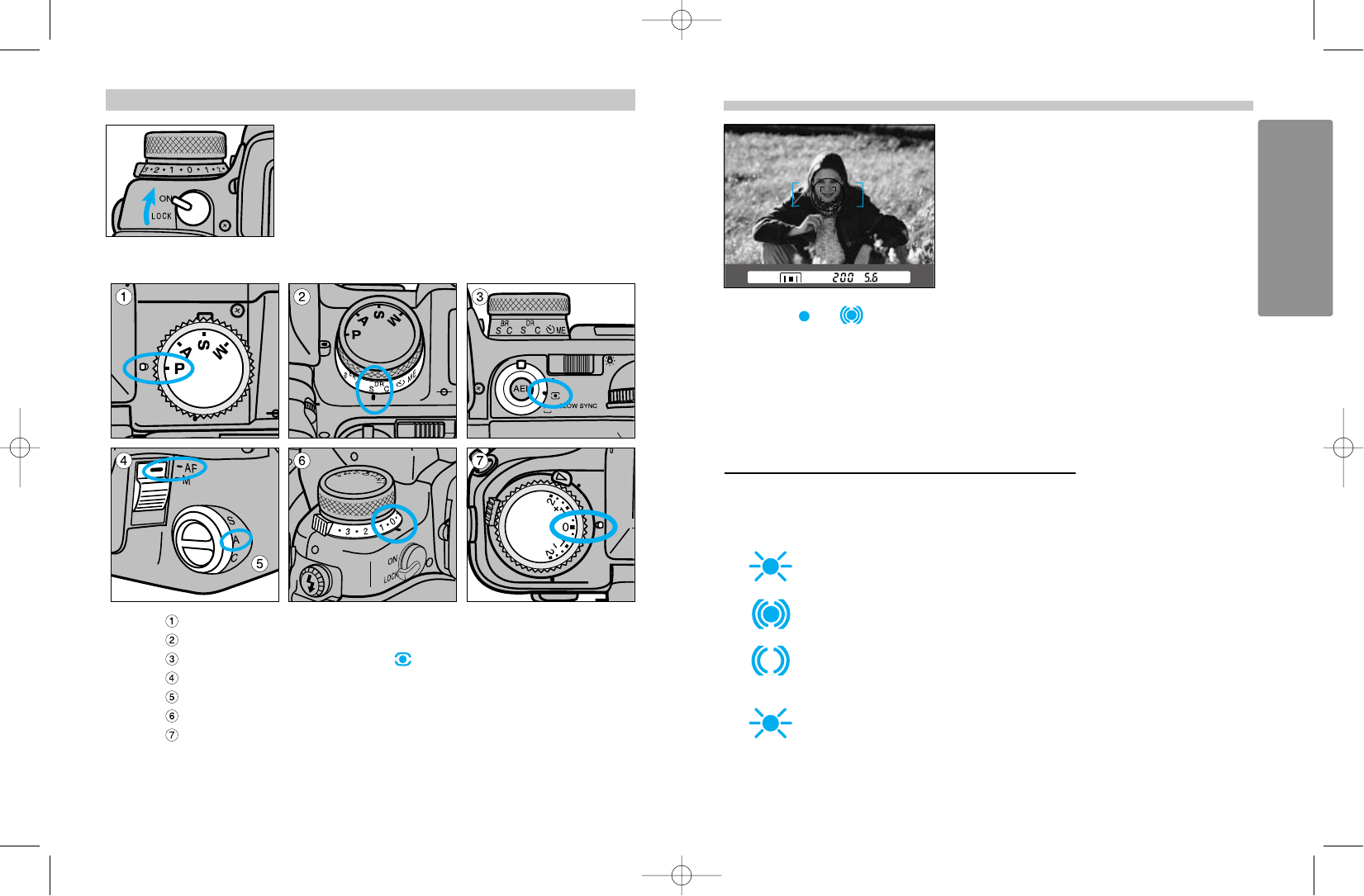1918
TAKING PICTURES IN FULL–AUTO
1. Turn the main switch to ON.
3. Center your subject in the focus
frame, then press the shutter-release
button partway down.
• The local-focus area LED appears briefly
indicating the focus area selected by the camera.
4. When or appears in the viewfinder, press the shutter-
release button all the way down to take the picture.
• The AF illuminator fires in low-light situations to assist the autofocus system (p.34).
• Use focus hold (p.21) if your subject is outside the focus frame.
• The number of frames remaining is displayed in the viewfinder for the last 9 frames on the
roll. The countdown does not appear for non-DX coded film.
The following signals appear in the viewfinder data panel to indicate the focus
status when the shutter-release button is pressed partway down.
Focus is confirmed.
Continuous autofocus – Focus is confirmed.
Continuous autofocus – Lens focusing. Shutter is locked.
Focus cannot be confirmed – Shutter is locked.
Subject is too close or is one of the special focus situations
described on page 20.
Focus Signals
2. Set Full-Auto mode as shown.
Set the exposure mode dial to P.
Set the drive mode dial to single frame advance (S).
Set the metering-mode switch to .
Set focus-mode switch to autofocus (AF).
Set the AF-mode dial to automatic autofocus (A).
Set the flash-compensation dial to 0.
Set the exposure-compensation dial to 0.
BASIC OPERATION
MAXXUM9E 2/3/99 2:44 PM Page 18