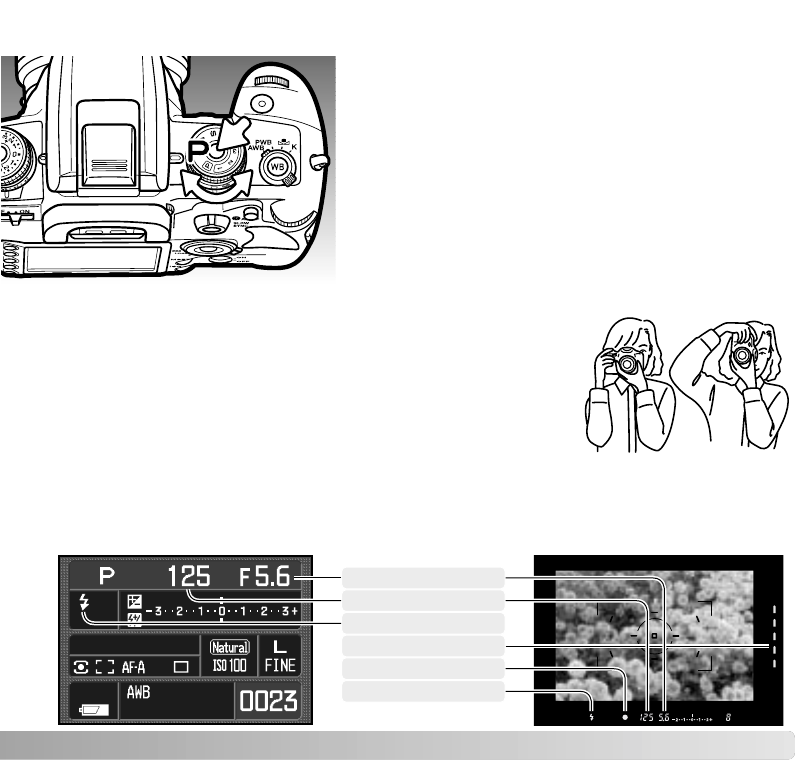27
SETTING THE CAMERA TO RECORD IMAGES AUTOMATICALLY
While pressing the dial release, turn the exposure
dial to the program (P) position. The camera controls
the exposure system.
Full-auto program (circled P) acts like the program
mode, except that the many of the recording
functions are reset each time it is selected, see page
40 for more information.
BASIC RECORDING
Grip the camera firmly with your right hand while supporting
the body with the palm of your left hand. Keep your elbows at
your side and your feet shoulder-width apart to hold the
camera steadily. The use of a tripod or monopod is
recommended when using the camera in low-light situations or
when using telephoto lenses.
HANDLING THE CAMERA
BASIC RECORDING DISPLAY
The viewfinder and monitor show the same indicators used in the basic recording
operations.
Aperture
Focus signal
Shutter-speed
Flash indicator
Anti-shake scale
Flash signal