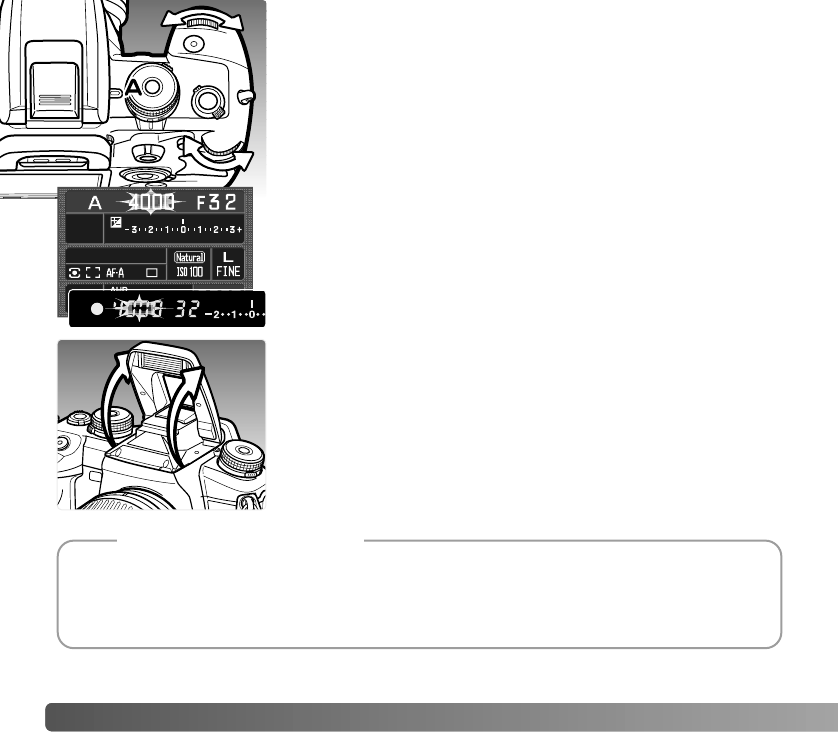42
A
DVANCED RECORDING
APERTURE PRIORITY - A
Aperture priority is set with the exposure-mode dial (p. 39).
The photographer selects the aperture and the camera sets
the appropriate shutter speed to ensure correct exposure.
Turn either control dial to adjust the aperture. The aperture
value changes depending on the position of the exposure-
compensation dial, see camera notes on page 41. The
aperture range depends on the lens. The aperture value can
be seen on the monitor and in the viewfinder.
Pressing the shutter-release button partway down displays
the corresponding shutter speed. With the camera sensitivity
(ISO) set to auto, the shutter speed may not change when the
aperture is adjusted because the shutter speeds can change
in fine steps. Press the shutter-release button all the way
down to take the picture.
If the required exposure is beyond the shutter speed range,
the shutter-speed display blinks. Adjust the aperture until the
display is steady.
When using flash, the shutter speed cannot exceed the flash-
sync speed. If the shutter-speed display blinks, adjust the
aperture until the display is steady. Flash range is dependent
on the aperture, see page 51.
There is a limit to the maximum shutter speed when using the built-in flash. When Anti-Shake is
on, the maximum shutter speed that can be used is 1/125s. With Anti-Shake off, the flash sync.
speed is 1/160s. While a faster shutter speed cannot be used, there is no limit to the use of slower
shutter speeds.
Flash Sync. Speed