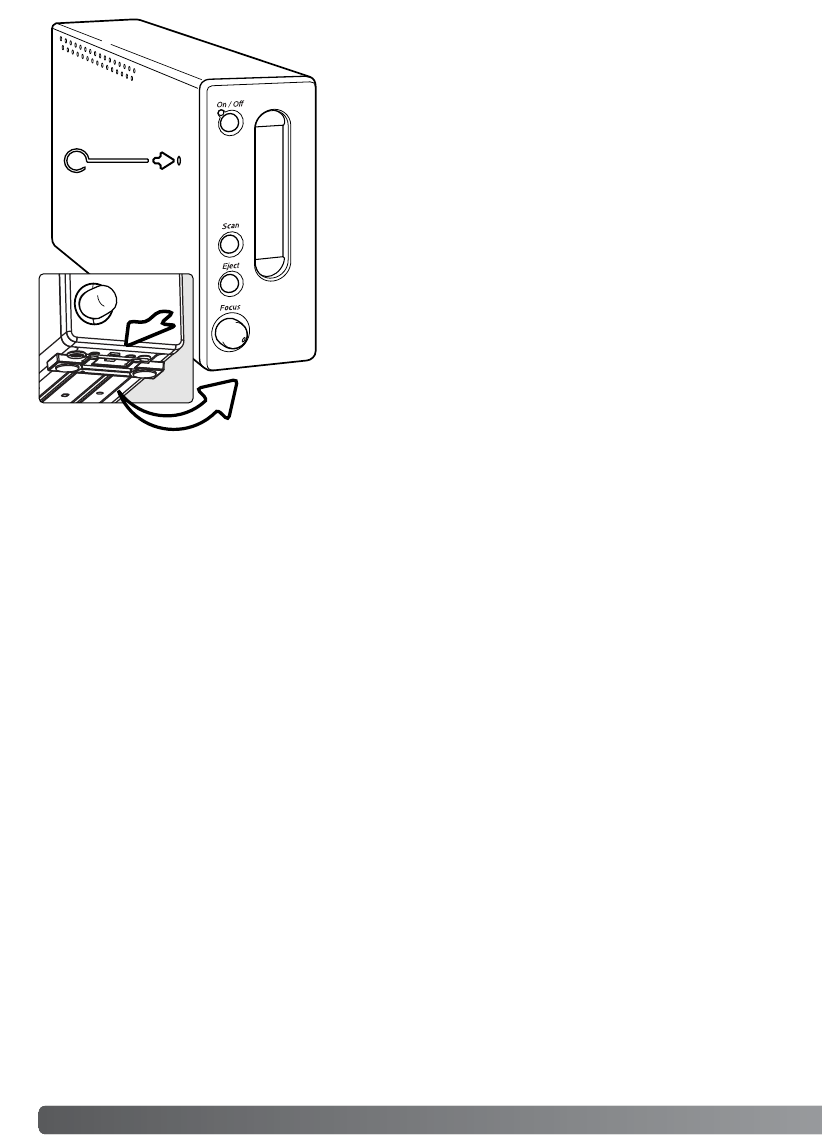22 Troubleshooting
Please contact your dealer for information regarding installation, USB or IEEE 1394 interface rec-
ommendations, or application compatibility. If your dealer is unable to help you, contact an author-
ized Minolta service facility. Please have the following information ready when calling Minolta tech-
nical support:
1. The name and model of your computer and operating system.
2. The available application RAM and hard disk space.
3. Other connected USB, IEEE 1394, or FireWire devices.
4. DiMAGE Scan Utility version number. The version number is displayed by placing the mouse
pointer on the status bar in the main window.
5. A description of the problem.
6. Any message that appears on the screen when the problem occurs.
7. The frequency of occurrence.
Please take the time to fill in the warranty and product registration card. Technical support, scan-
ner software upgrades, and product information is available when the product is registered.
Technical support
Warranty and product registration
Closing the scanner door
The front door closes automatically when the film holder is
removed. The door must be closed for the scanner to ini-
tialize.
If the door does not close automatically, it can be closed
manually with the supplied reset tool. Insert the tool into
the hole on the side of the scanner until the latch releases
the door. Do not force the tool into the scanner.
The reset tool can be stored in a special clip on the front
feet on the bottom of the scanner unit. Slide the tool
between the front and back retaining clips, see illustration.