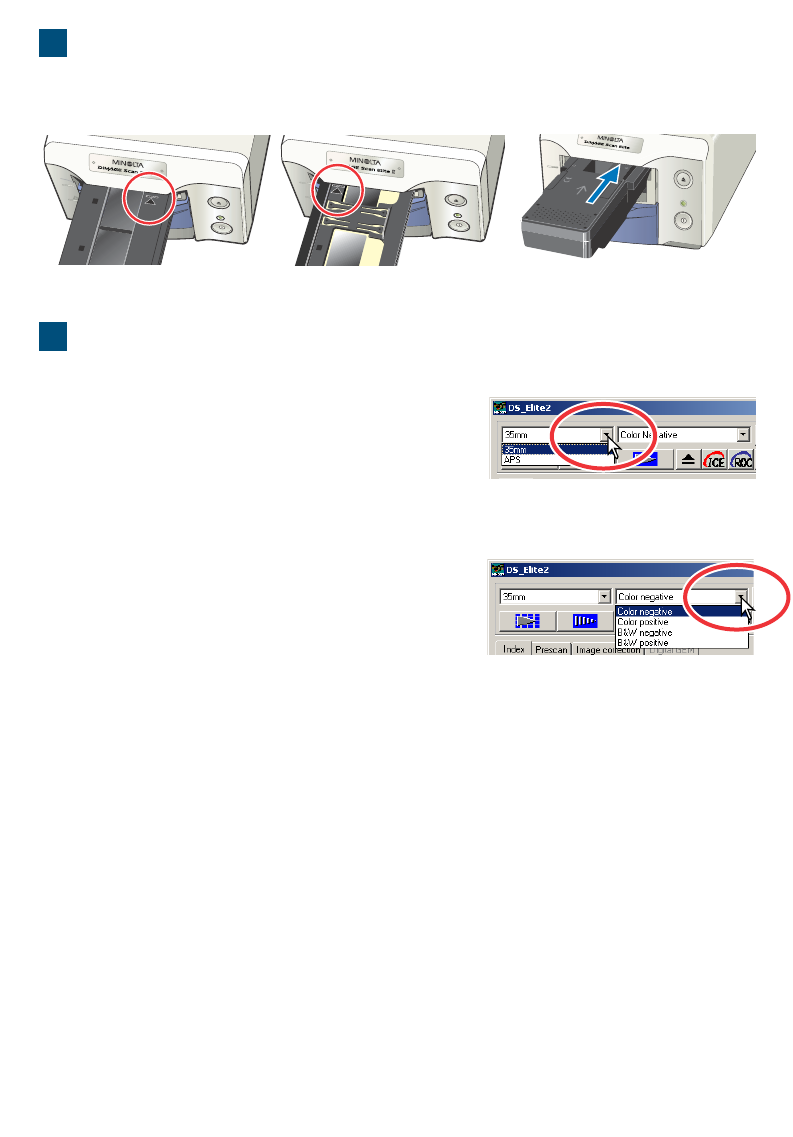36
Load the film holder or APS adaptor, and insert it in the scanner. See page 23 for details on how to
place film or slides in the film holder.
3. LOADING THE FILM HOLDER
4. SETTING THE FILM FORMAT AND TYPE
1 Select the film format from the drop-down
list.
• 35mm or APS film formats can be selected. The
default setting is “35mm.”
2 Select the film type from the drop-down
list.
35mm – Colour negative, Colour positive, B&W nega-
tive, B&W positive. (The default setting is “Colour posi-
tive.”)
APS – Auto detect, Colour negative, Colour positive,
B&W negative, B&W positive. (The default setting is
“auto detect.”)
• Film for slides is a positive film. Film for prints is a
negative film.