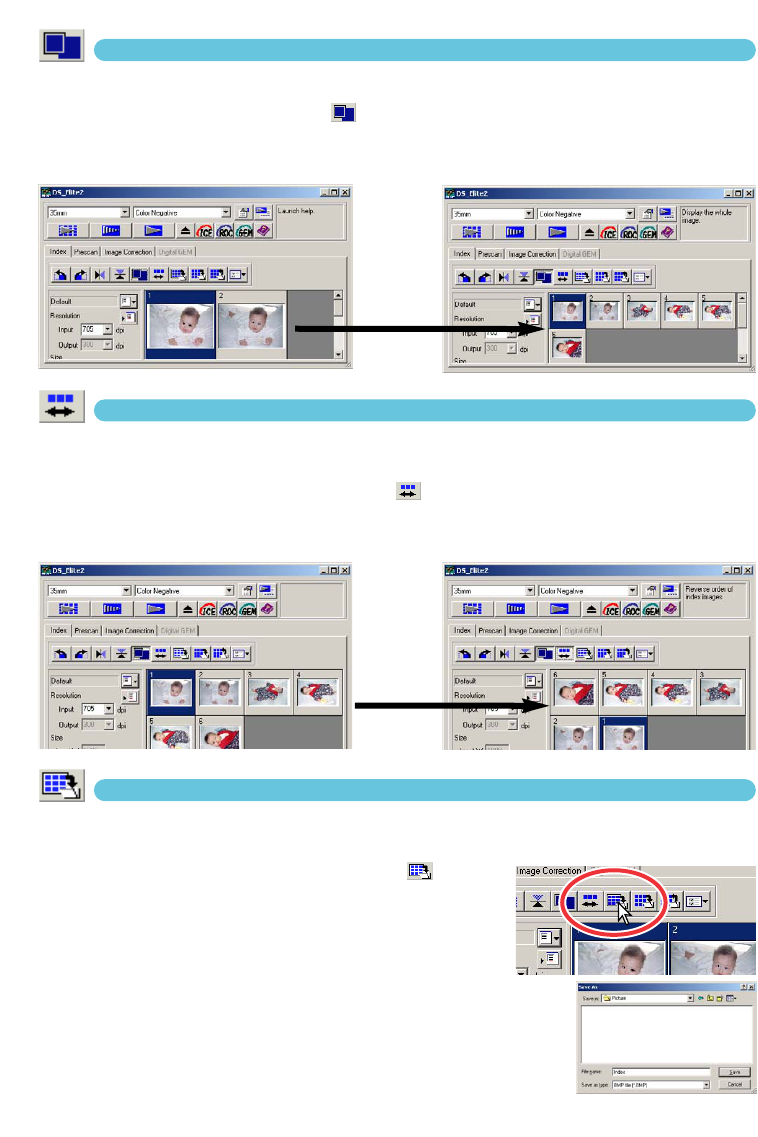40
FIT-TO-WINDOW BUTTON
This function automatically sizes the index images to fit the utility window.
Click the fit-to-window button .
• When the fit-to-window button is clicked again, the index images are displayed at their original
size.
REVERSING THE FRAME ORDER
Some cameras reverse-wind the film so the last frame is exposed at the beginning of the roll. When
scanning film strips, the order of the index thumbnails can be reversed to correct the chronology.
Click the reverse-frame-order button .
• When the reverse-frame-order button is clicked again, the frame order follows the film holder frame
order.
SAVING THE INDEX THUMBNAILS
The displayed thumbnail images can be saved in one image file. All the frames in the film holder,
including empty frames, must be scanned before the index thumbnails can be saved.
1 Click the save index-image button .
• The standard save-as dialog box will appear.
2 Enter the file name, and select the file desti-
nation and file format for the image data.
Click “Save”.
• File formats with Windows are Bitmap (BTM) or JPEG. File formats
with Macintosh are Pict or JPEG.
• The film holder does not have to be in the scanner to save the
images.