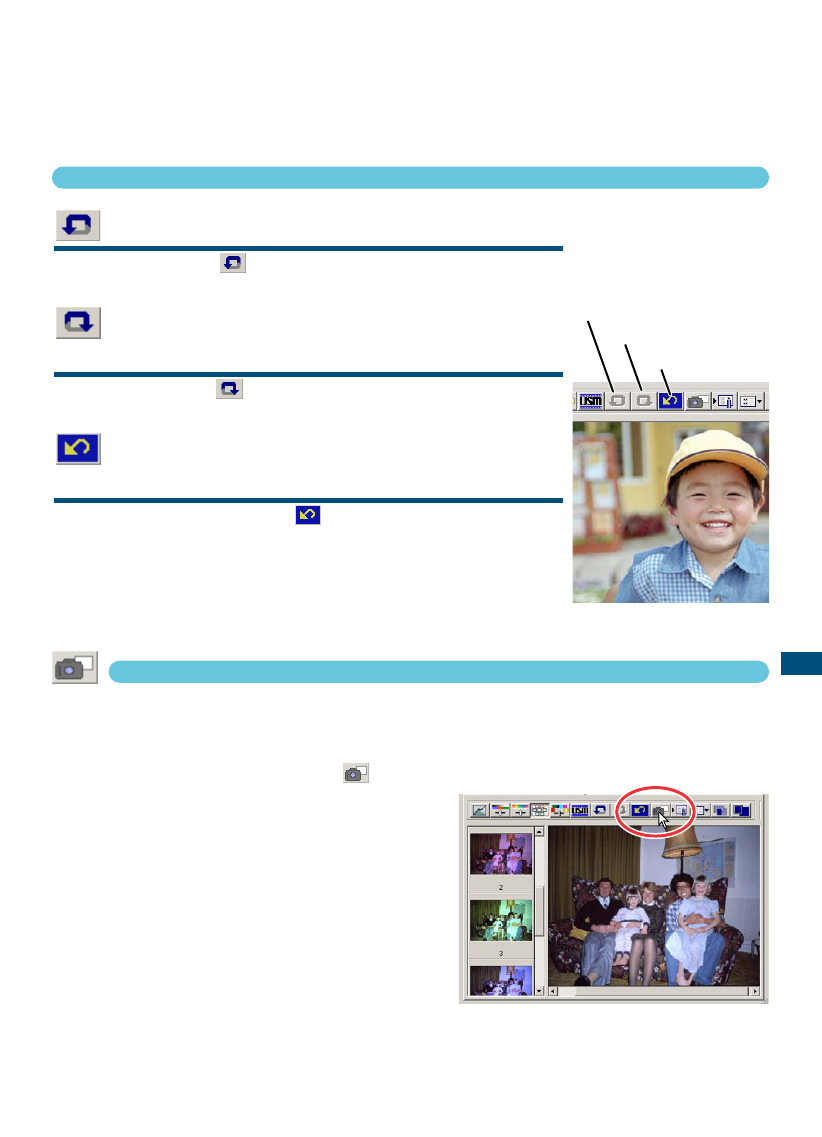67
STANDARD SCAN UTILITY
• Shadow protection level: can be adjusted between 0 and 255. The default setting is 16. To
limit the sharp subject pixels in the shadows. When the luminance level is greater than the
shadow protection level, that pixel is recognised as a sharp pixel.
CANCELLING IMAGE CORRECTIONS
UNDOING AN IMAGE CORRECTION
When the undo button is clicked, the last image correction is can-
celled.
REDOING A CANCELLED IMAGE COR-
RECTION
When the redo button is clicked, the cancelled image correction is
reapplied.
RESETTING ALL IMAGE CORREC-
TIONS
When the correction reset button is clicked, all image corrections
are cancelled.
Reset button
Redo button
Undo button
MAKING SNAPSHOT THUMBNAILS
Image corrections can be temporarily stored while processing an image. When the Snapshot button
is clicked, the current prescan image is stored in the snapshot display area temporarily as a thumb-
nail. When the thumbnail is double-clicked, that image will be displayed as a prescan image.
1 Click the snapshot button to
store a thumbnail and correction set-
tings of the displayed prescan image.
2 To return to a previous correction,
click on the thumbnail in the snap-
shot display area.
• The thumbnail image will replace the prescan
image.