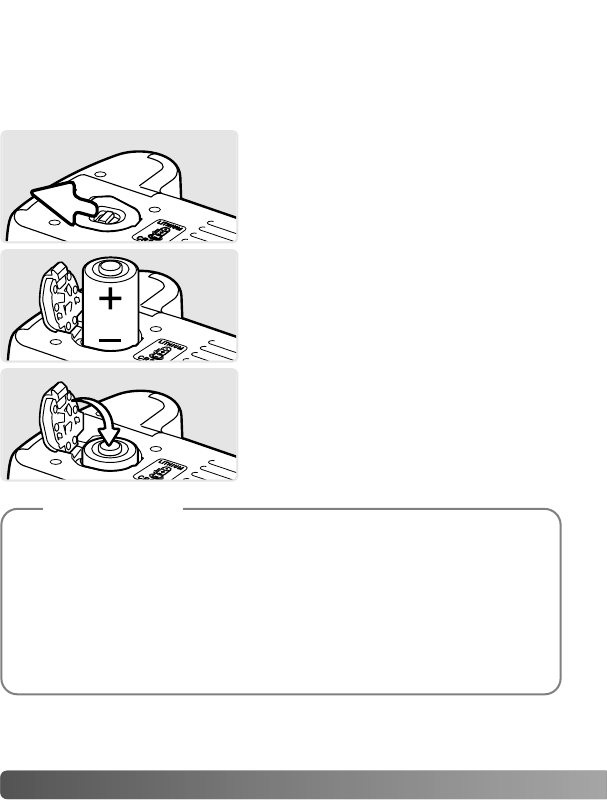14 G
ETTING STARTED
Slide the battery-chamber release in
the direction shown, and open the
door. Setting the camera down with
the battery-chamber door open may
damage the camera.
Insert the batteries as indicated on
the diagram next to the battery
chamber-door. Confirm the positive
and negative battery terminals are
oriented correctly.
The camera requires two 3V CR2 lithium batteries to operate. Read
the proper and safe use section on page 2 before using the
batteries. When changing batteries, confirm the mode dial is in the
off position.
INSTALLING BATTERIES
The date display will blink when the camera is turned on until the clock
and calendar are set. To set the camera’s clock and calendar, see page
18.
The clock and calendar are powered by the camera batteries. If the
batteries are removed, the date and time are reset, and the date-
imprinting function is disabled. To save the date and time when changing
batteries, see page 19.
Date Model
Push the battery-chamber door
closed until it clicks into place.