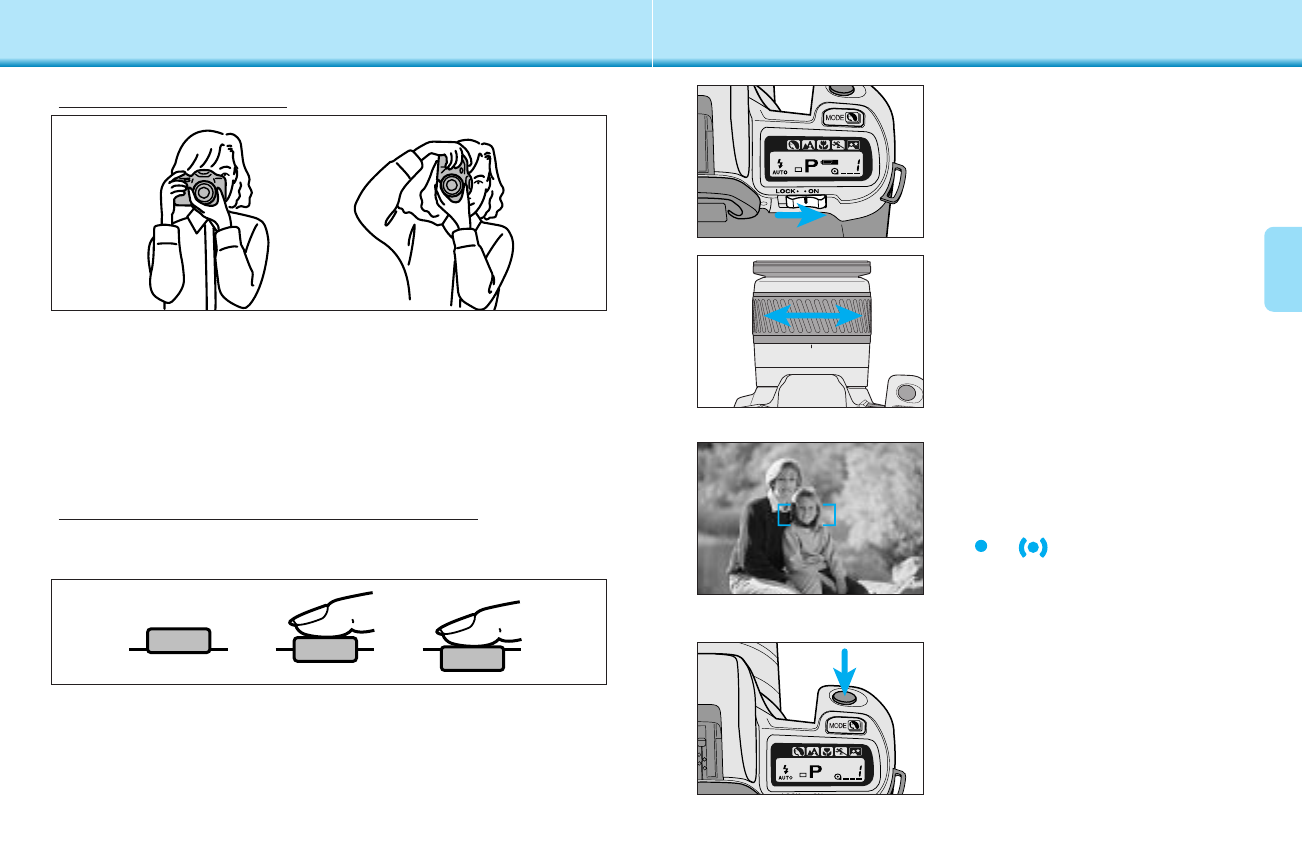1918
HANDLING THE CAMERA
TAKING PICTURES IN FULL AUTO
Press the shutter-release button partway down to activate the
camera’s autofocus and auto-exposure systems.
Gently press the shutter-release button all the way down to take the
picture.
1. Slide the main switch to ON.
2 If using a zoom lens, rotate
the lens’ zooming ring to
frame the subject as desired.
3. Center your subject in the
focus frame [ ], then press
the shutter-release button
partway down to activate
autofocus.
• or will appear in the
viewfinder when focus is confirmed.
• The built-in flash will pop-up and fire
when necessary.
4. Press the shutter-release
button all the way down to
take the picture.
• In low-light conditions, the AF
illuminator (flash) will fire to determine
focus distance.
• Use focus hold (p22) if your subject is
outside the focus frame.
Holding the Camera
Grip the camera firmly with your right hand, while supporting the
lens with your left. Keep your elbows at your side and your feet
shoulder-width apart to hold the camera steady. Keep the camera
strap around your neck or wrist in the event you accidentally drop
the camera.
• Do not touch the end of the lens barrel while taking a picture.
• Use a tripod when using slow shutter speeds or a telephoto lens.
Pressing the Shutter-Release Button