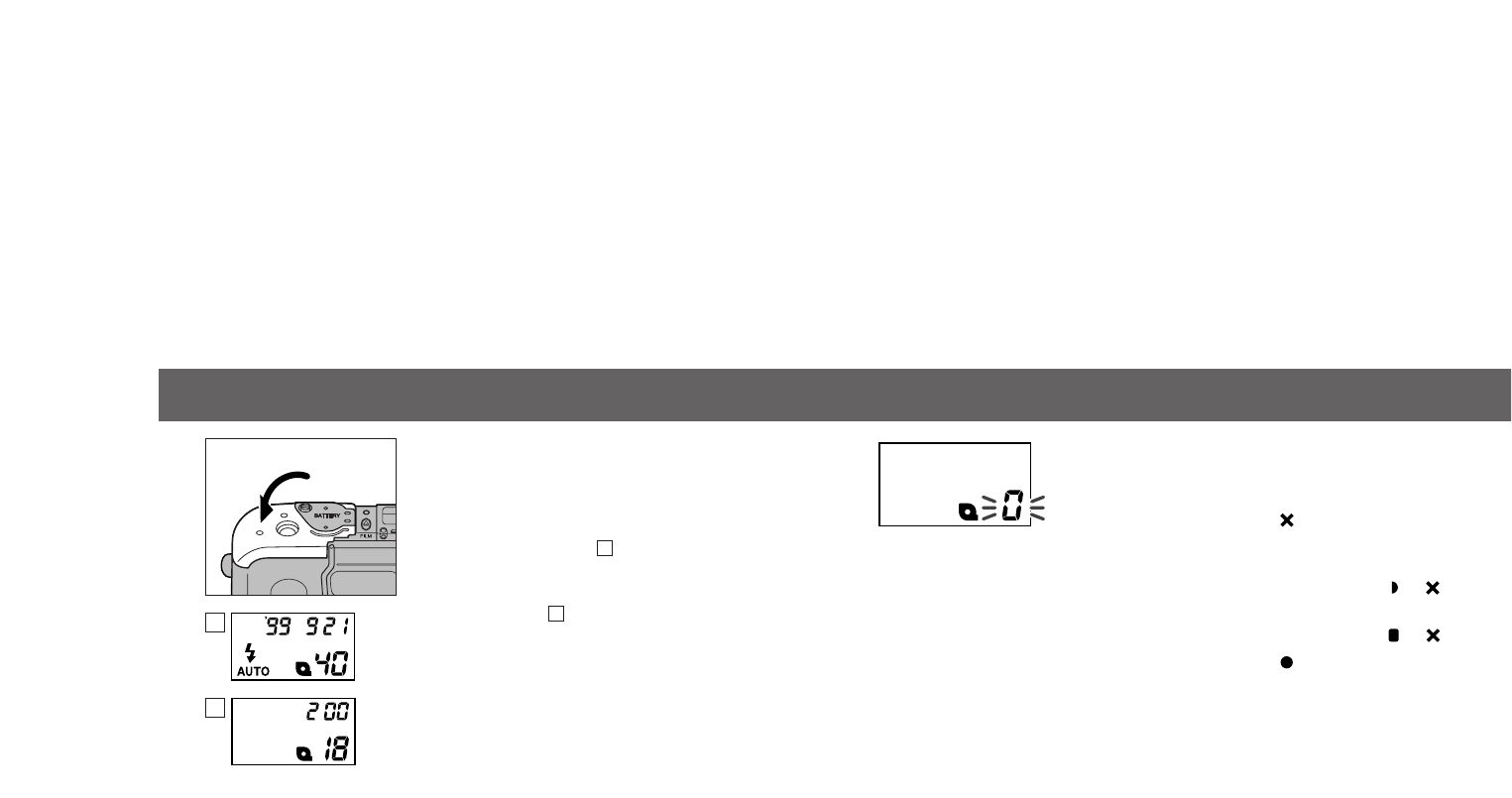20 21
LOADING FILM - CONT’D
If 0 blinks in the data panel, press the film-
chamber release, open the chamber, then
remove the film.
- If the film’s current VEI is , insert a new roll of
film.
- If a partially exposed roll of film was loaded into this
camera, the VEI has been changed from to .
- If a processed roll of film was loaded into this
camera, the VEI has been changed from to .
- If the film’s current VEI is , remove the film,
remove and reinsert the battery, then reload the
film. If the film will not load, contact the nearest
authorized Minolta Service Facility.
4.Press the film-chamber door closed
until it clicks.
• The data panel will display the cassette mark
and the film’s ISO, then the number of frames
remaining on the roll .
• After the film is loaded, pressing the film-
chamber release will display the film’s ISO in
the data panel . The display will disappear
2 seconds after the finger is released.
2
1
1
2