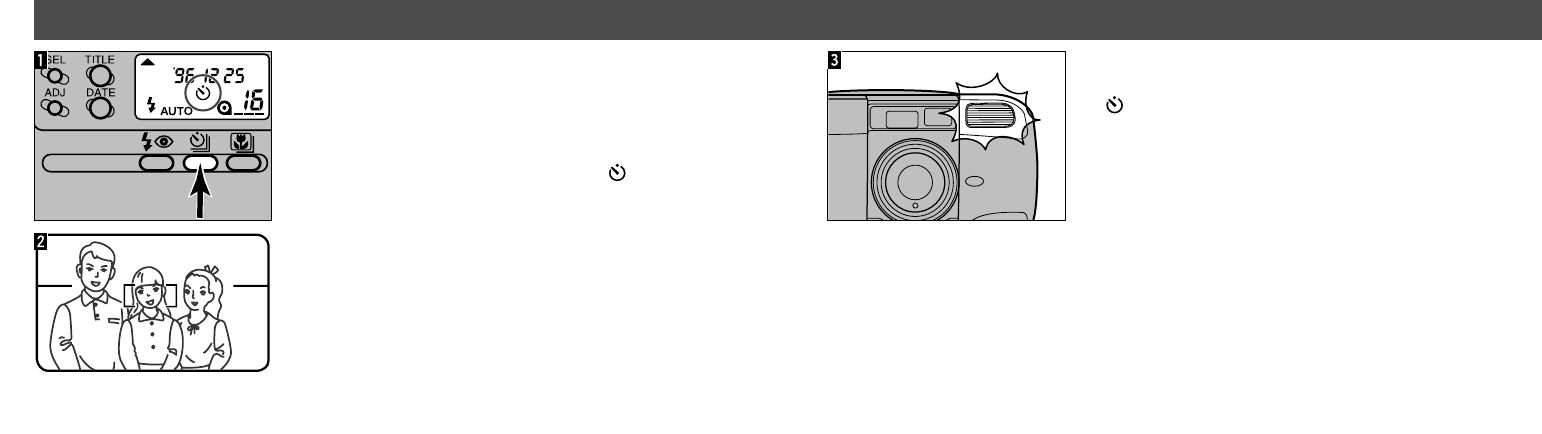65
SELF-TIMER
64
2. Center your subject in the focus frame.
The self-timer delays release of the shutter for
approximately 10 seconds after you press the shutter
release button.
1. Place the camera on a tripod, then press the self-
timer/remote-control button until appears in
the data panel.
3. Press the shutter-release button all-the-way
down.
• will blink in the data panel during countdown.
• If the flash is on when the shutter is released, the flash will
fire three short bursts before the shutter is released (or the
red-eye reduction burst is fired).
• To cancel the self-timer, press the self-timer/remote-control
button or turn the camera off.
• The self-timer is automatically canceled after the shutter
releases.
• Do not press the shutter-release button while standing in
front of the camera.