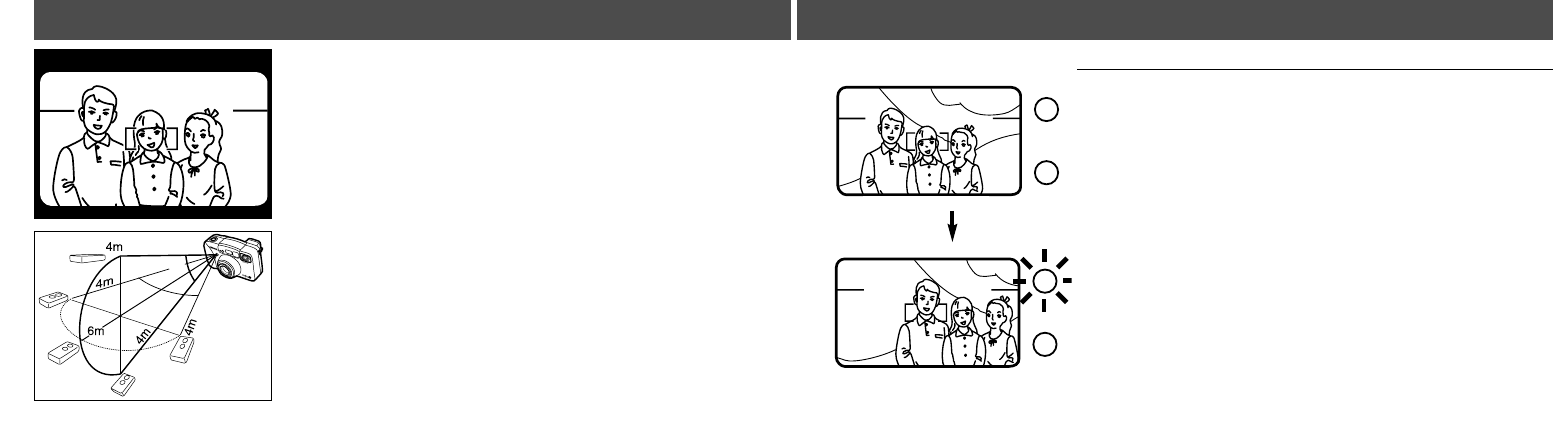8382
1.Set the camera to the remote-control mode.
2.Center your subject in the focus frame, then press
the shutter-release button partway down until the
green focus-lamp glows.
3.Release the shutter-release button.
4.Point the remote control toward the front of the
camera and press
• or 2s.
REMOTE CONTROL MODE
3.Point the remote control toward the front of the
camera and press
• or 2s.
• If you press the release button marked with •, the lamp on the
front of the camera will blink once and the picture will be taken. If
you press the delay button (2s), the lamp on the front of the
camera will blink for two seconds before the picture is taken.
2.Arrange the camera and subject positions and
compose your picture.
FOCUS HOLD IN REMOTE CONTROL MODE
When your subject is not in the center of the picture, use
focus hold.