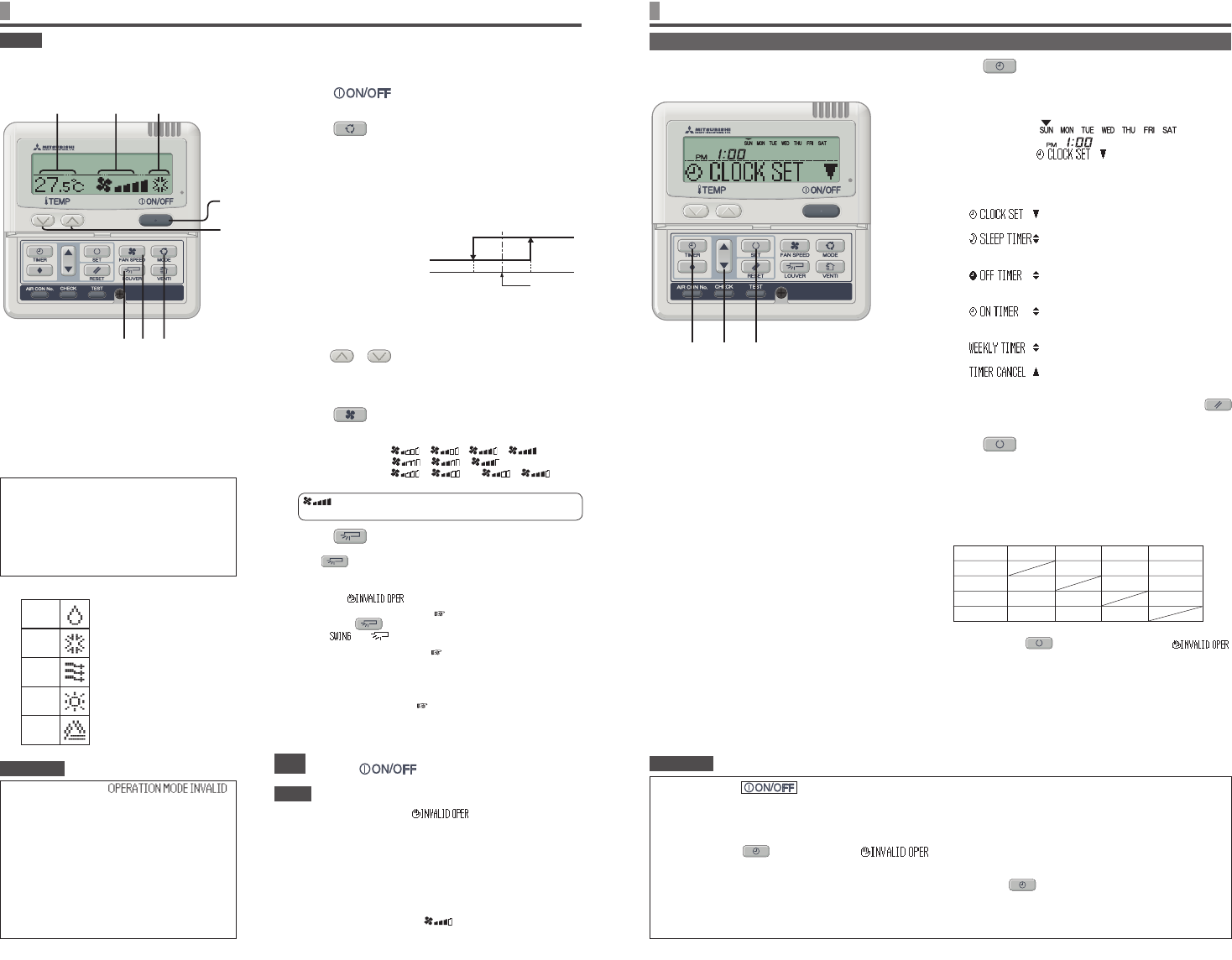5
HOW TO PERFORM THE TIMER OPERA < WIRED REMOTE CONTROL >
1 Press TIMER button.
It enters the timer mode.
“Current day of the week”
[EXAMPLE] Monday :
Display area :
]
[
]
[ ] (lit)
2 Press ▲ or ▼ button.
By pressing ▼ or ▲ button, it is possible to choose the item to set.
[
] (set to current time)
È
[
] (The unit stops operating at each setting
time once it is set.)
È
[
] (The unit stops operating at the setting
time.)
È
[
] (The unit star
time.)
È
[
] (Timer set by one week)
È
[ ] (Cancel the timer setting)
If you press the ▲ button, the displa
is switched in the upw
RESET button, timer mode ends and return to original satus.
3 Press SET button.
The selected timer mode is set.
For setting of each timer mode ,See ne
Each timer mode can be set in parallel.
are av
Combination of modes that can be set together
( :
• If you select a combination of modes that cannot be set together
and press the
SET button, the message
(inv
to the display selected in step 2 .
• If you press the button while timer mode is operativ
to the original display
• If you ha
(or Sleep timer) shows pref
• If you press the
timer button and ” is displa
button operation is disab
• If you do not press any b
returns to the or
• If a power f
return to the condition that all days of the week selected as
THE SELECTION OF
A
Functions of each timer operation
Sleep timer
When the setting time elapses, the unit stops operating.
10 settings are av
hours later OFF”.
The unit will stop when the setting time is reached.
OFF timer
The unit stops operating at the setting time.
Y
ON timer
The unit starts to operate at the setting time.
the temperature at the same time.
time at a time.
Weekl
Up to four times of timer operation (ON timer/OFF timer)
are av
Once W
operation ev
HOW TO OPERA
(Dehumidifying operation is prohibited for FDU-F
< WIRED REMOTE CONTROL >
NOTE
There may be a case that • ” is displa
button mentioned in the abov
In that case, the operation of the b
When you start to operate for the first time after turning the power •
supply on, the unit starts to operate as below
setting as you like
Central control
Operation changeov
Without auto mode :
Set temperature
F
Louver position
A
1 Press button.
The unit starts operating.
2 Press MODE button.
The range of operation mode is displa
of indoor unit.
Every time the button is pressed, the displa
follo
Æ
cool
Æ
fan
Æ
heat.
Æ
auto)*
(The automatic operation can be selected in case of the heat
recovery system KXR only
selected in case of heat pump system KX.)
•
With auto operation,
heating and cooling is
automatically changed
depending on difference
between the setting
temperature and room
temperature.*
* IN case of FDU-F
The setting temperature of the remote controller indicates the
outdoor temperature while operating thermostat ON/OFF
3 Press TEMP
Press or button to set the room temperature*
*
IN case of FDU-F
The setting temperature of the remote controller indicates the
outdoor temperature while operating thermostat ON/OFF
4 Press F
The range of fan speed modes is displa
of indoor unit.
At 4-speed ↔ ↔ ↔ ”
At 3-speed
↔ ↔ ”
At 2-speed
↔ ” or “ ↔ ”
At 1-speed
at 4-speed
The unit operates with the maximum f
5 Press LOUVER button.
If the indoor unit is equipped with the auto swing function, press
the LOUVER b
display
If the indoor unit is not equipped with the auto swing function, the
message “ ”
For the louver operation
See page 11 to 12
A Press LOUVER b
⎡ ⎦
For the louver stopping
See page 11 to 12
A Press once while the louver is operating to displa
positions in order
B Press the button once more at the preffered stop position to
stop the louver at that position.
Effectiv See page 11 to 12
At automatic operation:
At cooling/dehumidifying operation:
At heating operation:
Stop
Press
button
1
3
2
Setting
temperature
Fan speed
mode
Operation
mode
Guideline for r
COOL
DR
HEA
F
• The settings of operation change, temperature
and air flow volume adjustment can be changed
ev
button is pressed while the operation is stopped,
the corresponding display is turned on and you can
change the setting.
seconds after changing the setting, then turns off
automatically
• Tse
is conducted and the compressor is heated) Do not turn off the power supply
the compressor is stopped, prev
compressor warm.)
cooling operation
heating
operation
–3
room setting
temperature *
+3
Operation mode
DR
COOL
FA
HEA
AU
OFF timer
×
×
Sleep timer
×
×
Weekly timer
×
×
×
ON timer
×
Sleep timer
OFF timer
ON timer
Weekly timer
• The display of ”
flashes and the operation is switched to
the follo
do not match.
(1) When other indoor units are operating in different
modes (with KXR, the heat recovery system, it
is possible to operate indoor units in diff
cooling/heating modes).
• Do not turn the air conditioning system on/off
frequently
• Do not use sharp objects to press the remote
controller switches
A