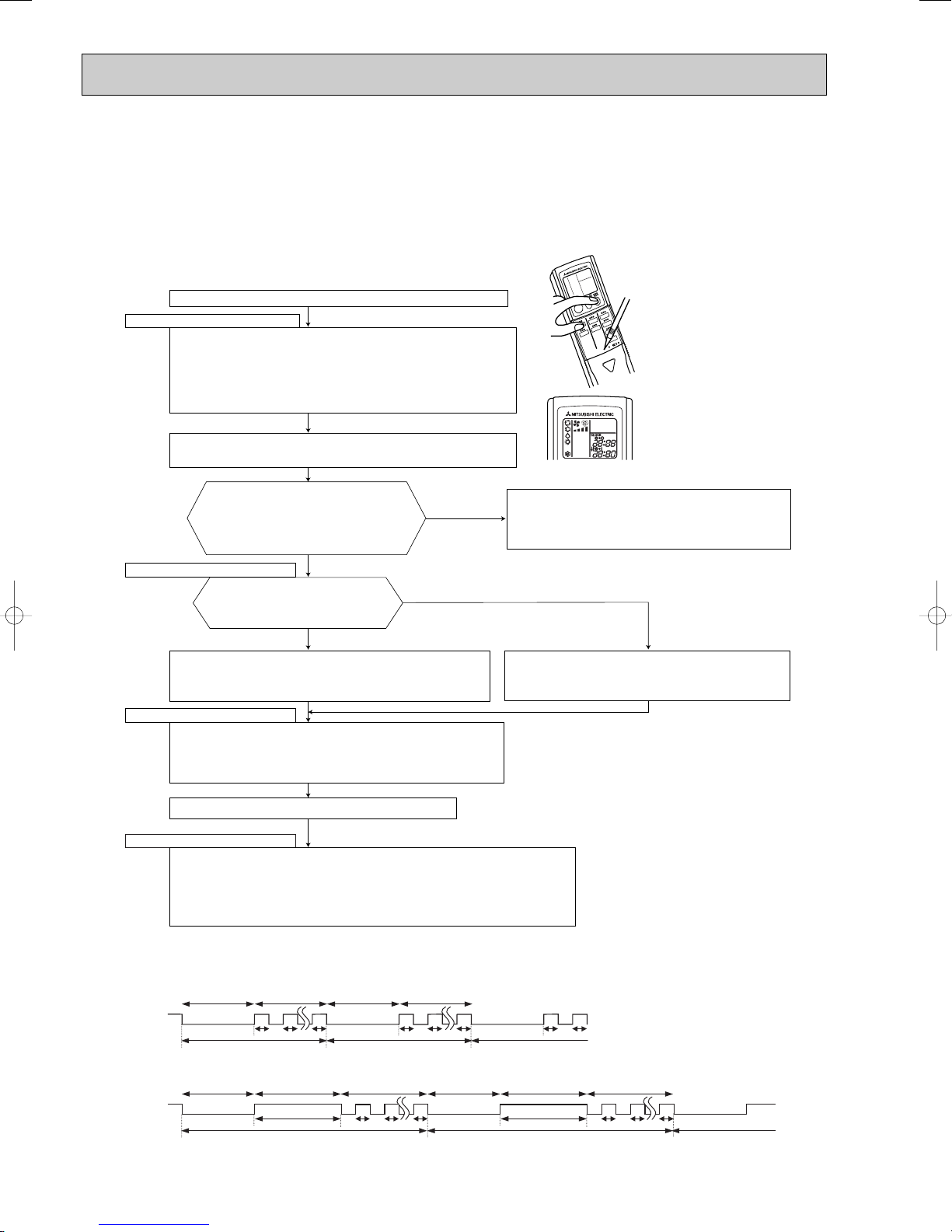This air conditioner can memorize the abnormal condition which has occurred once.
Even though LED indication listed on the troubleshooting check table (10-4.) disappears, the memorized failure details
can be recalled.
This mode is very useful when the unit needs to be repaired for the abnormality which doesn't recur.
10-2. Failure mode recall function
1. Flow chart of failure mode recall function for the indoor/outdoor unit
Operational procedure
Yes
(Blinks)
No
(OFF)
Yes
No
Releasing the failure mode recall function
Note1.Make sure to release the failure mode recall function once it's set up, otherwise the unit cannot operate properly.
2.If the abnormal condition is not deleted from the memory, the last abnormal condition is kept memorized.
W2. Blinking pattern when the indoor unit is abnormal:
W3.Blinking pattern when the outdoor unit is abnormal:
ON
OFF Beeps
Repeated cycle Repeated cycle
ON
OFF No beep Beeps
Repeated cycle
2.5-second OFF Blinking at 0.5-
second interval
2.5-second OFF 3-second ON Blinking at 0.5-
second interval
Beeps Repeated cycle
2.5-second OFF Blinking at 0.5-
second interval
No beep Beeps
Repeated cycle
2.5-second OFF 3-second ON Blinking at 0.5-
second interval
Repeated cycle
Beeps
Does the left lamp of OPERATION INDICATOR
lamp on the indoor unit blink at the interval of 0.5
seconds?
Blinks: Either indoor or outdoor unit is abnormal.
Beep are emitted at the same timing
as the blinking of the left lamp of
OPERATION INDICATOR lamp. W2
The cause of abnormality cannot be found because the abnormality doesn't recur.
Setting up the failure mode recall function
Before blinking, does the left lamp of
OPERATION INDICATOR lamp stay ON for 3
seconds?
Stays ON for 3 seconds (without beep):
The outdoor unit is abnormal.
The indoor unit is abnormal.
Check the blinking pattern, and confirm the abnormal point with the indoor unit
failure mode table (Refer to indoor unit service manual.)
Make sure to check at least two consecutive blinking cycles. W2
Turn ON the power supply.
<Preparation of the remote controller>
1 While pressing both OPERATION SELECT
button and TOO COOL button on the remote controller at the same time, press
RESET button.
2 First, release RESET button.
And release the other two buttons after all LCD except the set temperature in
operation display section of the remote controller is displayed after 3 seconds.
Deleting the abnormal memorized condition
1After repairing the unit, recall the failure mode again according to
"Setting up the failure mode recall function" mentioned above.
2Press OPERATE/STOP(ON/OFF) button of the remote controller (the set temperature is displayed)
with the remote controller headed towards the indoor unit.
3Press EMERGENCY OPERATION switch so that the memorized abnormal condition is deleted.
4Release the failure mode recall function according to "Releasing the failure mode recall function"
mentioned above.
Repair the defective parts.
Release the failure mode recall function by the following procedures.
Turn OFF the power supply and turn it ON again.
Press RESET button of the remote controller.
Judgment of indoor/outdoor abnormality
Press OPERATE/STOP(ON/OFF) button of the remote controller (the set temperature
is displayed) with the remote controller headed towards the indoor unit. w1
Indoor unit is normal.
But the outdoor unit might be abnormal because there are some
abnormalities that can't be recalled with this way.
Confirm if outdoor unit is abnormal according to the detailed outdoor
unit failure mode recall function.(Refer to 10-2.2)
The outdoor unit is abnormal.
Check the blinking pattern, and confirm the abnormal point with the
outdoor unit failure mode table (Refer to 10-2.3).
Make sure to check at least two consecutive blinking cycles. W3
W1. Regardless of normal or abnormal, a short
beep is emitted once as the signal is received.