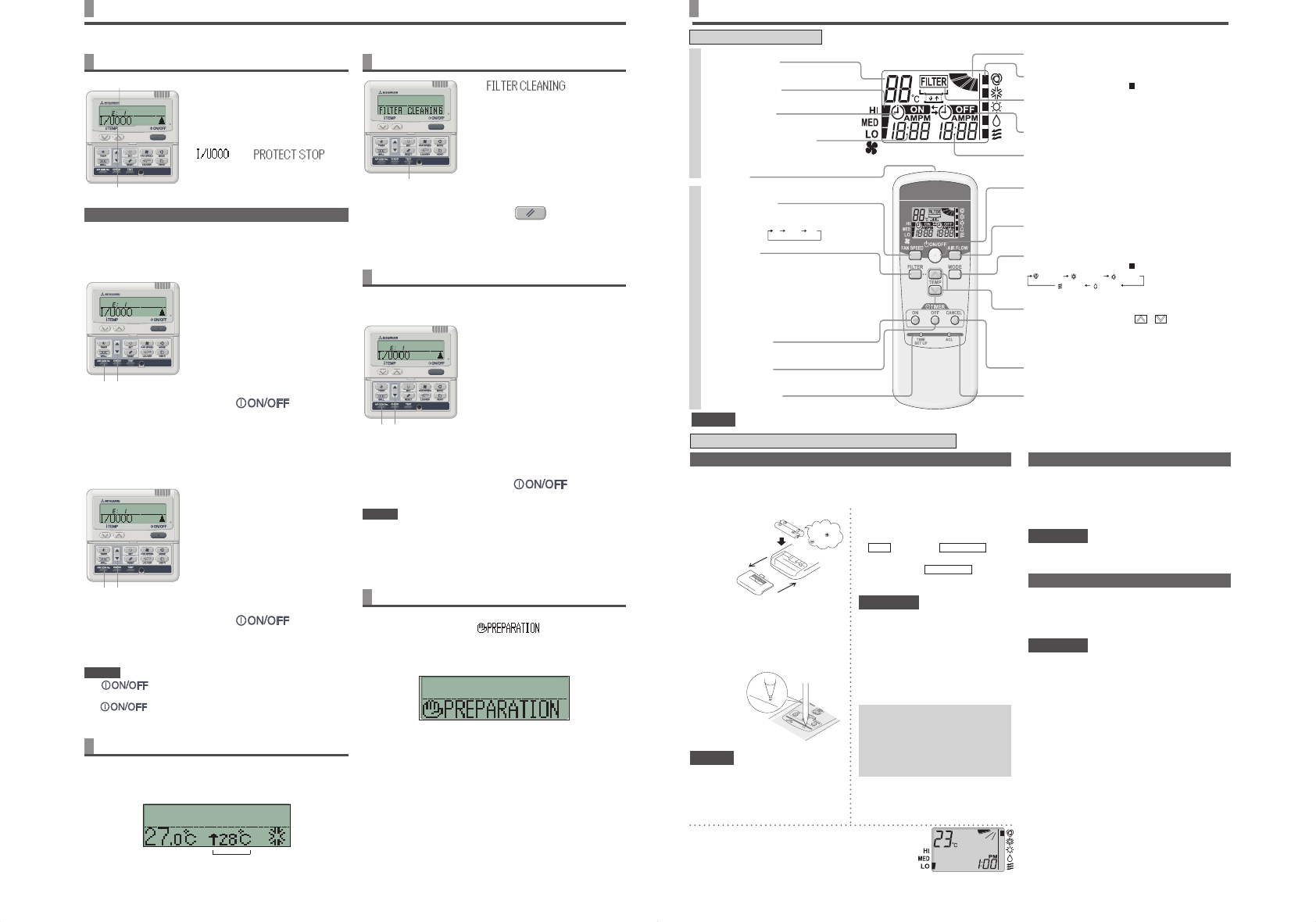11
WHEN THE CHECK INDICA
INSPECTION DISPLAAND ROOM TEMPERA
< WIRED REMOTE CONTROL >
The air conditioner stops in the event
any troub
At the same time, the check indicator
light flashes in red and the error code is
display
the following is displa
“ ” ⇔ “ ”
Ç
(Air conditioner number)
(lit for 2 seconds b
Error code
Air conditioner No.
1
Press AIR CON No.
Enter AIR CON No.
2 Press ▲ button.
AIR CON No.
display
Press ▼ button to displa
rev
3 Press button.
Return to the AIR CON of the lowest
number
1 2
ERROR displa
Initially
conditioning unit whose number is the lowest.
Errors of other air conditioning unit can be checked with the
following procedure
1
Press AIR CON No.
AIR CON No.
2 Press ▲ button.
AIR CON No.
from the lowest.
display
Press ▼ button to displa
rev
3 Press button.
Return to the AIR CON of the lowest
number
units.
Only the units for which errors ha
The remote control shows the operating units.
NOTICE
• If b
the errors display is turned off, and return to the stop mode.
If
button is pressed again, the errors are displa
HOW TO DISPLA
By operating AIR CON No
unit and error codes of the units which have the record are displa
1
Press AIR CON No.
AIR CON No.
and the AIR CON of the lowest number
is display
2 Press ▲ button.
AIR CON No.
from the lowest.
display
suffered from f
Press ▼ button to displa
rev
3 Press button.
Return to the original display
1 2
NOTICE
• The AIR CON No.
operation, stop
• Buttons other than “AIR CON No▲ ” “▼ ” “ON/OFF”
operated.
1 2
ST
During the first operation after breaker power supply input or the
recovery from power f
” can be displa
the remote control for max 30 minutes
The refrigerant oil protection control is activated to protect the
compressor and this isn’t a failure
off.
WHEN THE FIL
The “ ” is displa
When the cumulative operation time
reaches set amount number of hours in
order to notify the time for cleaning.
Clean the air filter
☞
See page 14
“FIL
display area.
ev
It is always lit while the system stopped.
After cleaning
1 Press RESET button.
The cumulative operation hours is
reset and the “FIL
message turns off.
1
ROOM TEMPERA
If room temperature display setting is activ
display
but airflow adjusting b
Ç
The room temperature display
WIRELESS REMOTE CONTR
• All displa
AIR FLOW displa
Indicates the status of swing louv☞ See page 13
OPERA
Indicates selected operation with .
ON
Indicates the ON-TIMER setting time.
Nothing displayed when ON-TIMER is not set.
☞See page 12
F
Every time this button is pressed, the mode is switched
as below
HI MED LO
ON-TIMER display
Indicates when ON-TIMER is set.☞ See page 12
ROOM TEMP display
Indicates set temperature.
FIL
Indicates for two seconds when FIL
button is pressed.
OFF-TIMER display
Indicates when OFF-TIMER is set.☞ See page 12
OPERA
Every time this button is pressed, displays s
(AUT
(F
ROOM
Sets room temperature by pressing or button.
Sets time when setting the time.
RESET switch
Used to reset the microcomputer.
TIME SET UP switch
Sets current time.☞ See page 12
ON TIMER
Sets ON TIMER oper☞ See page 12
OFF TIMER
Sets OFF TIMER oper☞ See page 12
F
Indicates the selected airflow volume
FIL
AIR FLOW b
Used to swing the louv☞ See page 13
ON/OFF button
When this is pressed once, the AIR CON starts to
operate and when this is pressed once again, it stops
operating.
TIMER CANCEL button
Used to cancel the TIMER SETTINGS
T
Sends signal to the air conditioner.
OFF-TIMER setting time display
Indicates OFF-TIMER setting time.
current time when the OFF-TIMER is not set.☞ See page 12
Used to reset (turn off) the filter sign.
Press the button only after completing the filter cleaning.
Operation section Display section
When you press each button of wireless remote
control, directing properly to the receiving par
the air conditioner
air conditioner receives the signal correctly
of operation indicator will flash.
A
The operation of remote control must be perf
slowly and steadily
HO
ABOUT REMO
The remote control can be mounted on the wall or
pillar with the remote control holder
Slide from the upper part of the holder to place or
take out the remote control.
A
Do not place the remote control to the following
places.
•
The place exposed to direct sunlight or other
strong lighting.
•
The place exposed to high temperature
EXAMPLE, on the electric car
If the signal receiving part of the air conditioner is
exposed to direct sunlight or other strong lighting,
it may not receiv
out the sunlight or turn down the lighting.
Do not place anything between the remote control
and the unit.
Do not operate the remote control for other electric
appliances which can be operated with a remote control.
Handle it with utmost attention.
Remove the batteries when the remote control is
not used for a long time
Even if the remote control is not f
you can operate the air conditioner with itself
“How to use the backup b
NOTICE
If the display of remote control has troub
WIRELESS REMOTE CONTR
REPLA BA
1 Pull out the co
2 Replace the old
batteries with
new ones.
(R03×2)
3 Close cover
4 Adjust the current time.
☞
See page 12
When any err
display
Press
RESET
switch with
a ballpoint
etc.
NOTICE
If the remote control is set as “Radio
Interference Pre
returns to default when the batteries
are removed.
the next procedures again.
If the following occur
• When the signal is transmitted, the AIR CON does not displa
• The displa
Prevention Setting
It is possible to sent two w
ACL
switch with
AIR FLOW
button kept pressing or Insert the
batterles with
AIR FLOW
button
kept pressing.
A
• Do not use old and new batteries
mixed.
• Remove the batteries when the
remote control is not used for a long
time.
•
The recommendable eff
of a battery is about 6 to 12 months.
(It depends on the usage.)
When the batteries are inser
is set as the right figure.
to page 12.
current time is display
Pay attention
to the and
marks
• The recommendable eff
period is printed on the batter
This may be shorter due to
manufacturing time of the unit.
• How
working in order after expiry date.
NAMES AND FUNCTIONS OF REMOTE CONTROL BUTTON <WIRELESS REMO
PSA012B735A_B_EN.indd 11PSA012B735A_B_EN.indd 11 2010-6-30 9:35:182010-6-30 9:35:18