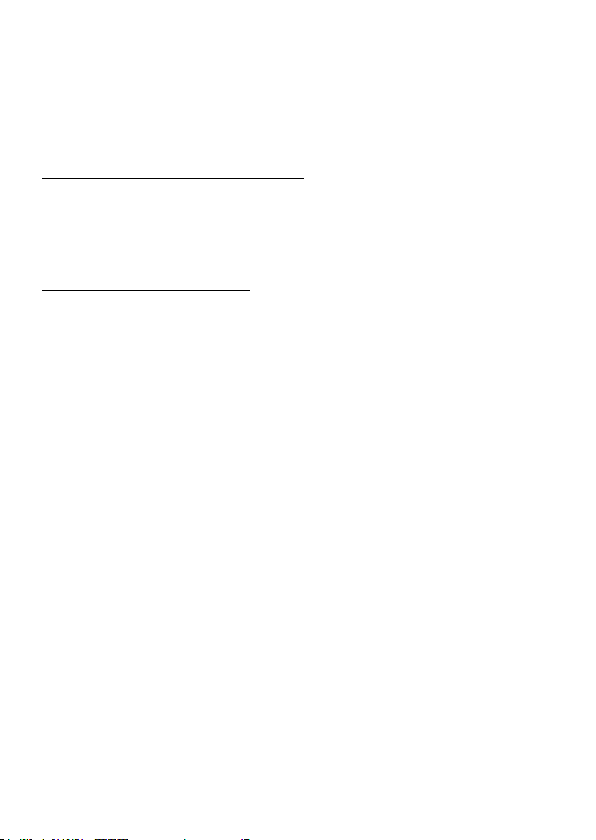17
5.7 ALARM RESTORE MESSAGE
In factory setting, the Mobeye CM-Guard does not send a recovery message
if an input alarm has been restored. If this is desired, an “action rule” can be
programmed for this via an SMS command. For this purpose, the device
must be in program mode (see 3.5).
When using the Mobeye Internet Portal
1111 IN1RESET:SEND Restore message via portal for input 1
1111 IN2RESET:SEND Restore message via portal for input 2
After a first restore message the text is visible (and can be changed) under
the message texts in the Mobeye Internet Portal.
When using your own SIM card (replace yourowntext for another text)
1111 IN1RESET:SEND,yourowntext Restore SMS for input 1
1111 IN2RESET:SEND,yourowntext Restore SMS for input 2
For more information, see the support page on www.mobeye.com.
5.8 POWER FAILURE MESSAGE
If the Mobeye CM-Guard is supplied with external power and the power fails,
it can send alarm messages. If the setting is "OFF", no message is sent.
When set to “ALARM”, notifications are sent to the set contacts. When using
your own SIM card, the setting “ALERT” only results in an SMS notification to
TEL1. The default setting is "ALARM" for portal use and “ALERT” for own SIM
cards.
5.9 POWER FAILURE DELAY TIME
To avoid false alarms caused by short power failures, a power failure delay
time can be set. This defines the time between the initial power failure and
the alarm notification. If the power is restored within the delay time, no
alarm is sent. The time can be set between 0 and 999 minutes. As default, the
delay time is set to "0".
5.10 AUTOMATIC ARMING / DISARMING
The Mobeye CM-Guard only works if the unit is armed, which is done via the
on/off button. It is possible to automatically arm and disarm the unit, based
on an arming and/or disarming time scheme. Two schemes can be entered,