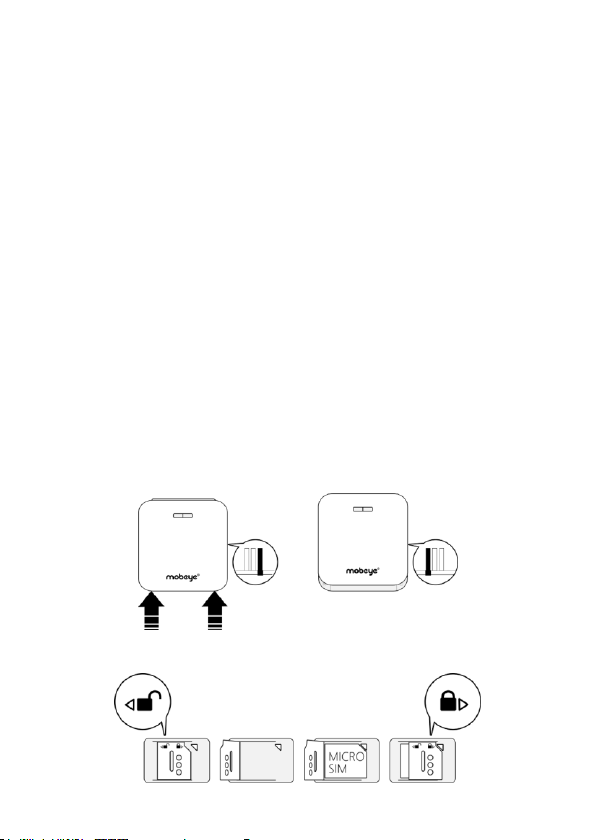7
3. GETTING STARTED
To get started with the Mobeye Panic Button, at least the following steps
need to be taken in the following order:
1. Open the casing and insert the SIM card
2. Insert the batteries
3. Connect an external power supply (optionally)
4. Connect an external button to the input (optionally)
5. Programming when using the Mobeye SIM/Portal
a. Sign up in the Mobeye Internet Portal
b. Activate the SIM card and the device
c. Program the settings and synchronise
d. Use of the portal and app
6. Programming when using your own SIM card
a. Enter the program mode
b. Program the settings
Steps 1 to 4 are described in sections 3.1 up to 3.34.
Step 5 is described in chapter 4. Step 6 can be found in chapter 6.
3.1 OPEN THE CASING AND INSERT THE SIM CARD
Open the casing by pressing the corners of the front panel with both thumbs.
Insert the SIM card into the module.