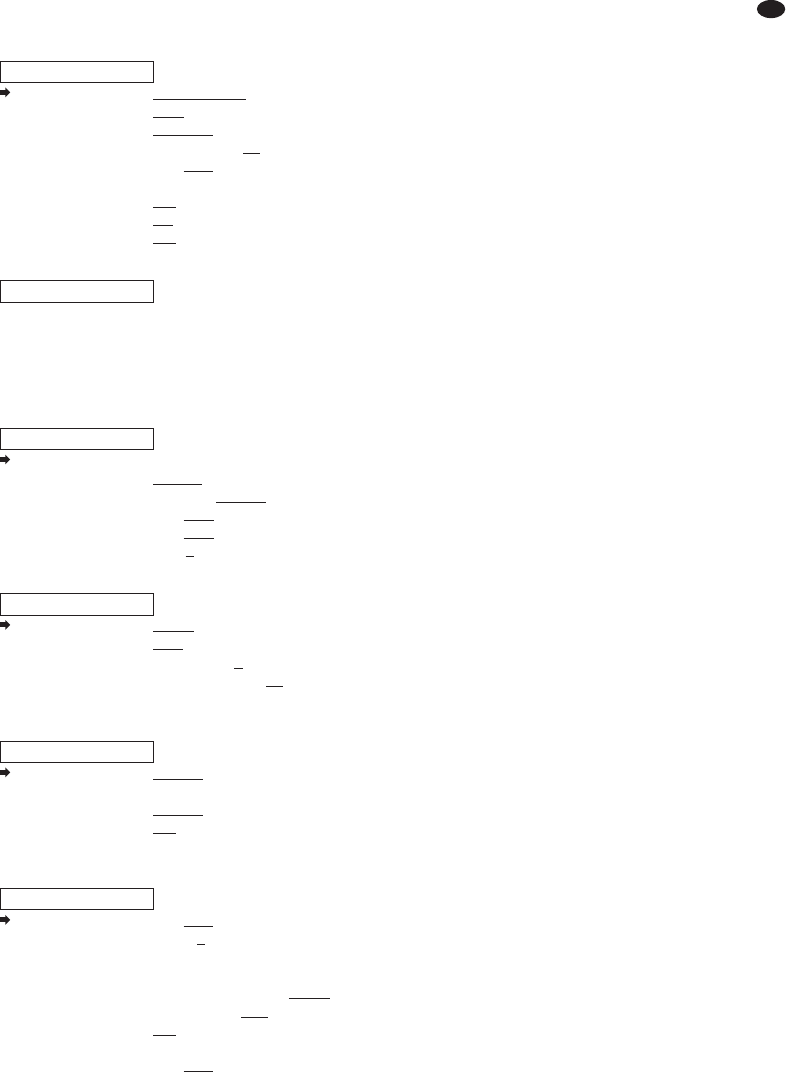31
I
6.1 Panorama dei sottomenù e delle possibilità dʼimpostazione
A titolo dʼinformazione: le impostazioni dalla fabbrica sono sottolineate.
Impostazioni registrazione
Input Source Video + Audio
/Video Registrazione: video + audio / solo video
Video Quality High
/Standard/Low Qualità immagine: alta / standard / bassa
Resolution 720 × 576
/352 × 288/176 × 144 Risoluzione (pixel orizzontale × verticale)
Frame Rate 5/10/ 15/20/ 25
fps Numero immagini al secondo durante la registrazione video
Motion Detect ON/OFF
Interrompere la registrazione in assenza di movimento nell’imma-
gine: on / off
Time Stamp ON
/OFF Visualizzare ora e data nella registrazione: on / off
Record Time Off
/10/20/30/60Min Terminare la registrazione automaticamente: no / dopo … minuti
Endless Recording NO
/YES Registrazione senza fine: no / sì
Registrazione temporizzata
Set : Cancel /Once/Everyday nessuna registrazione / una volta / giornalmente*
Start : anno /mese/giorno data avvio*
ora/minuto ora avvio*
End : anno /mese/giorno fine registrazione*
ora/minuto * impostare con i tasti + e
-
(11)!
Impostazioni riproduzione
Video Repeat No/One/ Riprodurre la registrazione video ripetutamente: no / file selezionato /
All One
/All riprodurre tutti i file 1 × / ripetizione continua di tutti i file
Voice Repeat No/One/ All One
/All Riprodurre la registrazione audio ripetutamente: vedi “Video Repeat”
Photo Thumbnail View
NO/YES Elenco foto con foto mini: no (solo nomi file) / sì
Slide Show NO/YES
Mostrare le foto in successione: no /sì
Slide Show Time 1/3/5
/7/10Sec Durata di presentazione di una foto
Impostazioni display
Video Format NTSC
/PAL Norma colori: per la telecamera in dotazione selezionare PAL
Display Out LCD
/TV Guardare la registrazione tramite: display o presa A / V OUT (19)
LCD Brightness 0/1/2/3/4/5
/6/7/8/9 Luminosità display (luminosità ridotta = durata maggiore della batteria)
LCD Backlighting Off/3/5/10Sec/All
Display rimane acceso dopo pressione di un tasto:
no / … sec. / continuamente
Impostazioni memoria
Storage Select Internal
/External Memorizzare le registrazioni: nella memoria interna / su scheda di
memoria
Format Internal
/External Formattare la memoria – Tutte le registrazioni saranno cancellate!
Memory Change NO
/YES Durante la registrazione cambiare automaticamente la memoria: no / sì
Memory Information
Internal / SD Card
(Total / Remain) Informazioni sulla memoria (capacità totale / memoria libera)
Impostazioni sistema
Speaker Control ON/OFF
Altoparlante: acceso / spento
Auto Power Off Time Off / 1 / 3
/ 5 / 7 / 10 Min Spegnimento automatico: off / dopo … minuti
Time Set
Date Set
Impostare data* (anno / mese / giorno)
Time Set
Impostare ora*
Date Display: Y-M-D / M-D-Y
Visualizzazione data: anno-mese-giorno / mese-giorno-anno
Time Display: 12H / 24H
Visualizzazione ora: 12 / 24 ore
Factory Default Set NO
/YES Ripristinare le impostazioni dalla fabbrica: no / sì
Firmware Version Indicazione della versione del firmware
Battery Pack ON/OFF
Gruppo batterie (3 × 1,5 V) alla presa DC (16): si / no
* Impostare data e ora con i tasti + e
-
(11)!
System Setup
Memory Setup
Play Setup
Timer Record Setup
Record Setup
Display Setup