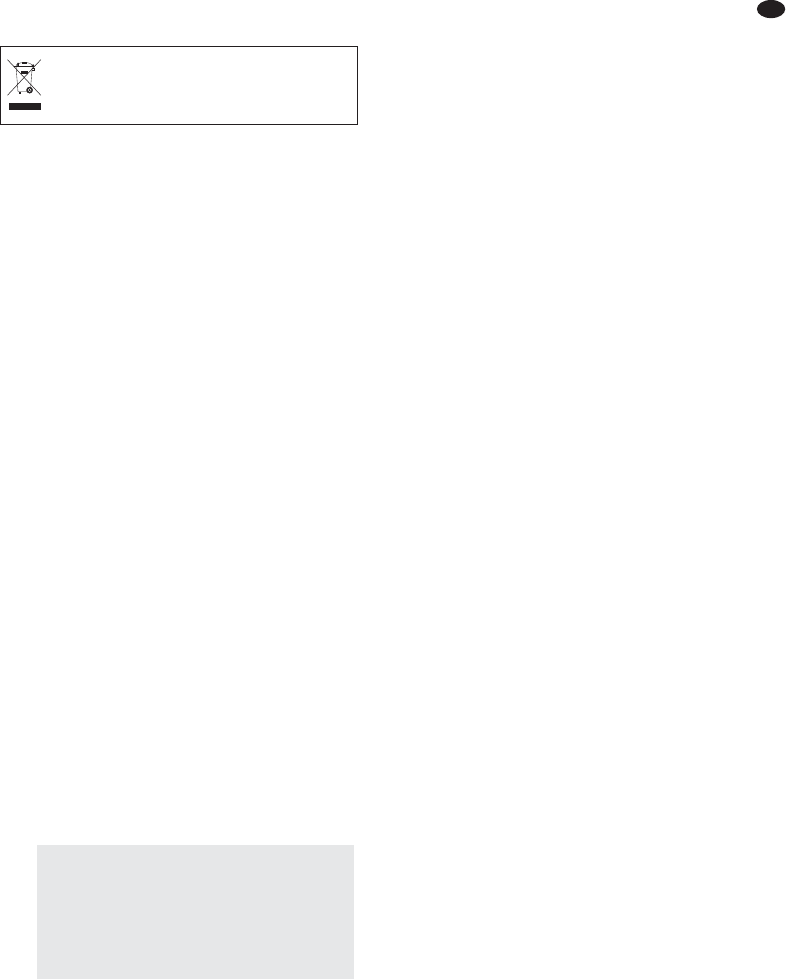rectly connected or operated, or not repaired in an
expert way.
3 Applications
This miniature audio mixer with USB interface and
DSP effect unit is suitable for universal applications,
e. g. for audio recording at the computer. It has four
input channels, i. e. 2 × mono, 2 × stereo, for connect-
ing microphones (also phantom-powered) and audio
sources with line signal level (e. g. musical instru-
ments, players). In addition, connections for a recorder
and headphones are provided. The mixed stereo sig-
nal is sent via 6.3 mm jacks and the USB jack. The
USB jack can be used at the same time as an input for
transferring audio data from the computer to the mixer.
The power supply is made via the supplied AC
power supply unit.
4 Setting into Operation
Prior to connection / disconnection and prior to each
switching on, the output controls MONITOR / PHONES
(24) and MASTER (29) should be turned back to “0”.
1) As audio sources, microphones and / or audio
sources with line signal level (e. g. effect units,
musical instruments, players) can be connected to
the four input channels.
Mono channels CH 1 and CH 2:
Combined XLR / 6.3 mm jacks are available as
inputs (5).
– Connect microphones to the balanced XLR jacks.
For phantom-powered microphones it is possible
to activate a 48 V phantom power for both XLR
jacks together with the switch PHANTOM
POWER (1). When activated (switch position I
= on), the indication PH.POWER +48V (26) lights
up during operation.
– Connect mono sources with line level to the un-
balanced 6.3 mm jacks. It is also possible to di-
rectly connect musical instruments of high im-
pedance (electric guitar, electric bass) to these
jacks: in this case press the button for impedance
switching (6) for the channel.
– Stereo channels CH 3 / 4 and CH 5 / 6:
Stereo sources with line level may be connected
to the 6.3 mm jacks (7) of channel CH 3 / 4 and to
the RCA jacks (8) of channel CH 5 / 6 (L = left
channel, R = right channel). The jacks of channel
CH 3 / 4 are balanced, however, it is also possible
to connect units with unbalanced output via two-
pole plugs. For connecting a mono unit to chan-
nel CH 3 / 4, use jack L only: Then the mono sig-
nal is internally sent to the right channel and the
left channel.
2) The RCA jacks TAPE can be used for connection of
a stereo recorder:
– Connect the replay output of the recorder to the
input TAPE IN (9).
– Connect the recording input of the recorder to the
output TAPE OUT (10); the output receives the
sum signal adjusted with the control MASTER
(29).
However, the connections may also be used for
other units with line signal level, e. g. a reproducer
like CD player or MP3 player may be connected to
TAPE IN or an amplifier to TAPE OUT.
3) Connect stereo headphones (impedance ≥ 8 Ω) to
the 6.3 mm jack MONITOR / PHONES (12).
4) The sum signal adjusted with the control MASTER
(29) is present at the stereo output MAIN OUT (11).
Here e. g. an amplifier or a second mixer may be
connected. The 6.3 mm jacks are unbalanced.
5) For power supply connect the power supply unit
provided to the jack 15 V~ (3) and to a mains socket
(230 V~ / 50 Hz).
Note: If the mixer is not used for a longer time, disconnect
the power supply unit from the socket. Even when the
mixer is switched off, the power supply unit has a low
power consumption.
6) To switch on the mixer, set the POWER switch (2)
to position I. The power indication POWER ON (27)
lights up.
4.1 Operation with a computer
For operation of the mixer with a computer use the
audio software supplied with the operating system or
an audio software installed additionally. Various audio
programmes for recording and reproduction are avail-
able free of charge on the Internet.
1) Boot up the computer and connect the USB jack (4)
to a USB port at the computer via the USB cable
provided. The USB interface of the mixer is recog-
nized by the computer as an external unit for audio
input and audio output, depending on the operating
system e. g. as “USB Audio CODEC”. The required
drivers (standard drivers of the operating system)
are available on the computer.
Note: If not all drivers required are on the computer, they
have to be installed, e. g. via the original CD of the oper-
ating system. If necessary, restart the computer after
installation.
Caution! With the phantom power activated,
no microphone with unbalanced output must
be connected as it may be damaged.
To prevent switching noise, only activate or
deactivate the phantom power when the mixer
is switched off or the output controls are set
to “0”.
If the units are to be put out of operation
definitively, take them to a local recycling
plant for a disposal which is not harmful to the
environment.
9
GB