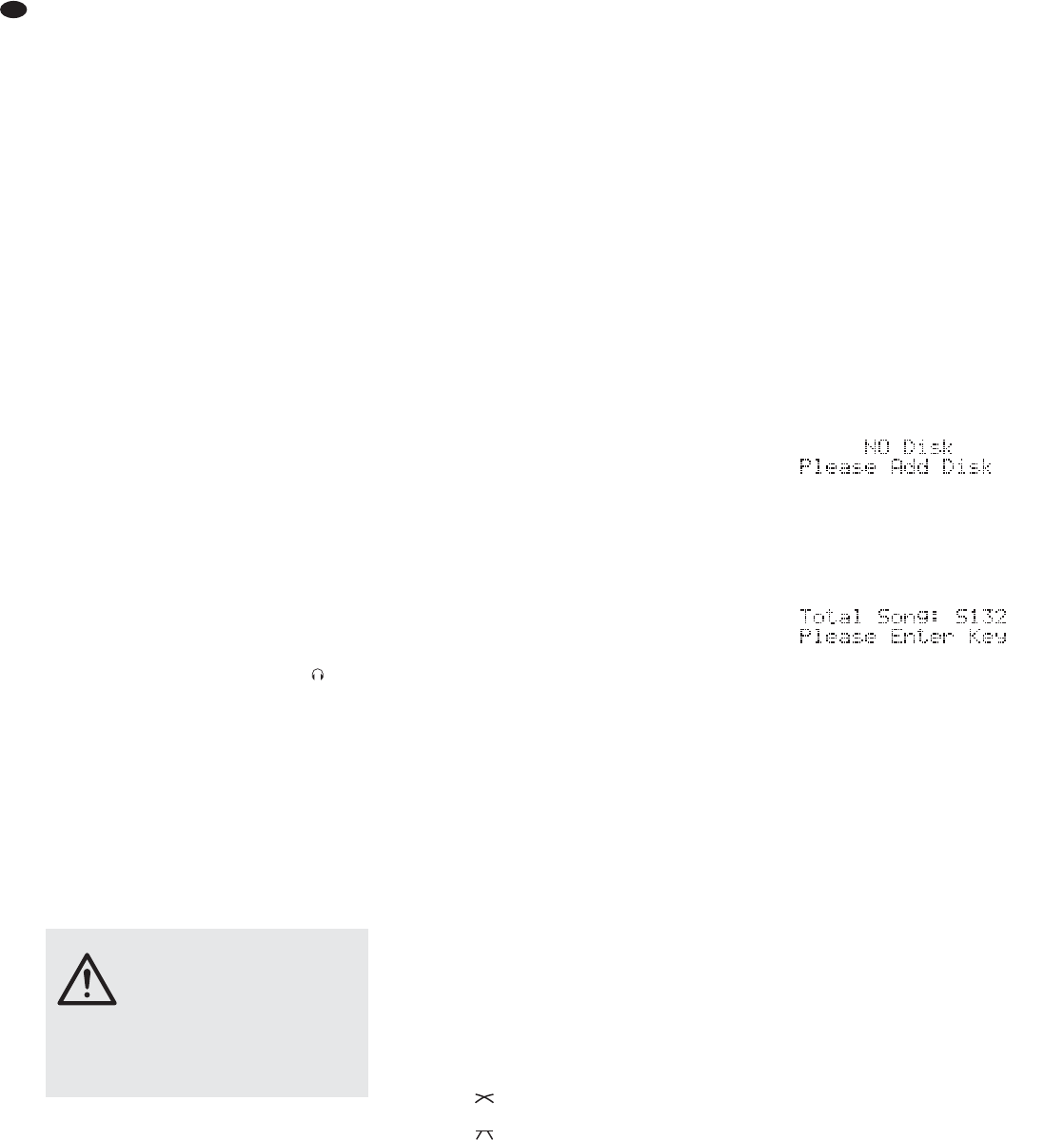Connect turntables with magnetic system to
– the input LINE 1/PHONO 1 of channel CH 1;
the button (27) next to this input must be
engaged
– the input PHONO 2 of channel CH 2
– the input PHONO 3 of channel CH 3
If there is a separate ground cable at the con-
nection cable of the turntable, connect this
ground cable to a clamp screw GND (28).
2) Connect a microphone via XLR plug or
6.3 mm plug to the balanced jack MIC (2).
3) To connect amplifiers, several stereo out-
puts are available:
– Balanced XLR output R BAL./L BAL. and
unbalanced RCA output MASTER (23):
Connect the main amplifier for PA applica-
tions to one of these outputs. The XLR out-
put should be preferred: The balanced sig-
nal transmission offers a higher protection
against interference which may occur par-
ticularly with long connection cables.
The XLR output and the RCA output can
also be used at the same time to connect
two amplifiers.
– Output BOOTH (24), e. g. to connect an
amplifier for a monitoring system or for
PA applications in adjoining rooms.
4) For audio recordings, connect the recorder
to the stereo output REC (25). The recording
level is independent of the position of the out-
put controls MASTER (13) and BOOTH (15).
5) For prefader listening to the input channels or
for monitoring the sum signal ahead of the
output controls MASTER and BOOTH, con-
nect headphones (minimum impedance: 8 Ω)
via 6.3 mm plug to the stereo output (19).
6) Connect the mains cable provided to the
mains jack (21) first, and then connect it to a
mains socket (230 V~ / 50 Hz).
5 Operation of the Mixer
Prior to switching on, set the output controls
MASTER (13) and BOOTH (15) to minimum to
prevent switching noise. To switch the mixer on
or off, use the POWER switch (20). When the
mixer has been switched on, the power LED ON
(11) lights up.
5.1 Mixing the audio sources
Crossfading between two channels
1) Use the toggle switches (5) to select the
desired audio source for each input channel:
CH 1 left position for the microphone at the
input MIC
right position for the unit at the input
LINE 1/PHONO 1
CH 2 left position for the unit at the input
PHONO 2
centre position for the unit at the input
LINE 2
right position for the integrated MP3
player
CH 3 left position for the unit at the input
PHONO 3
right position for the unit at the input
LINE 3
2) For level matching and sound correction of
the input signals, make the following basic
settings:
a) Set all channel faders (6) to minimum. Set
all gain controls (3), equalizer controls (4)
and the crossfader (10) to mid-position.
b) If the LED above the button TALK (7) lights
up, disengage the button to deactivate the
talkover function.
c) Set the output control MASTER (13) to
approx.
2
⁄3 of the maximum.
d) Feed an audio signal (e. g. music piece) to
the first input channel used and set the cor-
responding fader (6) to approx.
2
⁄3 of the
maximum.
e) Use the control GAIN (3) of the channel to
control the level in such a way that the 0 dB
range of the VU meter (12) lights up with
music peaks. Adjust the sound with the
controls HIGH, MID and LOW (4). If re -
quired, readjust the level control with the
control GAIN. After gain and sound have
been adjusted, set the channel fader to
minimum again.
f) Repeat steps d) and e) for the other input
channels used.
Note: These operating steps are merely an aid; for
basic setting of the input channels, you may also
proceed differently.
3) After the basic setting, mix the input signals
with the channel faders (6) to the desired vol-
ume ratio or fade them in or out, if required.
4) Use the MASTER control (13) to adjust the
definitive volume and the control BAL (14) to
adjust the stereo balance of the sum signal at
the outputs R BAL./L BAL. and MASTER (23).
The signal level is indicated on the VU meter
(12). Usually, there is an optimum level con-
trol at 0 dB: However, if the output level of the
mixer is too high or too low for the amplifier
connected, increase or decrease the sum sig-
nal accordingly.
For an amplifier connected to the jacks
BOOTH (24), adjust the volume with the out-
put control BOOTH (15).
5) The crossfader (10) is used for crossfading
between the channels CH 2 and CH 3.
Use the switch REVERSE (8) to assign the
two channels to the crossfader:
position ON
CH 2 right side of the crossfader
CH 3 left side of the crossfader
position OFF
CH 2 left side of the crossfader
CH 3 right side of the crossfader
Adjust the behaviour of the crossfader with
the switch CURVE (9):
position
soft and smooth crossfading
position
sharp crossfading with a wide range in
which both channels are reproduced at the
same volume
6) To make it easier to understand a micro-
phone announcement, press the button TALK
(7): When the button is engaged (LED above
the button lights up), the channels CH 2 and
CH 3 are muted.
5.2 Monitoring via headphones
It is possible to monitor the input channels CH 1
to CH 3 separately (or jointly) via headphones,
even if the corresponding channel fader (6) has
been set to minimum. (PFL = prefader listening;
i. e. monitoring ahead of the fader). This feature
is used, for example, to select the next title to be
replayed.
Alternatively, it is possible to monitor the sig-
nal sum, unaffected by the adjustment of the out-
put controls MASTER (13) and BOOTH (15), via
headphones.
1) For prefader listening to an input channel,
press the corresponding button PFL SELECT
(17). The LED next to the button lights up.
2) Slide the control for the monitoring function
(18) to the position PFL.
3) Adjust the headphone volume with the con-
trol PFL (16).
4) To monitor the sum signal, set the control
for the monitoring function to the position
MASTER. In the intermediate positions, a
mixed signal from the input channel signal
and the sum signal is reproduced.
5.3 Operation of the MP3 player
After switching on the mixer, the MP3 player is
ready for operation. When no replay medium has
been connected, the display (C) indicates:
When a replay medium has been connected and
loaded, the display indicates the total number of
titles after the corresponding identification letter
(“U” for USB storage medium, “S” for SD/SDHC
card), e. g. for a memory card containing 132
titles:
When two replay media have been connected,
the player selects the USB storage medium. To
switch over from one medium to the other one,
disconnect the medium currently selected; the
MP3 player will then automatically select the
other medium. When a new medium is con-
nected, this medium is always selected automat-
ically.
Connecting/removing a replay medium:
– Connect a USB flash drive or a hard disk to
the USB port (A). The hard disk must only
have a single partition and must be supplied
with power via a separate power supply unit.
– Insert an SD/SDHC card (notched corner for-
ward and contacts to the right) into the slot (B)
until it engages.
To remove the replay media, disconnect the
USB storage medium from the USB port and
push in the memory card to unlock, then remove
it. Do not remove the USB storage medium or
the memory card while replaying.
Control buttons (D)
Play/Pause button
To start the replay, press the button
: The
display shows “Play”; the time indication next
to it switches over between the time already
played of the title and its total time. The top
line indicates the identification letter for the
medium (“U” for USB storage medium, “S” for
SD/ SDHC card) and the number of the title
followed by the file name of the title (long
names will scroll through the display).
To pause the display, press the button
again: The display indicates “Pause”, all mov-
ing indications “freeze”. To continue the re -
play, press the button
again.
Stop button
To stop the replay, press the button . The dis-
play shows “Stop”, the time indication changes
to “000:00” and the file name scrolling through
the display “freezes”. Instead of the title num-
CAUTION Never adjust the audio system
and the headphones to a very high
volume. Permanent high volumes
may damage your hearing! Your
ear will get accustomed to high
volumes which do not seem to be
that high after some time. There-
fore, do not further increase a high
volume after getting used to it.
8
GB