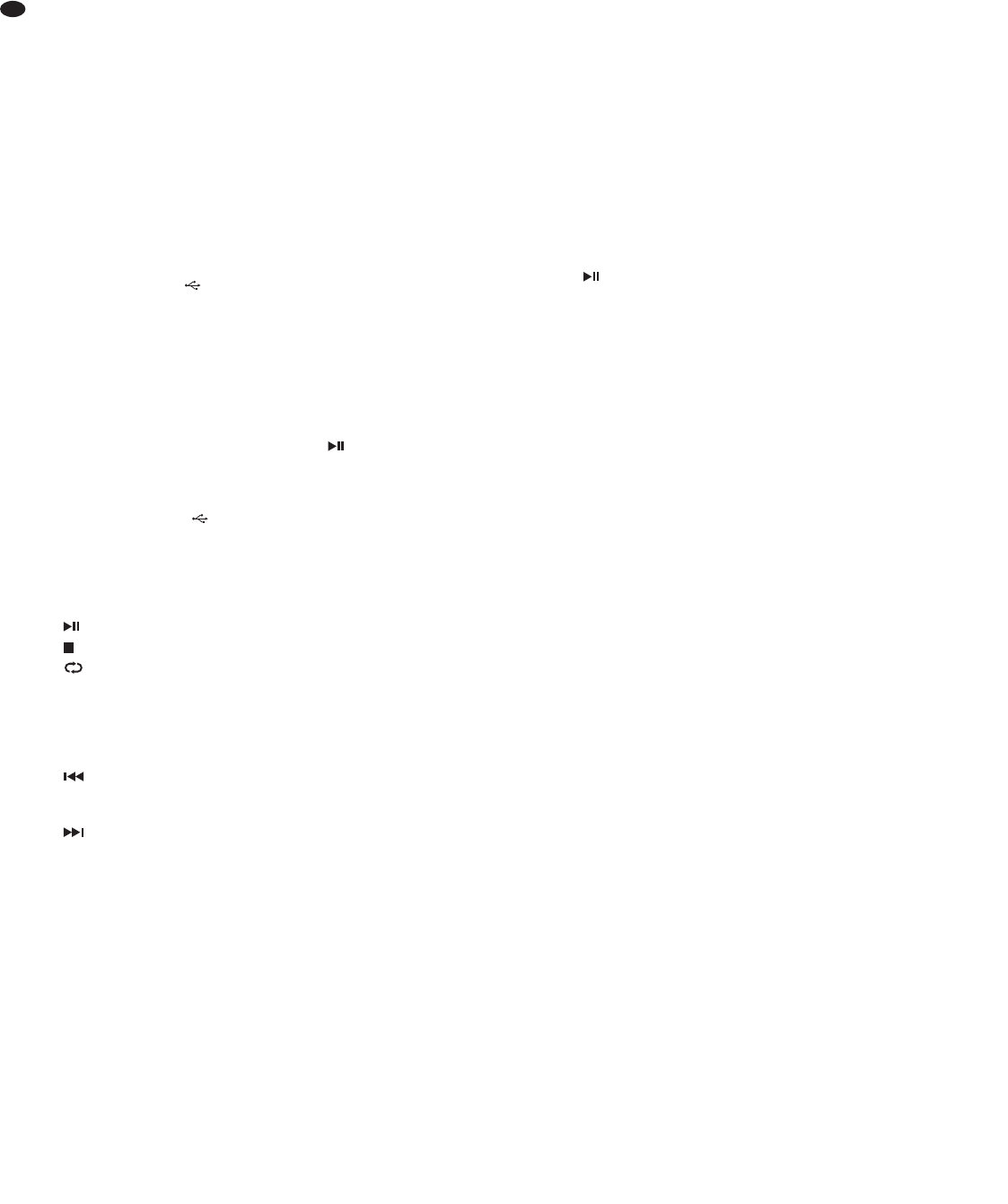5.5 Operating the audio player
Using the audio player, it is possible to replay
MP3, WAVE and WMA audio files from USB
flash drives, USB hard disks with separate
power supply, and memory cards of up to 32 GB.
1) To replay audio files by means of the audio
player, use the input channel CH 1: Set the
input selector switch (6) of the channel CH 1
to the position MP3.
2) To replay audio files from a memory card,
insert the memory card into the slot for the SD
card (3) [notched corner downwards and fac-
ing the unit].
3) To replay audio files from a USB storage
device, insert a USB flash drive, for example,
into the USB port (2) or connect a USB
hard disk to the USB port.
4) Replay of the audio files will start after the
USB storage device or the memory card has
been loaded. Various indications will appear
on the display (1) for information; please refer
to chapter 1.1, item 1. Use the buttons (10)
located beneath the display to operate the
audio player. If
PLEASE PUSH PLAY ap -
pears on the display, first press the button ;
otherwise, it will not be possible to operate
the player.
MODE switch between
— USB port (2)
— slot for SD card (3)
— Bluetooth receiver (chapter 5.6)
— AUX (without function)
To activate or deactivate the audio
player, press the button for 2 s.
start and pause the replay
stop the replay
select the replay mode
The mode will be indicated in the first line
to the right of the display:
RA = repeated replay of all titles
RR = random title sequence
RO = repeat of the title
go to the previous title;
for fast reverse within a title, keep the but-
ton pressed
go to the next title;
for fast forward within a title, keep the but-
ton pressed
F
-
go to the previous folder
F+ go to the next folder
EQ select sound adjustment
The selected adjustment will be briefly
indicated in the second line of the dis-
play:
NORM
ROCK
POP
CLAS
JAZZ
BLUE
HALL
BASS
SOFT
COUN
OPER
5.6 Operating the Bluetooth receiver
The Bluetooth receiver can be used to establish
a radio communication to a Bluetooth signal
source (e. g. notebook, Smartphone, tablet PC)
which allows the mixer to replay audio files
stored at the Bluetooth signal source.
Note: The Bluetooth signal source must be compatible
with the A2DP protocol (Advanced Audio Distribution
Profile); otherwise, no radio communication will be pos-
sible.
1) To replay audio files by means of the Blue-
tooth receiver, use the input channel CH 1:
Set the input selector switch (6) of the chan-
nel CH 1 to the position MP3.
2) If
PLEASE PUSH PLAY appears on the dis-
play (1), first press the button (10).
3) To switch to the Bluetooth receiver, press the
button MODE (10) repeatedly until
Blue-
tooth
appears on the display.
4) Activate the Bluetooth function at the note-
book, the Smartphone or the tablet PC and
establish the connection to the mixer (please
refer to the instructions of the respective
device, if necessary).
Note: On the display of the Bluetooth signal source,
the mixer is indicated by “RST-02”.
5) At the Bluetooth signal source, start the
replay of a title.
Note: Player functions such as pause, continue or
title selection are only available at the Bluetooth sig-
nal source.
6) To switch to audio replay from a memory card
or from a USB storage device, press the but-
ton MODE repeatedly until SD or USB ap -
pears in the first line to the left of the display.
6 Specifications
Inputs
(sensitivity/ impedance; connection)
MIC: . . . . . . . . . . . . . . 1.5 mV/ 600 Ω; 6.3 mm
jack, unbal.
LINE, AUX: . . . . . . . . 200 mV/ 6.6 kΩ; RCA
PHONO: . . . . . . . . . . 2 mV/480 kΩ; RCA
Output level
XLR jacks: . . . . . . . . . . . . 1.5 V at indication 0 dB
RCA jacks MASTER: . . . . 1 V at indication 0 dB
RCA jacks REC: . . . . . . . 0.4 V
6.3 mm jacks BOOTH: . . . 1 V
Headphone impedance: ≥ 8 Ω
Frequency range: . . . . . 20 – 20 000 Hz
THD: . . . . . . . . . . . . . . . < 0.15 %
S / N ratio: . . . . . . . . . . . . > 60 dB, unweighted
Tone controls
CH 1 … CH 4
bass frequencies: . . ±15 dB / 50 Hz
high frequencies: . . ±15 dB /10 kHz
DJ-MIC
bass frequencies: . . ±12 dB / 100 Hz
high frequencies: . . ±12 dB / 7 kHz
Power supply: . . . . . . . . 230 V~ / 50 Hz
Power consumption: . . 15 VA max.
Ambient temperature: . . 0 – 40 °C
Dimensions
(W×H×D): . . . . . . . . . 482 × 88 × 105 mm
2 RS (rack spaces)
Weight: . . . . . . . . . . . . . 2.2 kg
Subject to technical modification.
10
GB
All rights reserved by MONACOR
®
INTERNATIONAL GmbH & Co. KG. No part of this instruction
manual may be reproduced in any form or by any means for any commercial use.