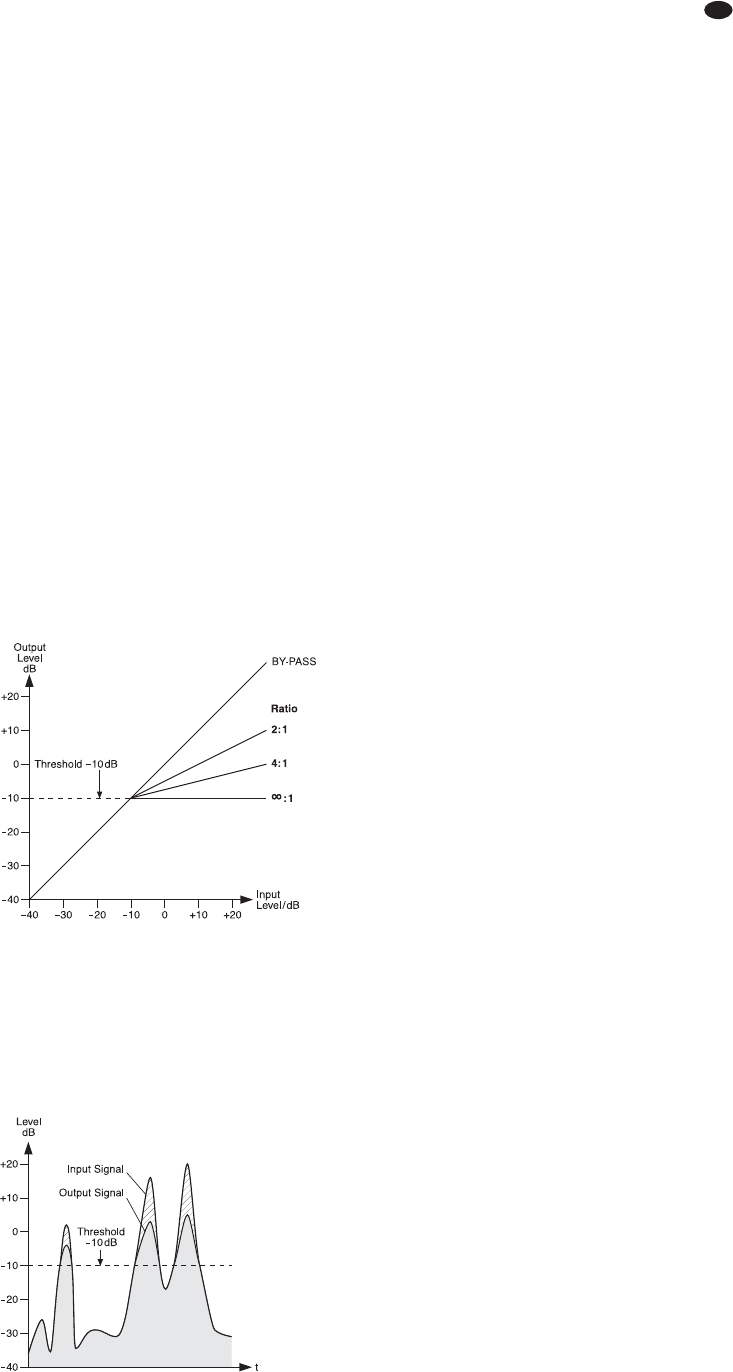headphones connected to the jack PHONES
(19). To additionally adjust the volume of the
headphones, use the control PHONES (15).
4) Adjust the sound of the channel signal, using
the controls HIGH, MID and LOW (9).
5) For a mono channel, use the panorama con-
trol PAN (5) to place the mono signal in the
stereo sound image; or, for a stereo channel,
use the control BAL (6) to adjust the balance
of the stereo signal.
6) Add the other channel signals one after the
other; for each channel, adjust the sound and
make the appropriate panorama or balance
adjustments. Always close the faders of the
channels that are not used.
Hints
1. If a channel fader can only be slightly advanced
when adding a signal, because the input level is
very high, press the corresponding button PAD or
reduce the output level of the signal source. This
will provide a longer fader path and thus allow for
a more precise adjustment.
2. When adjusting the sound of a channel, it may
be useful to temporarily mute the other channels
by means of the button MUTE (4). The LED next
to the corresponding buttons will light up as
an indication. An individual channel can be
best monitored and adjusted via headphones
(
chapter 5.6).
7) Please refer to chapter 5.5 for information on
adding effects.
8) To add the input signal of the jacks TAPE IN
(18) to the signal sum, use the fader (1) of the
channel CH 13-14.
Note: If, during recording via the jacks TAPE OUT,
the recording signal is sent as an input signal to the
jacks TAPE IN, press the button MUTE of the chan-
nel CH 13-14 to make sure that there is no feed-
back.
9) Use the fader MAIN MIX to adjust the definite
volume of the sum signal. The signal will be
indicated by means of the level indicators
(43) if the button PFL/AFL – MAIN beneath
the indicators is disengaged. The red LEDs
CLIP will light up in case of overload; close
the fader MAIN MIX accordingly.
10) To adapt the sound of the sum signal to the
room acoustics, use the 7-band equalizer
MAIN EQ: Switch on the equalizer by means
of the button MAIN EQ (39) and then adjust
the sound with the sliders (31).
Note: The equalizer has also an influence on the
signal at the output TAPE OUT (18). If required, use
the button MAIN EQ to switch off the equalizer dur-
ing recording.
11) To mute a channel, e. g. during an interval,
press the corresponding button MUTE.
5.3 Using the signal compressor
The dynamic range of the sum signal can be
reduced by means of the integrated compressor
which attenuates the level above an adjustable
threshold. This can be necessary when, for
example, the dynamic range of the audio signal
is higher than permitted by the recording system
or amplifier system or when a small dynamic
range is desired (e. g. for background music). It
is also possible to attenuate signal peaks in
order to allow for a higher gain setting and thus
obtain a higher average volume.
1) Use the button COMP/ LIM (38) to switch on
the compressor. The LED next to the button
lights up.
2) Use the control THRESHOLD (41) to adjust
the threshold value at which the compressor
is to be switched on. Adjust the compression
ratio by means of the control RATIO (40):
Position “4”:
The ratio is 4 : 1; changing the input level by
8 dB above the threshold value will change
the output level by 2 dB.
Position “∞”:
The compressor operates as a signal limiter;
the output signal is approximately limited to
the value that has been adjusted by means of
the control THRESHOLD.
Hint: The higher the threshold value and the lower
the compression ratio, the more natural the dynamic
range.
3) The LED next to the control THRESHOLD
will light up when the input signal of the com-
pressor exceeds the threshold value adjusted
and the output signal is compressed. The
level indicators (43) can also be used as an
adjustment aid. To make sure that the level
indicators indicate the level of output level,
disengage the button PFL /AFL – MAIN (42)
beneath the indicators.
As an example, figure 9 shows the output
level depending on the input level at a thresh-
old value of
-
10 dB and at various compres-
sion ratios.
Fig. 9 Control characteristic lines of the compressor
at a threshold value of
-
10 dB
Figure 10 shows an input signal and the
resulting output signal at a threshold value of
-
10 dB and at a compression ratio of 2 : 1.
Below the threshold value, the signal remains
unchanged; above the threshold value, the
signal is compressed by a factor of 2.
Fig. 10 Input signal and output signal of the com-
pressor at a threshold value of
-
10 dB
and at a compression ratio of 2 : 1
5.4 Adjusting the monitor send way
1) Advance the fader MONITOR (35) for the vol-
ume of the monitor mix until the monitor sig-
nal can be easily heard via the monitor sys-
tem or the speaker systems connected when
the subsequent adjustments are made.
2) Use the controls AUX 1 MON (8) to add the
channel signals to the monitor send way:
Turn the controls to the right, depending on
the desired volume ratio of the channels.
Make sure that the button MUTE (4) in the
corresponding input channels is disengaged.
3) Use the control FX TO MON (22) to add the
effect signal of the internal effect processor
(
chapter 5.5.1) to the monitor way.
4) Use the fader MONITOR to adjust the definite
volume of the monitor signal.
5) Use the 7-band equalizer MONITOR EQ to
optimize the sound of the monitor signal:
Switch on the equalizer by means of the but-
ton MON EQ (30) and then adjust the sound
with the sliders (32).
6) To monitor the monitor way via headphones
and to have the monitor signal indicated by
the level indicators (43), press the button AFL
(37) above the fader MONITOR and the but-
ton PFL /AFL – MAIN (42) beneath the indica-
tors (
chapter 5.6).
13
GB