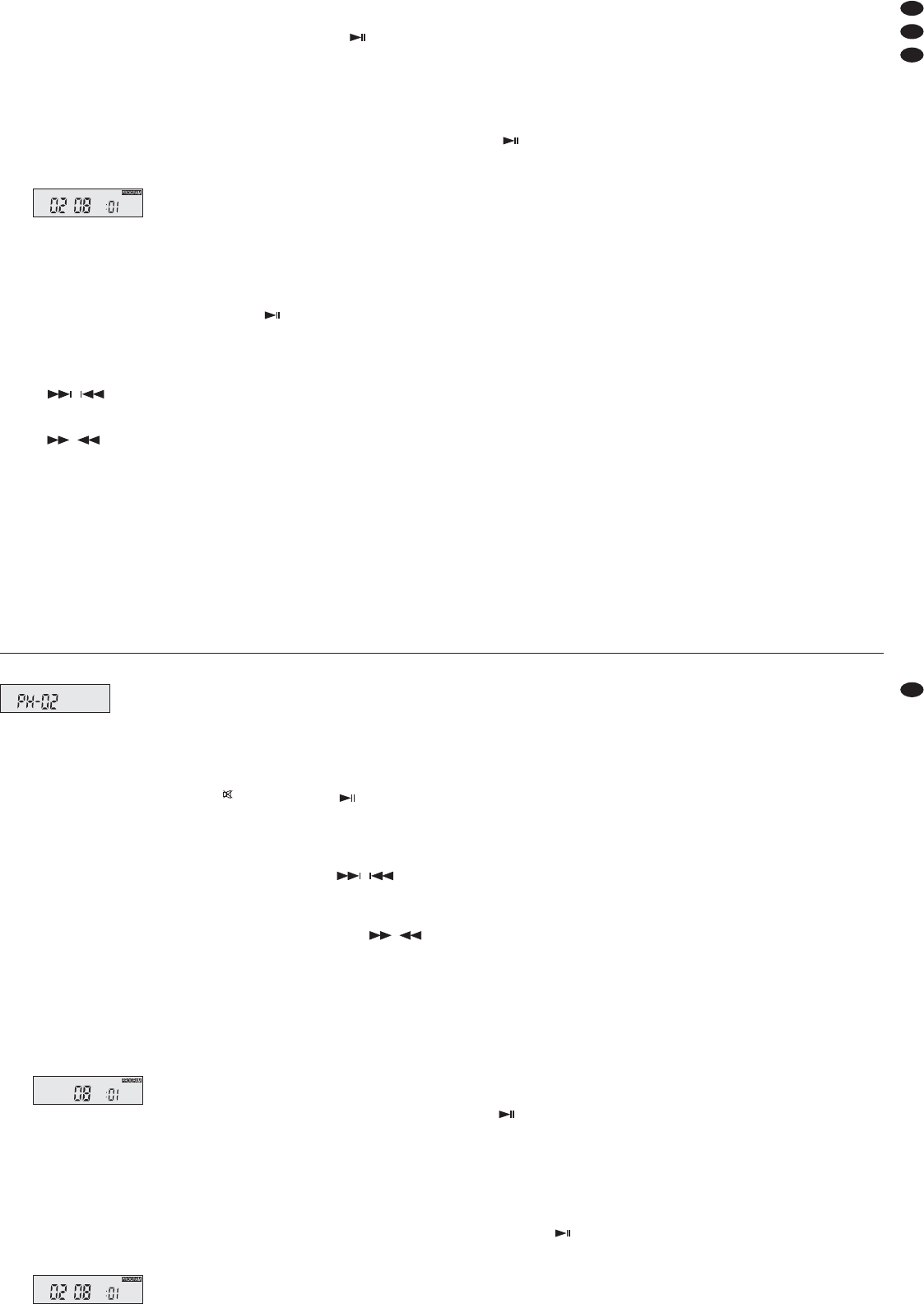— Bei Datenträgern mit komprimierten Audio-
dateien:
Mit den Zifferntasten (47) den Ordner anwäh-
len, in dem sich der gewünschte Titel befindet
und die Wahl mit der Taste ENTER (55) be -
stätigen. Dann mit den Zifferntasten den Titel
wäh len und die Wahl mit der Taste ENTER
bestätigen. Das Display zeigt die Ordnernum-
mer, die Titelnummer und die zugehörige
Speicherplatznummer, z. B. wenn als erster
Titel für die Titelfolge der Titel Nr. 8 im Ordner
Nr. 2 gewählt wurde:
3) Für alle weiteren Titel genauso verfahren, bis die
gesamte Titelfolge programmiert ist. Es können
max. 20 Titel programmiert werden (die Spei-
cherplatznummer 20 wird nicht mehr angezeigt).
4) Zum Starten der Titelfolge die Taste PLAY/
PAUSE (43) am CD-Player bzw. die Taste
(43) auf der Fernbedienung drücken. Die Ein-
blendung PROGRAM erlischt. Beim Abspielen
der Titelfolge wird MEMORY (D) eingeblendet.
5) Mit den Tasten F.WD/REV (42) am CD-Player
bzw. / (42) auf der Fernbedienung las-
sen sich die Titel der Titelfolge anwählen.
Mit den Tasten FB/F.F (41) am CD-Player
bzw. / (41) auf der Fernbedienung kann
innerhalb eines Titels der schnel le Vor-/Rücklauf
aktiviert werden.
6) Mit der Taste
REP (52) lassen sich folgen de Wie-
derholfunktionen einschalten (
Kapitel 7.2.7):
1. Tastendruck: „REPEAT ALL“
2. Tastendruck: „REPEAT 1“
3. Tastendruck: Wiederholung ausgeschaltet
7) Nach dem Abspielen der Titelfolge oder bei zwei-
ma ligem Drü cken der Taste STOP/EJ (44) am
CD-Player bzw. der Taste I (53) auf der Fernbe-
dienung schaltet das Gerät in den Stopp modus.
8) Sollen die Titel wieder in normaler Reihenfolge
wiedergegeben werden, die Taste PLAY/PAU SE
bzw. drücken. Die programmierte Titelfolge
bleibt gespeichert, angezeigt durch die Einblen-
dung MEMORY (bei Da tenträgern mit kompri-
mierten Audiodateien wird MEMORY je doch nur
beim Abspielen der Titelfolge angezeigt).
Soll die Titelfolge erneut abgespielt werden,
erst die Taste PROG drücken, dann die Titelfolge
mit der Taste PLAY/PAUSE bzw. starten.
9) Zum Löschen der Titelfolge die Taste PROG
zweimal drücken.
Die Titelfolge wird auch beim Wechseln auf
einen anderen Datenträger, beim Entnehmen
des Daten trägers und beim Ausschalten des CD-
Players ge löscht.
7.3 Sendemodul
nur bei Modell TXA-1002CD
Werden für die Beschallung mehrere Aktivboxen be -
nötigt, ist ein kabelloser Audio-Link-Betrieb möglich:
Über das Sendemodul einer Aktivbox TXA-1002CD
(Hauptgerät) lässt sich das vom Regler MASTER
(11) und von den Klangreglern (6) unbeeinflusste
Misch signal auf die Empfangsmodule anderer Aktiv -
boxen (Nebengeräte) der TXA-1000-Serie oder der
TXA-800-Se rie übertragen.
1) Zum Einschalten des Sendemoduls den Ein-/
Ausschalter und Lautstärkeregler (32) von der
Position OFF („Aus“) aufdrehen.
Die Anzeige TX (28) leuchtet und signa lisiert
damit, dass ein Funksignal gesendet wird.
2) An den Empfangsmodulen der Nebengeräte den
Übertragungskanal für den Audio-Link-Betrieb
ein stellen und das Sendemodul des Hauptgeräts
auf den gleichen Kanal ein stellen:
1. Die Taste SET (30) drücken. Die Kanalanzei -
ge im Display (27) blinkt.
2. Solange die Kanalanzeige blinkt (ca. 10 Sek.
lang), kann mit den Tasten und (31) der
Kanal gewählt werden: Taste zur Kanalwahl
„aufwärts“, Taste zur Kanalwahl „abwärts“.
3. Die Kanalwahl mit der Taste SET bestätigen.
(Wird die Wahl nicht innerhalb von 10 Sek. mit
der Taste SET bestätigt, schaltet das Gerät
zurück auf den vorher eingestellten Kanal.)
Wichtig! Bei der Kanalwahl darauf achten, dass das
Sendemodul und die Emp fangs module des Haupt -
geräts auf unterschied liche Kanäle eingestellt sind.
Anderenfalls treten Rückkopplungen auf.
3) Es ist möglich, sich für den eingestellten Ka nal
kurz die Funkfrequenz anzeigen zu lassen: so -
lange die Tas te oder ge drückt gehalten
wird, zeigt das Display statt des Kanals die Fre-
quenz an. (Eine Übersicht, welcher Kanal wel-
cher Frequenz zugeordnet ist, finden Sie in Kapi-
tel 8.1.1.)
4) Die Anzeigen AF LEVEL (29) geben den Pe gel
des Audiosignals an, das auf das Sendemodul
gegeben wird:
Die gelbe LED leuchtet, wenn das Eingangs-
signal des Sendemoduls einen bestimmten Min-
destpegel erreicht hat.
Die rote LED leuchtet, wenn das Eingangssig-
nal des Sendemoduls den Maximalpegel er reicht
hat, bei dem es noch nicht übersteuert wird. Die
LED sollte nicht oder nur bei Signalspitzen kurz
aufleuchten; leuchtet sie permanent, ist das Sig-
nal übersteuert. Die Lautstärke der jeweiligen
Signalquelle/n dann entsprechend reduzieren.
5) Mit dem Regler (32) die gewünschte Laut stärke
für das gesendete Audiosignal einstellen.
when the standard speed has
been decreased by 2 steps
To return to standard speed, press the button NOR
once.
7.2.10 Muting the sound
For muting the sound, press the button (54). To
deactivate the muting, press the button once again.
7.2.11 Programming an individual title sequence
For replaying only certain titles from a data carrier,
an individual title sequence can be programmed.
1) Press the button PROG (50) to switch to the pro-
gramming mode. The display will show the inser-
tion PROGRAM (C).
2) Program the first title for the title sequence:
— for standard audio CDs:
Select the desired title with the numerical keys
(47) and confirm with ENTER (55). The dis-
play will show the title number and the corre-
sponding memory location number, e. g. if title
number 8 has been selected as the first title of
the title sequence:
— for data carriers with compressed audio files:
Select the folder containing the desired title
with the numerical keys (47) and confirm with
ENTER (55). Then select the title with the
numerical keys and confirm with ENTER. The
display will show the folder number, the title
number and the corresponding memory loca-
tion number, e. g. if title No. 8 in folder No. 2
has been selected as the first title of the title
sequence:
3) Repeat the procedure for all other titles until the
entire title sequence has been programmed. It
will be possible to program a maximum of 20
titles (the memory location number 20 will not be
indicated any more).
4) To start the title sequence, press the button
PLAY/PAUSE (43) on the CD player or the but-
ton (43) on the remote control. The insertion
PROGRAM will disappear. When the title
sequence is replayed, MEMORY (D) will be indi-
cated on the display.
5) Via the buttons F.WD/REV (42) on the CD player
or / (42) on the remote control, the
titles of the title sequence will be selected.
Activate the fast forward/reverse function within
a title with the buttons FB/F.F (41) on the CD
player or / (41) on the remote control.
6) The button REP (52) will activate the following
repeat functions (
chapter 7.2.7):
1
st
actuation of button: “REPEAT ALL”
2
nd
actuation of button: “REPEAT 1”
3
rd
actuation of button: repeat deactivated
7) After replaying the title sequence or when the
button STOP/EJ (44) on the CD player or the but-
ton I (53) on the remote control is pressed twice,
the unit will go to the stop mode.
8) To return to the replay in the usual order, press
the button PLAY/PAUSE or . The pro-
grammed title sequence will remain in the mem-
ory as indicated by the insertion MEMORY.
(However, for data carriers with compressed
audio files, MEMORY will only be indicated when
the title sequence is replayed).
For replaying the title sequence once again,
press the button PROG first, then start the title
sequence with the button PLAY/PAUSE or .
9) To delete the title sequence, press the button
PROG twice.
The title sequence will also be deleted when
another data carrier is selected, when the data
carrier is removed and when the CD player is
switched off.
7.3 Transmitting module
for model TXA-1002CD only
If several active speaker systems are required for
PA application, a wireless audio link mode will be
possible: Via the transmitting module of an active
speaker system TXA-1002CD (master unit), the
mixed signal unaffected by the MASTER control
(11) and by the tone controls (6) will be transmitted
to the receiving modules of other active speaker
systems (slave units) of the TXA-1000 series or the
TXA-800 series.
1) To switch on the transmitting module, advance
the on-off switch and volume control (32) from
the position OFF.
The LED TX (28) will light up to indicate trans-
mission of a radio signal.
2) At the receiving modules of the slave units, adjust
the transmission channel for the audio link mode
and adjust the transmitting module of the master
unit to the same channel:
1. Press the button SET (30). The channel indi-
cation on the display (27) will start flashing.
2. As long as the channel indication keeps flash-
ing (for approx. 10 seconds), the channel can
be selected with the keys and (31): key
for channel selection “up”; key for chan-
nel selection “down”.
3. Confirm the channel selection with the button
SET. (If the selection is not confirmed within
10 seconds with the button SET, the unit will
return to the channel previously adjusted.)
Important! When selecting the channel, make sure
that the transmitting module and the receiving modules
of the master unit are set to different channels; other-
wise there will be feedback.
3) It will be possible to shortly show the radio fre-
quency for the channel adjusted: as long as the
D
A
CH
11
GB