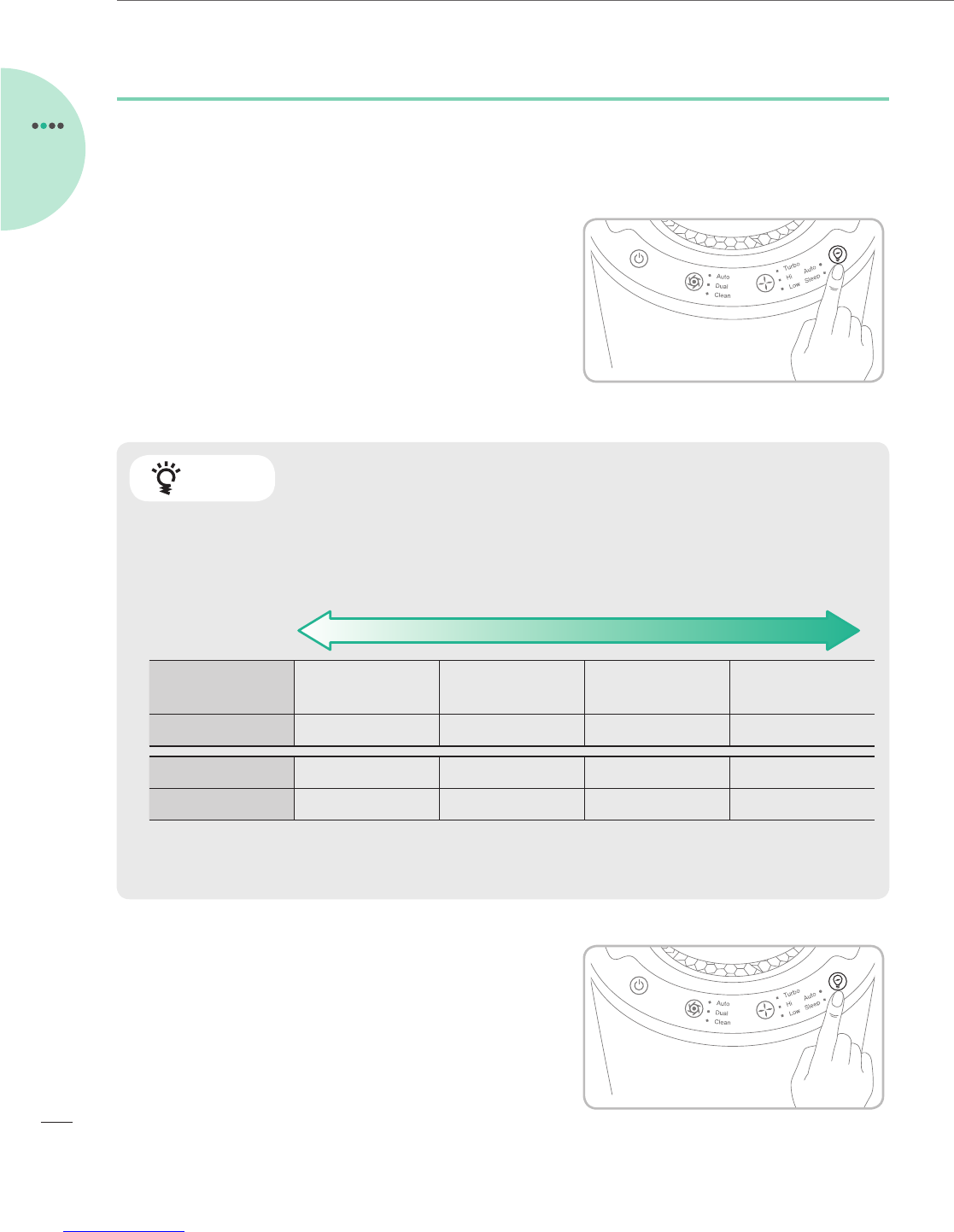Lighting ON/OFF
Lighting ON/OFF
Press LIGHTING button to turn on or o LED light. The unit check the air conditions using
dust sensor and odor sensor in every 10 seconds and indicates the current air condition by
changing lighting color.
a Touch the LIGHTING button when operating.
‐ The LED light is turned on and indicates amount
of impurities in the air with lighting color.
Notice
• Lighting color indicates the amount of impurities and odor level as table below. Lighting color
follows more bad condition between Impurities and odor level.
GOOD
0 µg/m
3
50 µg/m
3
over 100 µg/m
3
BAD
Impurities 0-15 µg/m
3
16-50 µg/m
3
51-100 µg/m
3
more than
100 µg/m
3
Lighting color Blue Green Orange Red
Odor level 1 Level 2 Level 3 Level 4 Level
Lighting color Blue Green Orange Red
• Brightness of the LED lights is automatically changed depending on the level of ambient
lighting.
b Touch the LIGHTING button when LED light
is turned on.
‐ The LED light is turned o.