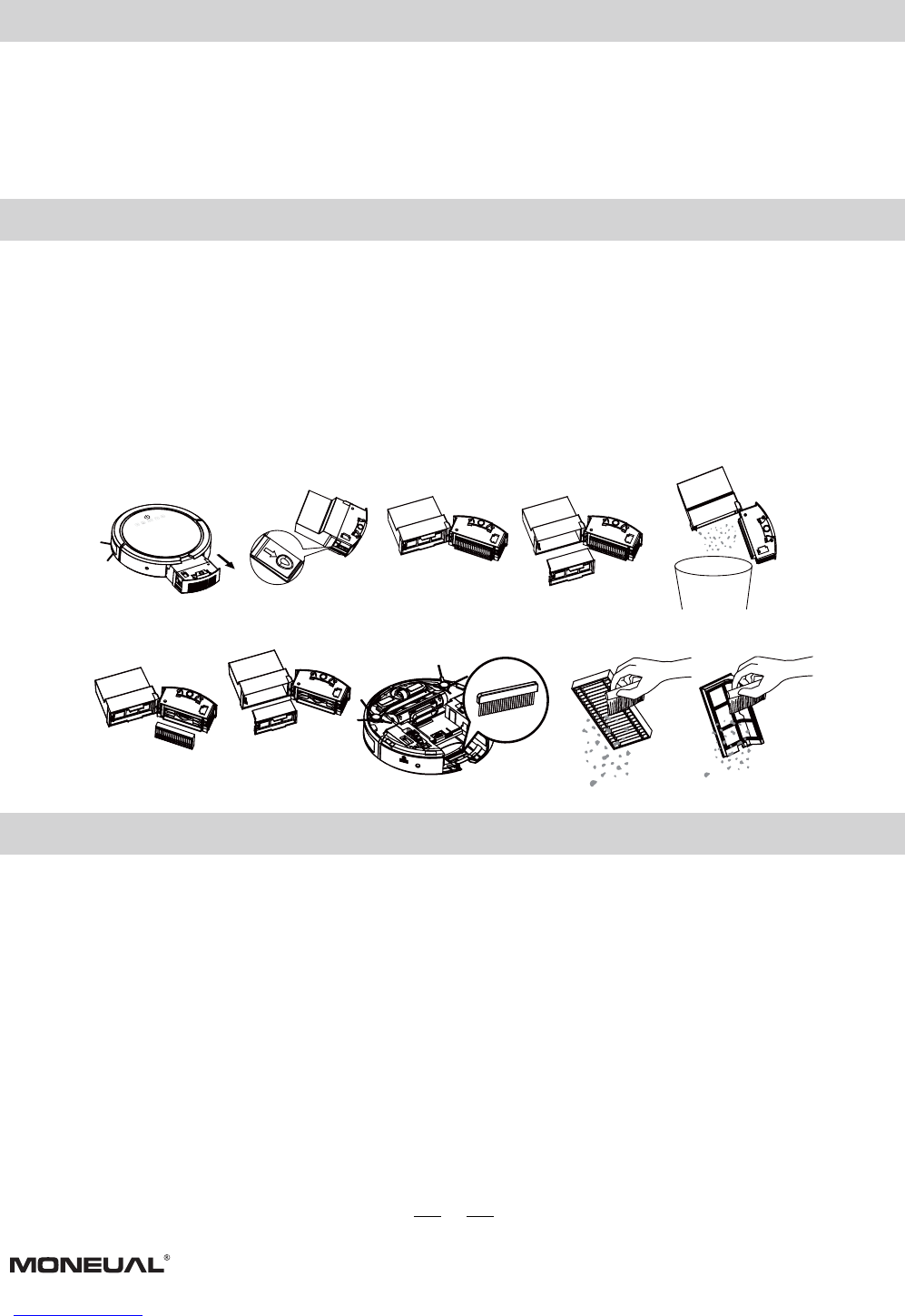When the robot is docked and recharging.
1. Press the “Start” button. The LCD display will show “AUTO”. The robot will start one cleaning cycle as soon as
the battery is fully charged.
2. Press the “Start” button and hold it for 3 seconds. The robot will stop its recharging process and leave the dock
immediately for one cleaning cycle.
1. Make sure the unit is unplugged before performing any cleaning operation.
2. Before first use and continuing after each use, wipe off unit with a damp cloth and dry thoroughly.
3. Clean all the brushes and empty the rubbish container. Vacuum or wipe with a cleaning wipe the inside of the
container.
4. DO NOT immerse the robot or the power supply in any liquid.
5. Reassemble the unit following the instructions and charge it before the next use.
6. Store the robot in a cool and dry place.
Fig1 Fig2 Fig3 Fig4
Fig9Fig8Fig7Fig6
Fig5
Fig10
1. Press the Dust Bin Release Button to remove the dust-bin.
2. Press the side button to release the dust compartment.
3. Remove the debris filter.
4. Empty all dust and shake off all debris.
5. Remove the dust filter.
6. Use the included brush to wipe out the dust filter and debris filter.
Deep Cleaning
1. Carefully separate the dust compartment from the robot body.
2. Gently wash the dust compartment and debris filter.
3. Wipe them thoroughly with a cloth and let it rest until completely dry.
15
Auto Start
Cleaning and Maintenance
Dust bin and filter cleaning
Basic Cleaning