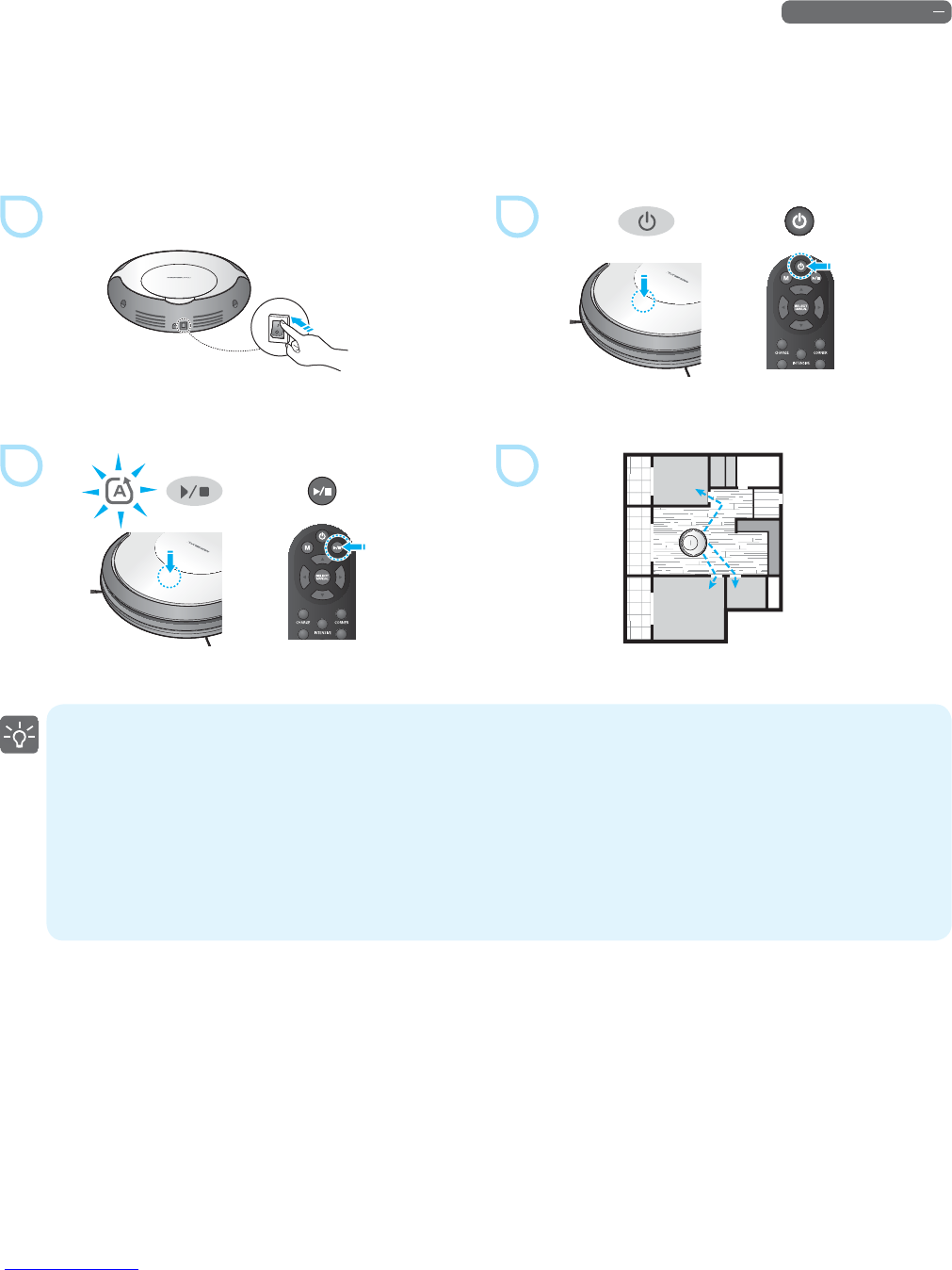23
Product Operation
Auto Cleaning
It is the normal cleaning mode. The robot cleaner cleans all spaces are open.
Ě
After cleaning, the robot cleaner returns to the charger.
Ě
If you press the Start/stop (
Ě
Ħ
) button when the robot cleaner is operating, the cleaning will be stopped.
If you press the Start/stop (
Ě
Ħ
) button when the robot cleaner stops, it will start the cleaning again.
In this case, the selected cleaning mode is ignored and the robot cleaner starts a new auto cleaning session.
Ě
If the mop plate is installed on the robot cleaner, it cleans with suction and mop cleaning modes.
Ě
While in Auto Cleaning mode, you can also select Double Cleaning Option and Threshold (climb over) Option.
To select these options, please refer to the pages that reference each.
2
3 4
1
Þ
Turn the power switch on.
or
or