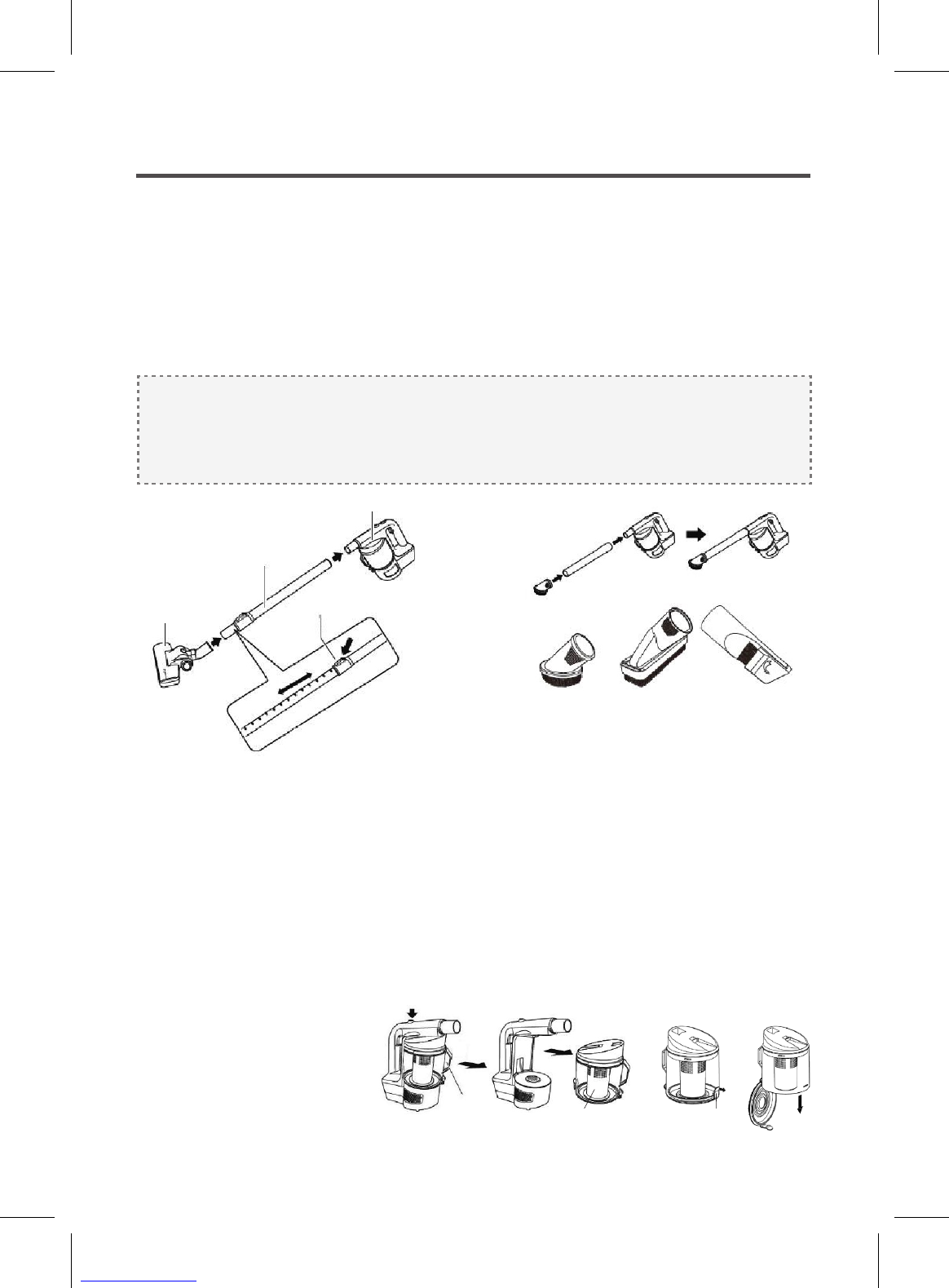Host charging
- Plug the power adapter head into the charging port, that can charge the baery.
- The charging indicator will light when charging:
- The charging indicator is red when the electricity less than 50%.
- The charging indicator is orange when the electricity more than 50%.
-The charging indicator will turn green when the baery is full.
Usage
- Connect the aluminum telescopic tube, brush in serial, and press the elasc push buon to
adjust to the appropriate length. Choose dierent accessories according to needs, the connecon
method is same as above.
- Hold the handle, press the switch buon to use, and the power indicator will turn blue.
- Press the switch buon again to stop working.
Automacally throw dust
- Press the dust cup release buon, and hold the dust cup handle to remove the dust cup.
- Move the dust cup component
above the garbage, open the
cup boom buckle, and the
dust cup boom plate will be
automacally opened, and the
dust will fall into the garbage.
Operation
Note : • During charging, the host will be automacally shut down, cannot be used.
• Charging me is generally within 3 hours.
• When the baery need to charge, the host will be automacally shut down, and the
power indicator will be ashing.
Body
Telescopic pipe
Brush
Extension
[Dusting] [2in1crevice][Parquet]
Dust Cup
Handle
Dust cup
component
Cup bottom
buckle
MHW-600 user manual_영문.indd 4 2016-10-21 오후 1:40:46