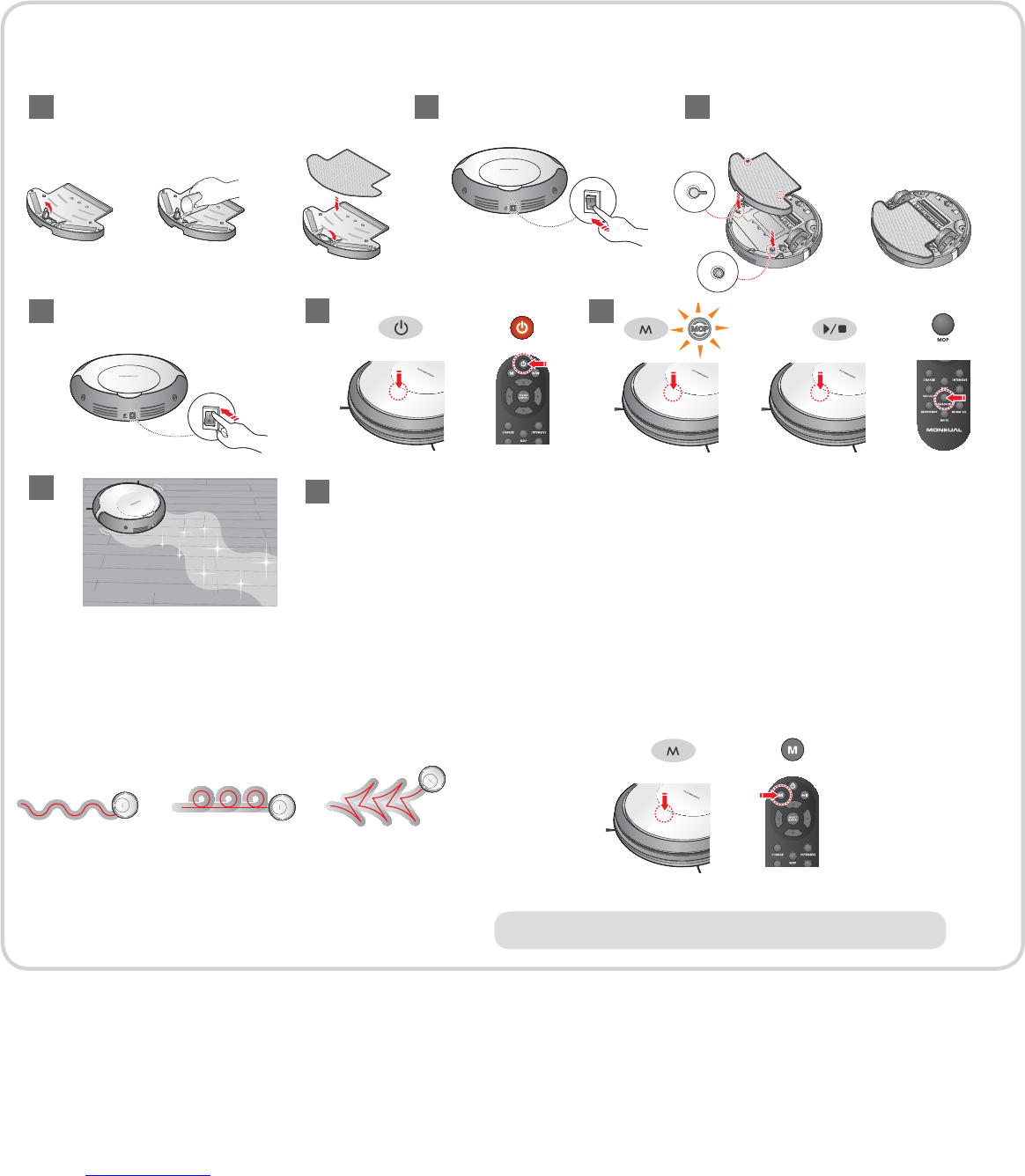Mop Cleaning
ǘ
In mop cleaning mode, the robot cleaner can completely remove ne dust on the oor.
Þ
Turn the power switch o.
2
Þ
Attach the mop plate.
3
7
Þ
Supply water into the mop plate and
attach the mop to it.
1
5
or
Þ
After cleaning, remove the mop plate from the robot cleaner and the mop from
the mop plate.
8
Ě
Remove water in the mop plate and let cover open to dry the mop plate.
Ě
Wash and dry the mop for the next use.
Ě
You may use the included cleaning brush for cleaning the mop more thoroughly.
6
or
Selecting the mop cleaning mode
You can select the mop cleaning mode by pressing the Mode (M)
button when it is cleaning in mop cleaning mode.
The mode will be changed as follows:
Auto
mode
Wave
mode
Tornado
mode
Zigzag
mode
Auto
mode
Auto mop cleaning mode
In auto mop cleaning mode, the robot cleaner runs the
mop cleaning in the following patterns, without performing
vacuum cleaning.
or
Zigzag modeTornado modeWave mode
Þ
Turn the power
switch on.
4
Ě
If you apply excessive force to the
mop plate when you install it on the
robot cleaner, the joint parts of the
mop plate may be damaged.