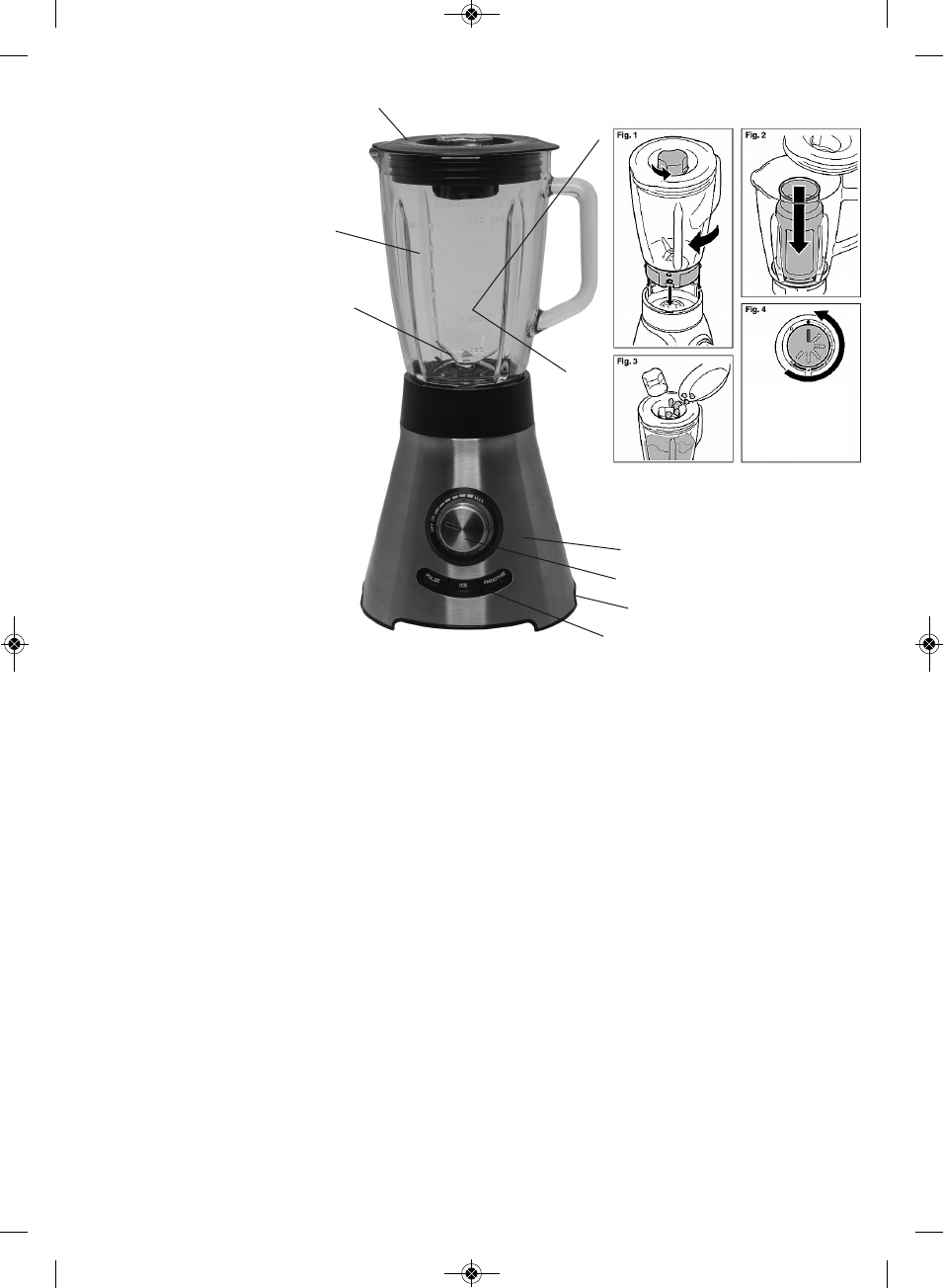P
ARTS ITEM
1-Motor
2-Speed knob
3
-Electrical lead
4-Jug
5-Blade
6
-Cover + Closure
7
-Filter
8-Push buttons: (3 x) Pulse, Ice
And Smoothie
I
nstallation
1. Clean the measuring cup,
cover and jar (except main
b
ody) and so on before first
using.
2. To make sure the unit is
turned off and not to connect
before installation.
3. First ring the jar sealed ring
into blade base, then enclose
the blade base into jar, last
rock the jar slightly causing it
to lock into place.
4. Fit the blender glass jar onto
the main body, and turn it
slightly in a clockwise so it
locks with the motor section.
Fill the jug with the desired
foods. Please ensure the water
not spill over from cup.
(Maximal water capacity can
not exceed 1500 ml)
DO NOT USE THE UNIT WITHOUT ANY MATERIAL INSIDE.
5. Put the cover on top of the jar and push it down. Insert the closure into the cover and turn till it locks into
place.
6. Place the measuring cup on the center of cover, anticlockwise rock the measuring cup slightly.
OPERATION
1. Connect the power. Please ensure the knob turn to “OFF” before connect the power. The blue light of the knob
will light for one second, which means power well connected.
2. This unit has safety design. It does not work if the jar is not installed on main body properly.
3. Fill the jug with the desired foods.
4. Put the cover on top of the jar and fix it. Place the measuring cup on the center of cover, anticlockwise rock the
measuring cup slightly.
5. Put the jug on main body upper base.
6. Turn the knob to position “On”, blue light around the knob is on.
7. The functions of“SMOOTHIE”milk shake“ICE”“PULSE”are available; Press one of the buttons. That
button will light and the machine will work in corresponding mode.
8. For choosing the speed, please turn the knob between “MIN”(lowest speed) and “MAX”(highest speed) to
choose the required speed.
9. Please stop working after operating continuous for 2 minutes.
Caution:
• Over-filled can block the operation, please turn off the unit and do not connect the plug, take out some of
material, then operating.
• Do not use the unit continuously more than 2 minutes.