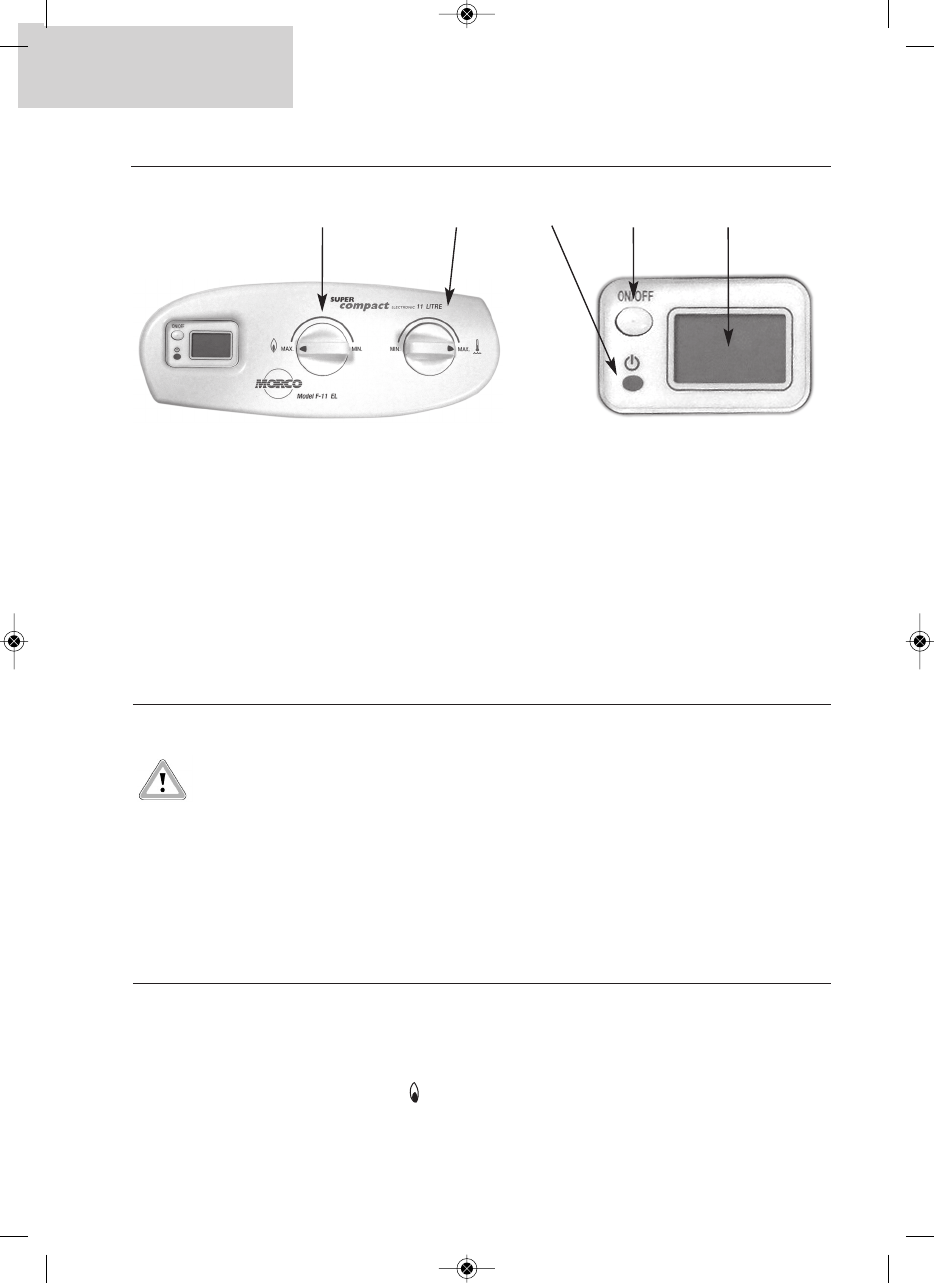6
USER
1.- Variable power selector
2.- Water temperature selector
3.- ON-OFF button
4.- Display with the following:
4.1.- Indication of hot water temperature
4.2.- Burner ON (flashing)
4.3.- Fault codes (blinking)
5.- Power on Indication. Green LED is lit if power is supplied an button (3) is ON.
2.- STARTING UP THE APPLIANCE
IMPORTANT:
The installer must explain to the user how the water heater functions,
including its safety devices and the instructions for use.
To start up the water heater, it must firstly be connected to the mains using the
plug for this purpose.
• Ensure gas and water supplies are connected.
• Ensure the electricity supply is switched on.
3.- OPERATION
Obtaining hot water
To start up the heater depress the ON-OFF button (3). The heater will then be
ready to function automatically when any of the hot water taps are turned on.
While the heater is running the icon is displayed and shows in the display the
water outlet temperature.
1.- CONTROL PANEL
1 2
5 3
4