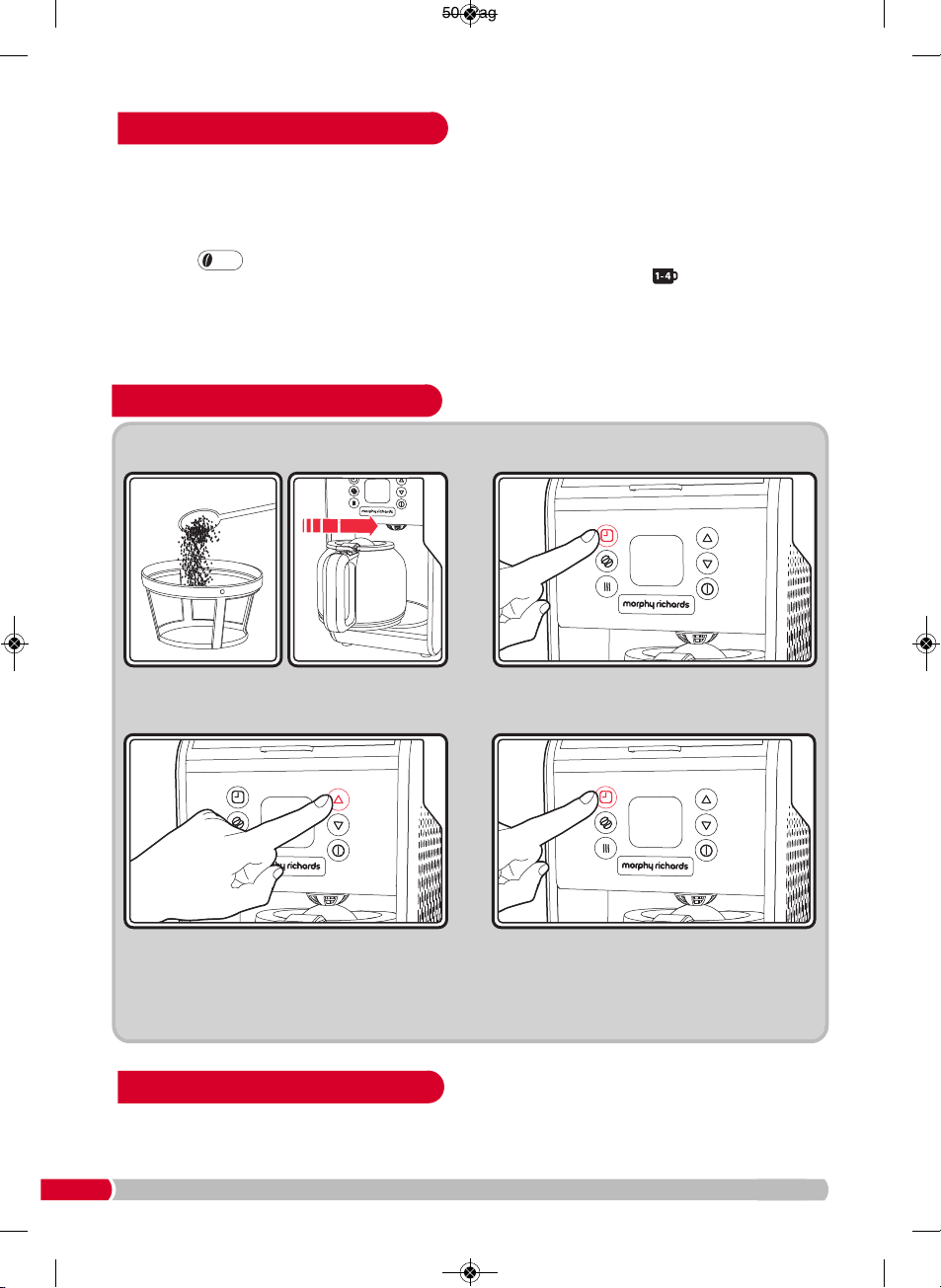6
•Switch off your coffee maker and allow 3 minutes
to cool before refilling with cold water.
Refilling Your Coffee Maker
After setting is complete, the machine will
beep and display the selected time for 3
seconds before switching back to the current
time. To cancel this program, press the
Program/Clock Button (11) again so the
‘PROGRAM’ icon disappears.
The default time will show 12am. Use the Up
(14) and Down (15) buttons to change the
time and press Program (11) to confirm.
Press the Program/Clock Button (11), the
Screen will display ‘PROGRAM’.
To Pre-set a Brewing Time
Follow ‘Using your coffee maker - Quick Start’
steps 1-3 on page 5.
Ensure the clock is set before attempting to pre-set the brewing time.
Follow the ‘Setting the clock’ instructions on page 5.
•You can adjust the brew strength for any volume
of coffee (from 1 cup to a full 12 cup carafe). To
do this, follow the steps below:
1Press the Strength Selector Button (12) once,
the display screen will flash STRENGTH
and show icon.
2To choose between strengths, use the Select Up
and Down (14 & 15) Buttons.
3Press the Strength Selector Button (12) to
confirm.
•However, if you are brewing 1-4 cups, the
machine can automatically set the optimum
program for you. This is specially adapted for
small quantities. Follow the instructions below:
•For brewing 1-4 cups of coffee, press and hold
the Strength Selector Button (12) for 3 seconds.
The screen will display . The machine will
automatically adjust the cycle.
Using the Strength Selector